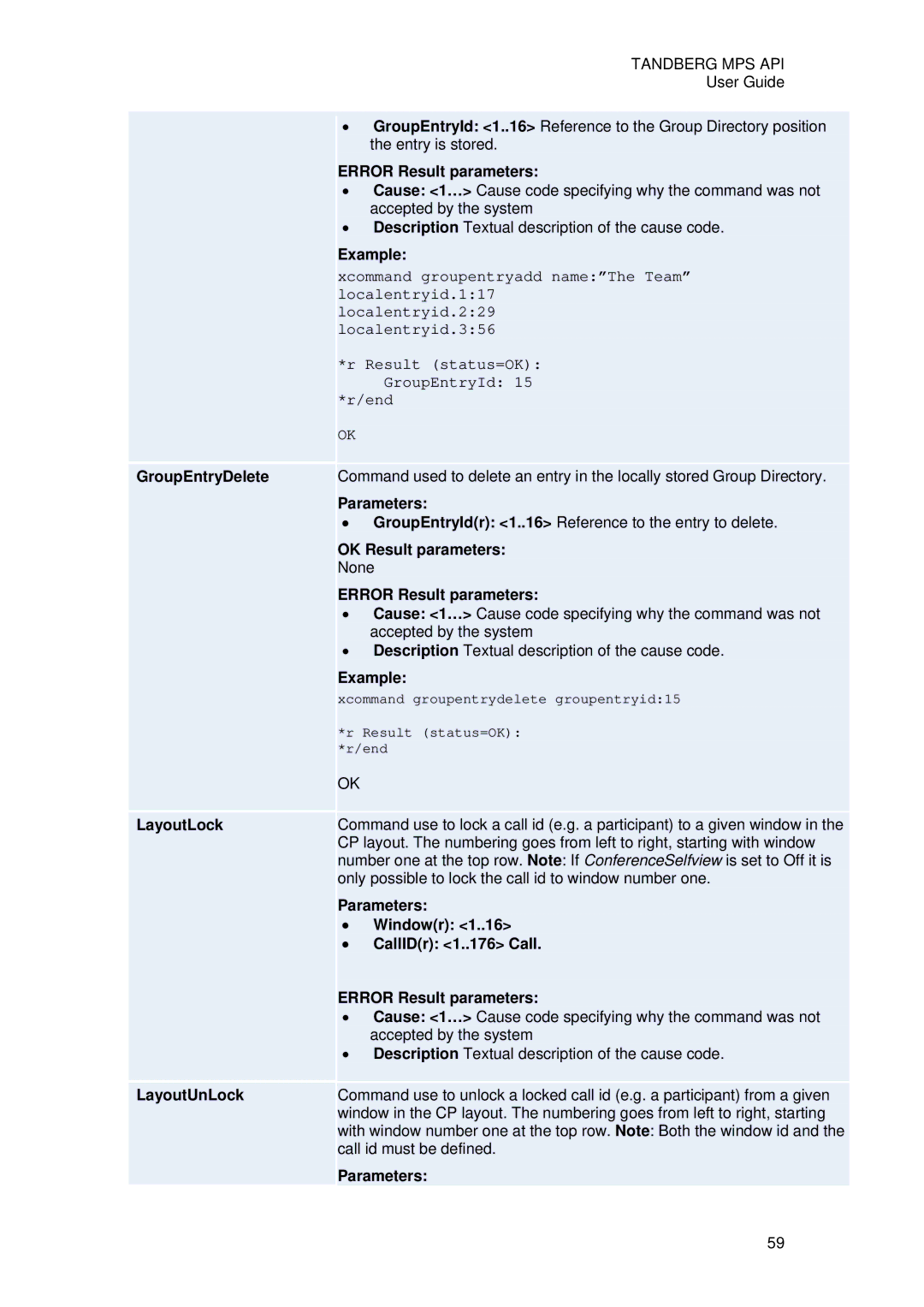GroupEntryDelete
LayoutLock
LayoutUnLock
TANDBERG MPS API
User Guide
•GroupEntryId: <1..16> Reference to the Group Directory position the entry is stored.
ERROR Result parameters:
•Cause: <1…> Cause code specifying why the command was not accepted by the system
•Description Textual description of the cause code.
Example:
xcommand groupentryadd name:”The Team” localentryid.1:17 localentryid.2:29 localentryid.3:56
*r Result (status=OK): GroupEntryId: 15
*r/end
OK
Command used to delete an entry in the locally stored Group Directory.
Parameters:
•GroupEntryId(r): <1..16> Reference to the entry to delete.
OK Result parameters:
None
ERROR Result parameters:
•Cause: <1…> Cause code specifying why the command was not accepted by the system
•Description Textual description of the cause code.
Example:
xcommand groupentrydelete groupentryid:15
*r Result (status=OK): *r/end
OK
Command use to lock a call id (e.g. a participant) to a given window in the CP layout. The numbering goes from left to right, starting with window number one at the top row. Note: If ConferenceSelfview is set to Off it is only possible to lock the call id to window number one.
Parameters:
•Window(r): <1..16>
•CallID(r): <1..176> Call.
ERROR Result parameters:
•Cause: <1…> Cause code specifying why the command was not accepted by the system
•Description Textual description of the cause code.
Command use to unlock a locked call id (e.g. a participant) from a given window in the CP layout. The numbering goes from left to right, starting with window number one at the top row. Note: Both the window id and the call id must be defined.
Parameters:
59