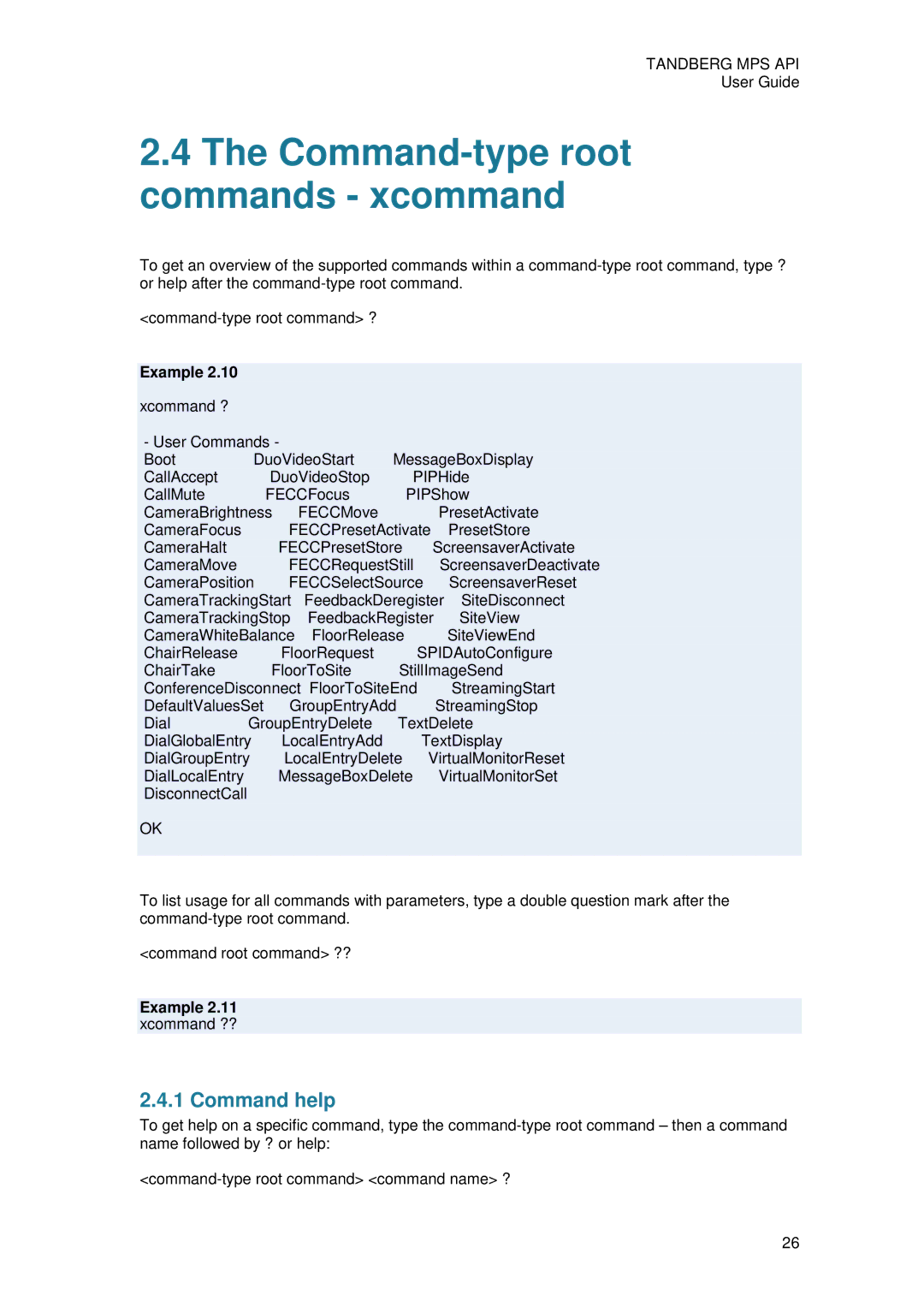TANDBERG MPS API
User Guide
2.4The Command-type root commands - xcommand
To get an overview of the supported commands within a
Example 2.10 |
|
|
xcommand ? |
|
|
- User Commands - | DuoVideoStart | MessageBoxDisplay |
Boot | ||
CallAccept | DuoVideoStop | PIPHide |
CallMute | FECCFocus | PIPShow |
CameraBrightness | FECCMove | PresetActivate |
CameraFocus | FECCPresetActivate | PresetStore |
CameraHalt | FECCPresetStore | ScreensaverActivate |
CameraMove | FECCRequestStill | ScreensaverDeactivate |
CameraPosition | FECCSelectSource | ScreensaverReset |
CameraTrackingStart | FeedbackDeregister | SiteDisconnect |
CameraTrackingStop | FeedbackRegister | SiteView |
CameraWhiteBalance | FloorRelease | SiteViewEnd |
ChairRelease | FloorRequest | SPIDAutoConfigure |
ChairTake | FloorToSite | StillImageSend |
ConferenceDisconnect | FloorToSiteEnd | StreamingStart |
DefaultValuesSet | GroupEntryAdd | StreamingStop |
Dial | GroupEntryDelete | TextDelete |
DialGlobalEntry | LocalEntryAdd | TextDisplay |
DialGroupEntry | LocalEntryDelete | VirtualMonitorReset |
DialLocalEntry | MessageBoxDelete | VirtualMonitorSet |
DisconnectCall |
|
|
OK |
|
|
|
|
|
To list usage for all commands with parameters, type a double question mark after the
<command root command> ??
Example 2.11
xcommand ??
2.4.1 Command help
To get help on a specific command, type the
26