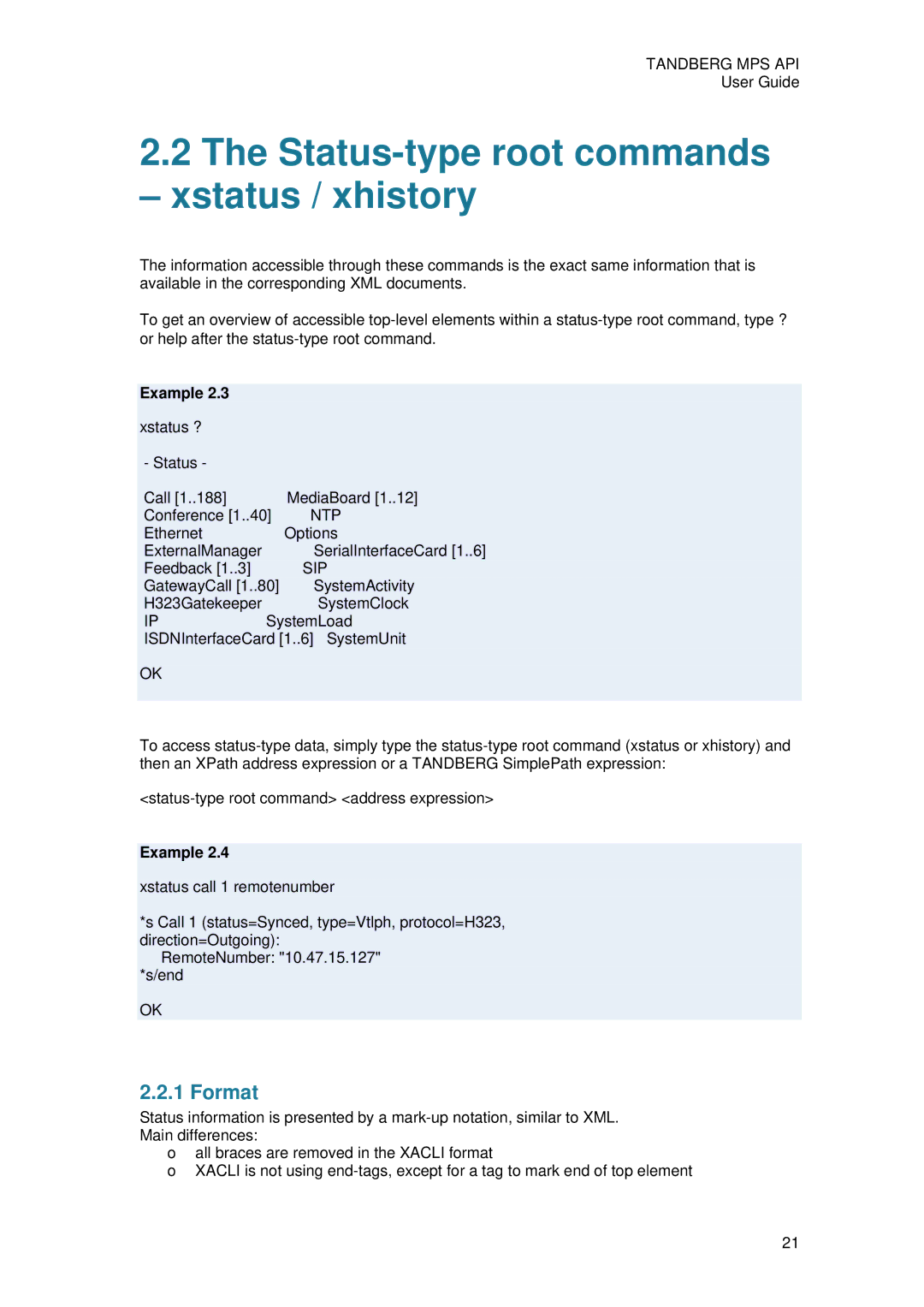TANDBERG MPS API
User Guide
2.2The Status-type root commands
– xstatus / xhistory
The information accessible through these commands is the exact same information that is available in the corresponding XML documents.
To get an overview of accessible
Example 2.3 |
|
xstatus ? |
|
- Status - |
|
Call [1..188] | MediaBoard [1..12] |
Conference [1..40] | NTP |
Ethernet | Options |
ExternalManager | SerialInterfaceCard [1..6] |
Feedback [1..3] | SIP |
GatewayCall [1..80] | SystemActivity |
H323Gatekeeper | SystemClock |
IP | SystemLoad |
ISDNInterfaceCard [1..6] | SystemUnit |
OK |
|
|
|
To access
Example 2.4
xstatus call 1 remotenumber
*s Call 1 (status=Synced, type=Vtlph, protocol=H323, direction=Outgoing):
RemoteNumber: "10.47.15.127" *s/end
OK
2.2.1 Format
Status information is presented by a
Main differences:
oall braces are removed in the XACLI format
oXACLI is not using
21