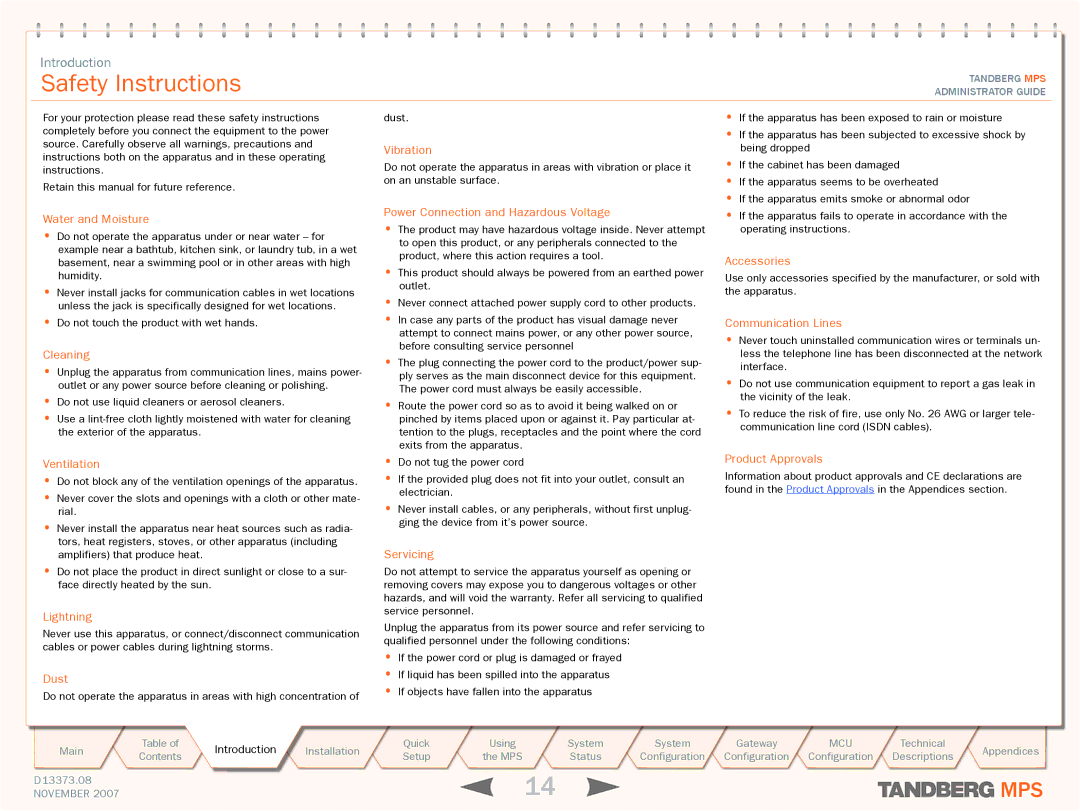MPS 200 MPS
Finding the Information You Need
What’s in this Administrator Guide?
Finding the Information You Need Introduction
Table of Contents
Introduction
New Features in Version J4
What’s New in this Version?
License Agreement
Disclaimer
Patent information
Trademark and Copyright
Third Party Software, Licenses and Copyright
Third Party Software
License for openssh
Portable OpenSSH contains the following additional
License for Less
BSD
License for zlib
Safety Instructions
Administrator Guide
Environmental Issues
TANDBERG’s Environmental Policy
Environmental Issues RoHS Table
China RoHS Table
Features Overview & MPS Capacity
MPS Models
Rear View
Tandberg MPS at a Glance
Rack Mountable Chassis
Front View
Installation
What is in the Box?
Precautions, Unpacking and Mounting
Precautions
Rack Mounting
MPS 200 with 2 Media Processing Boards Front Side
Media Processing Boards System Controller Board in slot
Module System Controller
MPS 200 with Isdn and V.35 Network Cards Rear Side
Serial 3/4
Board Serial
MPS 800 with 8 Media Processing Cards Front Side
System Controller Board in slot Media Processing Boards
2Power Supply units hot swap
MPS 800 with Isdn and V.35 Network Cards Rear Side
Connecting Ethernet Cables
Connecting Cables
Connecting Cables
Starting the System
Starting the System
LCD Menu Structure
LCD Menu Structure
LCD Menus
Parameter Configuration
System Controller Board Parameter Configuration
Initial Configuration
Media Processing Board Parameter Configuration
Quick Setup of the MPS
User Interfaces for the MPS
Using the Web Interface
User Interfaces for the MPS
Overview
Configuration of the MPS using Web Interface
Simple IP Configuration
Simple IP Configuration
Configuration of the System Controller Board
Registration to a Gatekeeper
Simple H.323 Configuration
Simple H.323 Configuration
Enter the Gatekeeper IP Address
Simple PRI Configuration
Simple PRI Configuration
Simple PRI Configuration
Dial In Configuration
Simple Dial In Configuration
Simple Dial In Configuration
Using the MPS
MCU Usage Information
MCU Usage Information
Filter Conference Overview
MCU Conference Overview
MCU Conference Overview
Setting Up a MCU Conference
Create Conference
Conference Configuration
Floor to Full Screen
Maximum Call Duration
Legacy Level
Billing Code
Show Current Speaker
Video Settings
Conference Layout
Video Format
CP Autoswitching
Create Only Add Participants Cancel
Video Custom Formats
Conference Selfview
Lecture Mode
Dual Video Stream
Telephone Indication
Chair Control
Participant Identifier Timeout
Participant Identifier
Minimum Bandwidth Treshold
Secondary Rate
Optimal Voice Switch
Encoder Selection Policy
Web Snapshots
Audio Settings
Password Out
Security Settings
Password
Encryption
Encryption Mode
Protected Numbers in the Dial In Configuration
Protect
Participants Settings
Network Settings
Manage an Active Conference
Manage an Active Conference
Conference Status
Participants
Encryption / Password
Conference Mode
Conference Snapshot
Add Participants
Second Number
Add Participants 23 Manual Dialing
Call Type
Add Participants 33 Manual Dialing
Example 2 H.323 / IP IP Address Example 3 Isdn
Add Participants Examples
Example 1 H.323 / IP H.323 ID
Example 4 G.703 Leased Line
Read More
Edit Conference Settings
Conference Configuration
Protected Numbers
Using Dial In Direct Numbers
Dial In Direct did
Basic View
Picture
Video
Dual Video Stream DuoVideoTF/H.239/BFCP
Actions
Audio Input Level
Paticipant Info
Advanced View
Advanced View
Call Info
Terminal List
How to Initiate Cascaded Conference
Terminal List View
MCUs in Cascade
Change View
Gateway Features and Capacity
Gateway Features Gateway Capacity
Gateway Usage Information
Gateway Usage Information
Gateway Calls Overview
Gateway Calls Overview
Disconnect a Call
Disconnect a Gateway Call
H.323 Call Transfer window will be shown
Transfer a Call
Transfer a Gateway Call
Phone Book
Phone Book Main
Network ID Create New
Network Module Cancel
Add New Entry
Select Create New to
Edit Entry
Network ID Save
Group Entry
Create New Cancel
Add New Group Entry
Add
System Status
Isdn PRI Board Status
Isdn PRI Board Status
Isdn PRI Board Status
Most common cause codes for Isdn
Board Status
Board Status
Board Status
Serial V.35 Board Status
Serial V.35 Board Status
Serial V.35 Board Status
Media Board IP Status
Media Board IP Status
Gatekeeper Status
Status
Status
Server Status
SIP Status
SIP Status
Registration
System Unit, Software, Configuration, Managed Resources
System Information
Total Gateway Resources
MCU, Gateway, Hardware
MCU Resources
Hardware
Gateway
Used Resources
Total
Ethernets
System Configuration
Network Configuration
Network Configuration
Send Number
PRI Board in Slot 1-n
Send Complete
Parallel Dial
NSF Video Mode
Speech Timers
NSF Telephony Mode
NSF Telephony Number
Alert
Trunk Groups
Initial Restart
PRI Interface Configuration
PRI Interfaces
Number Range Start
Number Range Stop
Nfas Interface ID
Allow Nfas
Nfas Group ID
E1/T1 Interfaces
E1/T1 Interface Configuration
Network Configuration
T1 Cable Length
Tion Board
Enable
Board Interfaces
Physical Layer
Calls
Channel 1 to
Start Channel 1 to Max Channels 1 to
Address
IP Interfaces Configuration
IP Configuration Interface 1
Subnet Mask
DNS Interface 1
DNS Interfaces, IP Services
IP Services
Media Board Configuration Slot 1 to n
Media Board IP Configuration
Media Board IP Configuration
100
Serial V.35 Board Interfaces
Gatekeeper Settings, Net
101
Snmp Configuration
102
SIP Configuration
103
QoS Quality of Service Configuration
104
105
Miscellaneous Configuration
Miscellaneous Configuration
106
Software Upgrade
Software Upgrade
Important Before Upgrading
Set Language
Language Configuration and File Management
107
File Management
108
Dialog Pictures
Dialog Pictures
109
Dialog Sounds, Symbols
Symbols
Dialog Sounds
110
Configuration Using XML
Using the XML Document
XML Document
Certificate Management
111
Certificate Management
Manage Certificates
Gateway Configuration
112
Gateway Functionality
113
Gateway Functionality and Dialling Rules
About Dialling Rules
Dialling Rules
Setting up Dialling Rules
114
Handling Dialling Rules
115
Examples with Isdn Gateway
About V.35 Ports
116
Examples with V.35 Gateway
Example 1 did
About G.703 Ports
117
Examples with G.703 Gateway
Example 1 did Example 2 did Example 3 did
Interoperability
Gateway Configuration
118
Natural Video
External Crypto Device
119
H.323
Percent of Total Bandwidth
120
264
Load Limit
Legal File Formats
121
File Management
MCU Configuration
122
About the Dial In Numbers Menu
123
About the Dial In Numbers Menu
About
124
Single Dial In Number Menu
Single Dial In Number Menu
Ad Hoc Conferences
125
Ad Hoc Conferences Menu
Static Conferences
126
Static Conferences Menu
Personal Conferences
127
Personal Conferences Menu
128
Password Protection
No Password Protection
Edit Participants
Direct Ad Hoc Conferences
129
Direct Ad Hoc Conferences Menu
Network Profiles
130
Network Profiles
131
Conference Template Configuration
Conference Template Configuration
Conference Templates are found in the MCU Configuration tab
132
133
134
Video Format
135
136
137
Force Aspect Ratio
138
139
140
141
Entry and Exit Tone
142
143
144
145
Technical Descriptions
Chassis System Controller Board Interface
146
System Controller Board Interface
Serial Port Pinout COM1 Pinout
Chassis
147
Media Processing Board Interface
Advanced Video Option
E1/T1 Network Interface Card IIC-8
148
E1/T1 Network Interface Card IIC-8
PRI E1/T1 Pinout
LED’s for the E1/T1 PRI Interface Card IIC-8
Channel Service Unit
149
PRI Protocols
150
AT&T Service Code Ref.1
Sprint Service Code Ref.2
PRI T1 US only
Serial Interface Card SIC-32
151
Serial Interface Card SIC-32
Serial Interface Card Cable Description
Pair no Plug C Plug a Signal Name Plug B
152
Serial Interface Cable Description
Power Supply for Tandberg MPS
Power Supplies
Power Supply Tandberg MPS
153
PRI E1/T1 Isdn Interface Card
154
MPS 800 Inserting Network Interface Cards
Serial Interface Card
155
MPS 200 Inserting Network Interface Cards
156
Quality of Service QoS
Quality of Service Feature QoS
Video Features
157
Optimal Voice Switch
158
Flow Control DownspeedingTF
Other Features
159
Inband Changing of Video and Audio Algorithms
Intelligent Packet Loss Recovery
160
Transcoding and Ratematching
161
Features Supported
Administrator Features Supported
Distributed MCUs
162
Ports and Packet Sizes
Secure Conference Encryption
163
Secure Conference Encryption
164
System Management Tools
System Management and Security
Disable Services Secure Shell SSH Security Alert
165
166
Appendices
167
Tandberg MPS 200
168
Network Interfaces
169
Tandberg MPS 800
170
Product Approvals
171
Product Approvals and Declarations
Class Product Declaration
Current RFCs and Drafts Supported
172
SIP Current RFC’s and Drafts Supported
Configuring LCS
Configuring LCS and MPS for SIP
Configuring LCS and MPS
173
174
Login and Locate the Server
Select the Host Authorization tab
Set Transport to TCP Set Port to Example #1
175
Add a Route
DNS Server Configuration
MPS DNS Configuration
Configuring the MPS
DNS Configuration
Set SIP Mode to On
MPS SIP Configuration
SIP Configuration
177
178
Verify the Configuration
Configuring SIP Dial In Numbers
European Headquarters