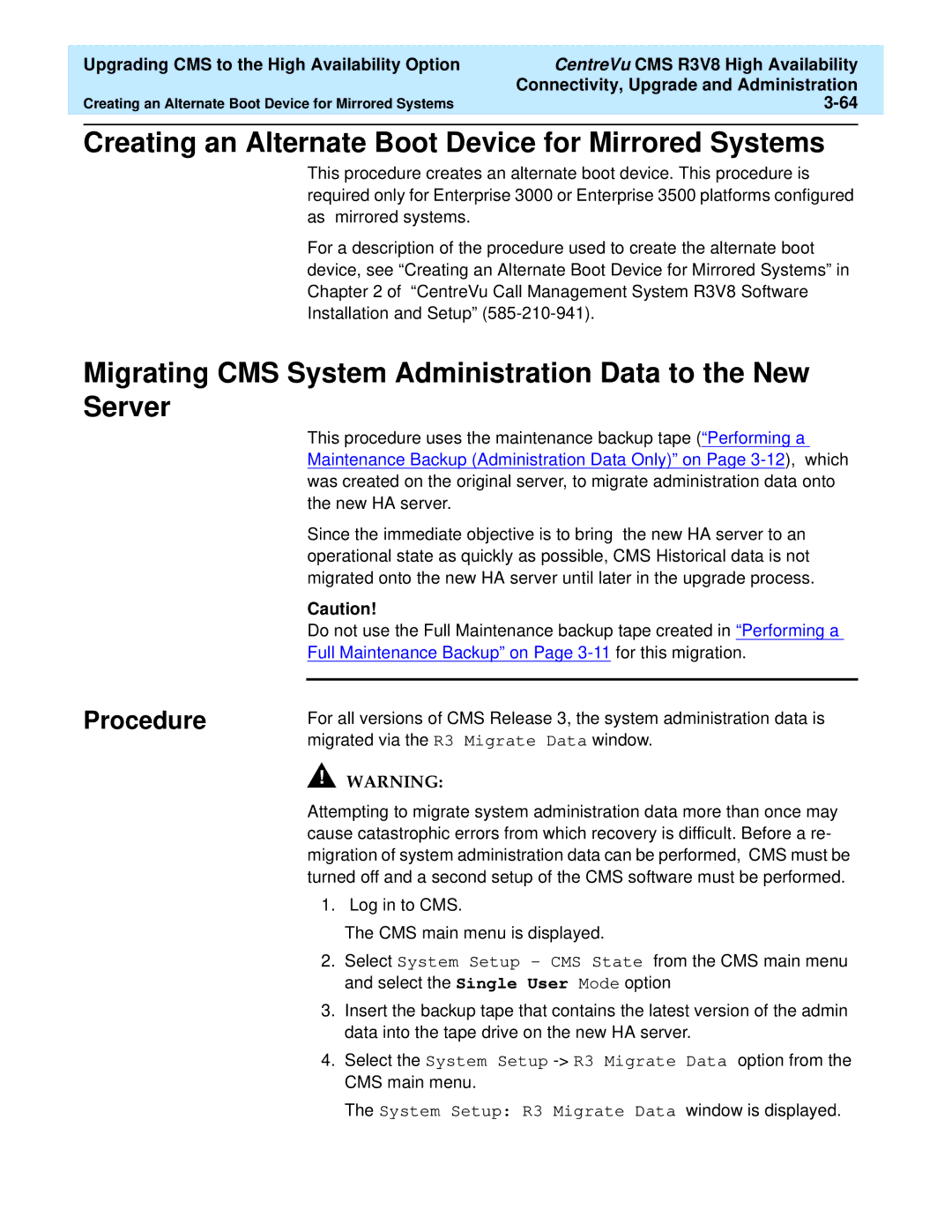| Upgrading CMS to the High Availability Option | CentreVu CMS R3V8 High Availability |
|
|
| Connectivity, Upgrade and Administration |
|
| Creating an Alternate Boot Device for Mirrored Systems |
| |
|
|
|
|
Creating an Alternate Boot Device for Mirrored Systems
This procedure creates an alternate boot device. This procedure is required only for Enterprise 3000 or Enterprise 3500 platforms configured as mirrored systems.
For a description of the procedure used to create the alternate boot device, see “Creating an Alternate Boot Device for Mirrored Systems” in Chapter 2 of “CentreVu Call Management System R3V8 Software Installation and Setup”
Migrating CMS System Administration Data to the New Server
Procedure
This procedure uses the maintenance backup tape (“Performing a Maintenance Backup (Administration Data Only)” on Page
Since the immediate objective is to bring the new HA server to an operational state as quickly as possible, CMS Historical data is not migrated onto the new HA server until later in the upgrade process.
Caution!
Do not use the Full Maintenance backup tape created in “Performing a Full Maintenance Backup” on Page
For all versions of CMS Release 3, the system administration data is migrated via the R3 Migrate Data window.
!WARNING:
Attempting to migrate system administration data more than once may cause catastrophic errors from which recovery is difficult. Before a re- migration of system administration data can be performed, CMS must be turned off and a second setup of the CMS software must be performed.
1. Log in to CMS.
The CMS main menu is displayed.
2.Select System Setup - CMS State from the CMS main menu and select the Single User Mode option
3.Insert the backup tape that contains the latest version of the admin data into the tape drive on the new HA server.
4.Select the System Setup
The System Setup: R3 Migrate Data window is displayed.