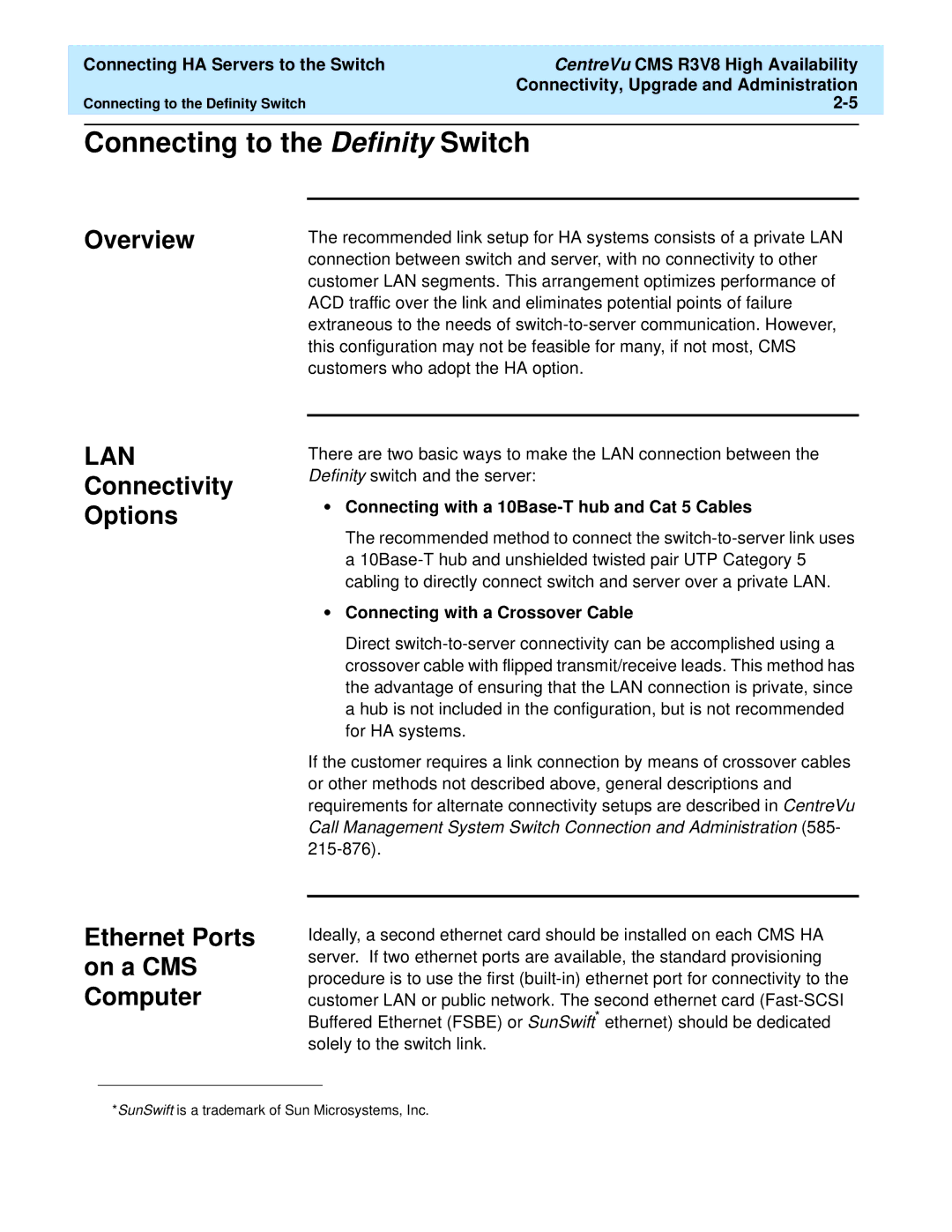Connecting HA Servers to the Switch | CentreVu CMS R3V8 High Availability |
| |
|
| Connectivity, Upgrade and Administration |
|
Connecting to the Definity Switch |
| ||
|
|
|
|
Connecting to the Definity Switch
Overview
LAN
Connectivity
Options
The recommended link setup for HA systems consists of a private LAN connection between switch and server, with no connectivity to other customer LAN segments. This arrangement optimizes performance of ACD traffic over the link and eliminates potential points of failure extraneous to the needs of
There are two basic ways to make the LAN connection between the Definity switch and the server:
•Connecting with a 10Base-T hub and Cat 5 Cables
The recommended method to connect the
•Connecting with a Crossover Cable
Ethernet Ports on a CMS Computer
Direct
If the customer requires a link connection by means of crossover cables or other methods not described above, general descriptions and requirements for alternate connectivity setups are described in CentreVu Call Management System Switch Connection and Administration (585-
Ideally, a second ethernet card should be installed on each CMS HA server. If two ethernet ports are available, the standard provisioning procedure is to use the first
*SunSwift is a trademark of Sun Microsystems, Inc.