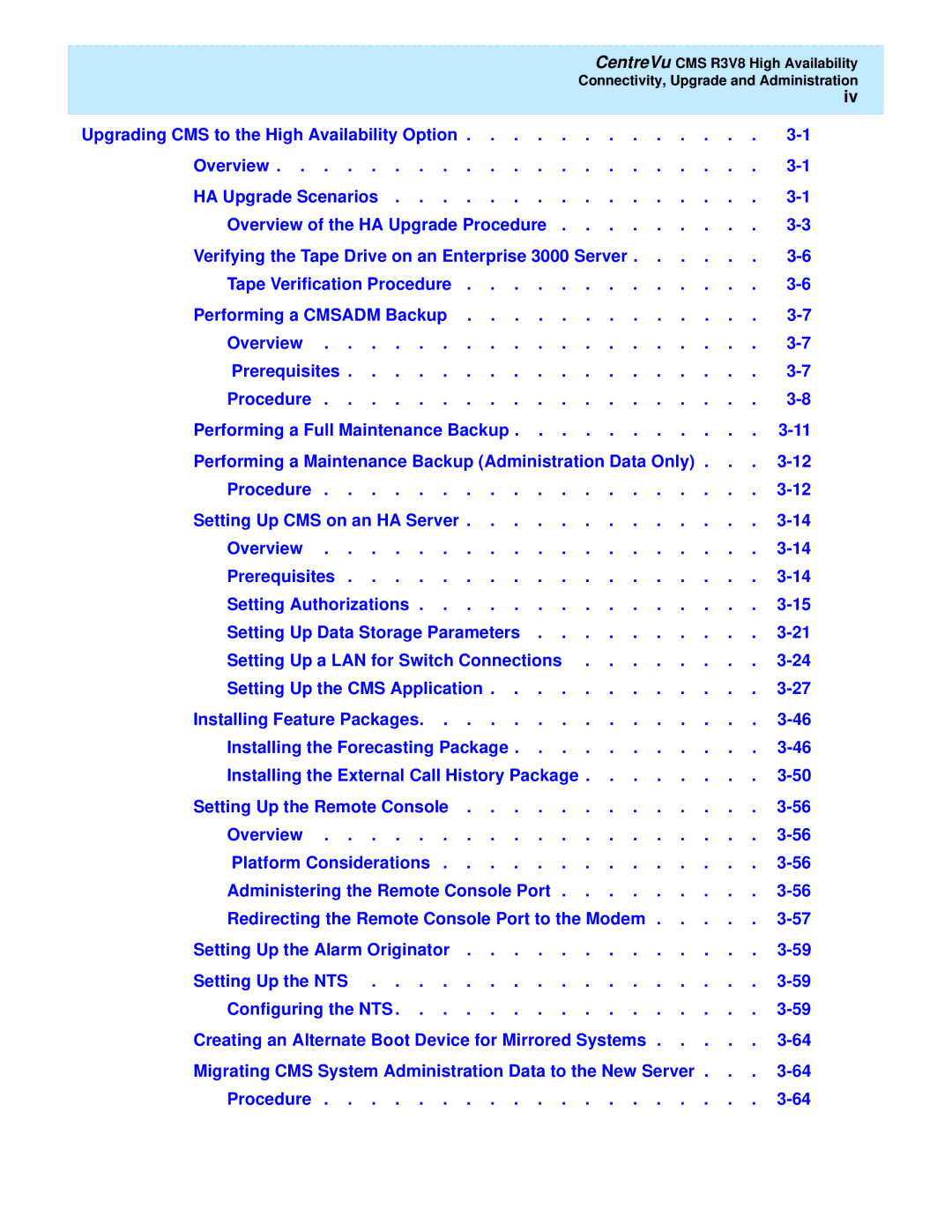CentreVu CMS R3V8 High Availability
Connectivity, Upgrade and Administration
iv
Upgrading CMS to the High Availability Option | |
Overview | |
HA Upgrade Scenarios | |
Overview of the HA Upgrade Procedure | |
Verifying the Tape Drive on an Enterprise 3000 Server | |
Tape Verification Procedure | |
Performing a CMSADM Backup | |
Overview | |
Prerequisites | |
Procedure | |
Performing a Full Maintenance Backup | |
Performing a Maintenance Backup (Administration Data Only) . . . | |
Procedure | |
Setting Up CMS on an HA Server | |
Overview | |
Prerequisites | |
Setting Authorizations | |
Setting Up Data Storage Parameters | |
Setting Up a LAN for Switch Connections | |
Setting Up the CMS Application | |
Installing Feature Packages | |
Installing the Forecasting Package | |
Installing the External Call History Package | |
Setting Up the Remote Console | |
Overview | |
Platform Considerations | |
Administering the Remote Console Port | |
Redirecting the Remote Console Port to the Modem | |
Setting Up the Alarm Originator | |
Setting Up the NTS | |
Configuring the NTS | |
Creating an Alternate Boot Device for Mirrored Systems | |
Migrating CMS System Administration Data to the New Server . . . | |
Procedure |