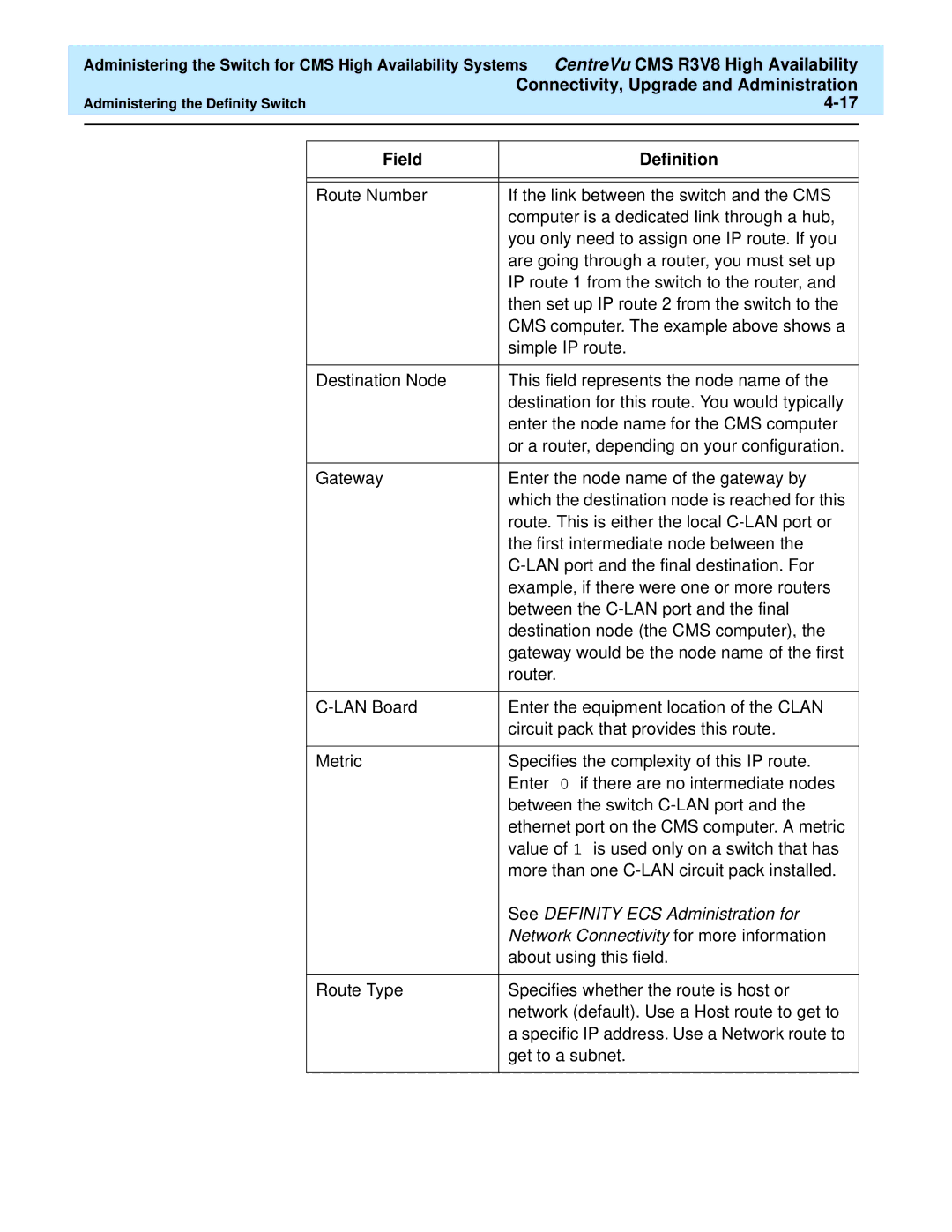Administering the Switch for CMS High Availability Systems | CentreVu CMS R3V8 High Availability |
| |||
|
|
| Connectivity, Upgrade and Administration |
| |
Administering the Definity Switch |
|
| |||
|
|
|
|
|
|
|
|
|
|
|
|
|
| Field |
| Definition |
|
|
|
|
|
| |
|
|
|
|
| |
|
| Route Number | If the link between the switch and the CMS |
| |
|
|
| computer is a dedicated link through a hub, |
| |
|
|
| you only need to assign one IP route. If you |
| |
|
|
| are going through a router, you must set up |
| |
|
|
| IP route 1 from the switch to the router, and |
| |
|
|
| then set up IP route 2 from the switch to the |
| |
|
|
| CMS computer. The example above shows a |
| |
|
|
| simple IP route. |
| |
|
|
|
|
| |
|
| Destination Node | This field represents the node name of the |
| |
|
|
| destination for this route. You would typically |
| |
|
|
| enter the node name for the CMS computer |
| |
|
|
| or a router, depending on your configuration. |
| |
|
|
|
|
| |
|
| Gateway | Enter the node name of the gateway by |
| |
|
|
| which the destination node is reached for this |
| |
|
|
| route. This is either the local |
| |
|
|
| the first intermediate node between the |
| |
|
|
|
| ||
|
|
| example, if there were one or more routers |
| |
|
|
| between the |
| |
|
|
| destination node (the CMS computer), the |
| |
|
|
| gateway would be the node name of the first |
| |
|
|
| router. |
| |
|
|
|
|
| |
|
| Enter the equipment location of the CLAN |
| ||
|
|
| circuit pack that provides this route. |
| |
|
|
|
|
| |
|
| Metric | Specifies the complexity of this IP route. |
| |
|
|
| Enter | 0 if there are no intermediate nodes |
|
|
|
| between the switch |
| |
|
|
| ethernet port on the CMS computer. A metric |
| |
|
|
| value of 1 is used only on a switch that has |
| |
|
|
| more than one |
| |
|
|
| See DEFINITY ECS Administration for |
| |
|
|
| Network Connectivity for more information |
| |
|
|
| about using this field. |
| |
|
|
|
|
| |
|
| Route Type | Specifies whether the route is host or |
| |
|
|
| network (default). Use a Host route to get to |
| |
|
|
| a specific IP address. Use a Network route to |
| |
|
|
| get to a subnet. |
| |
|
|
|
|
|
|
Page 111
Image 111