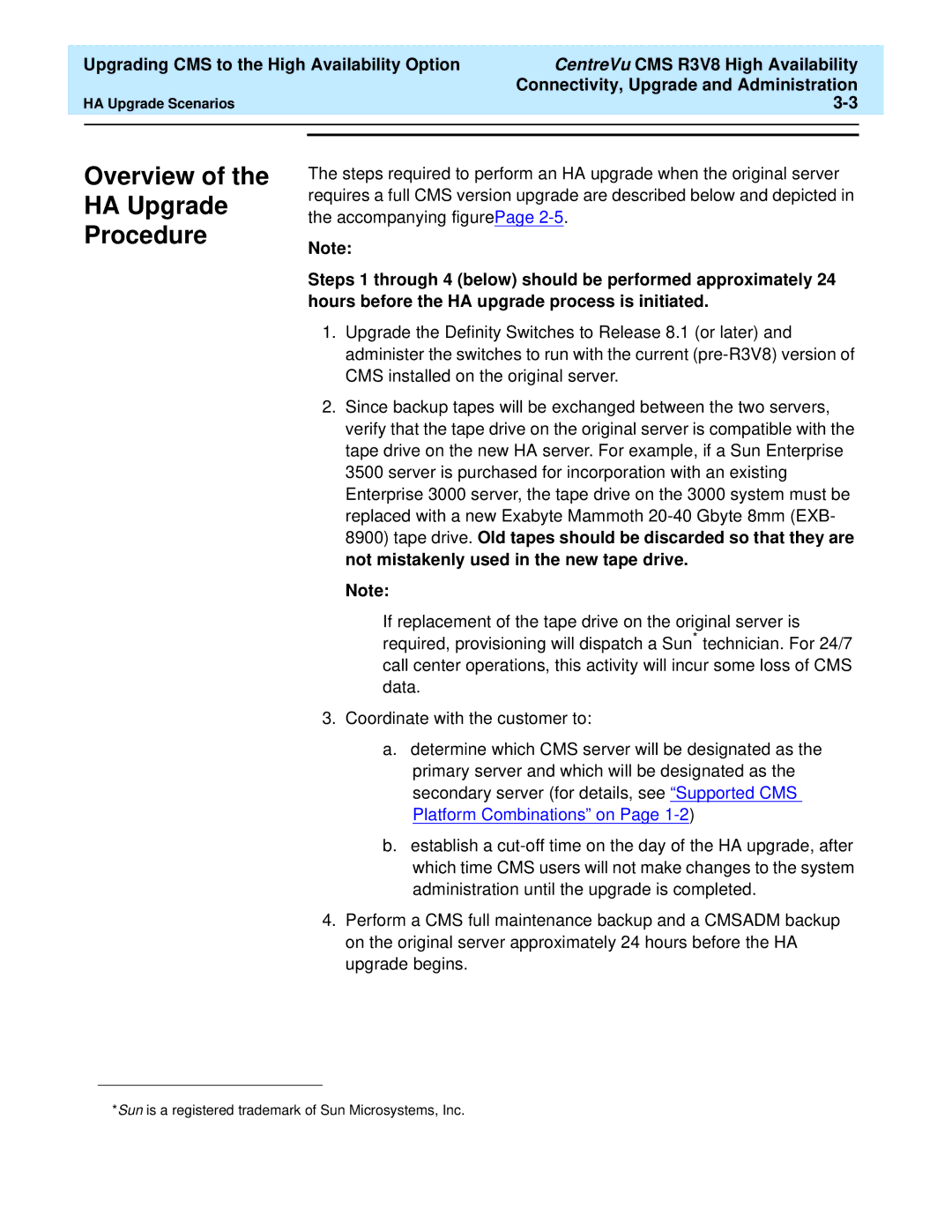Upgrading CMS to the High Availability Option | CentreVu CMS R3V8 High Availability |
| ||
|
|
| Connectivity, Upgrade and Administration |
|
HA Upgrade Scenarios |
| |||
|
|
|
|
|
|
|
|
|
|
Overview of the
HA Upgrade
Procedure
The steps required to perform an HA upgrade when the original server requires a full CMS version upgrade are described below and depicted in the accompanying figurePage
Note:
Steps 1 through 4 (below) should be performed approximately 24 hours before the HA upgrade process is initiated.
1.Upgrade the Definity Switches to Release 8.1 (or later) and administer the switches to run with the current
2.Since backup tapes will be exchanged between the two servers, verify that the tape drive on the original server is compatible with the tape drive on the new HA server. For example, if a Sun Enterprise 3500 server is purchased for incorporation with an existing Enterprise 3000 server, the tape drive on the 3000 system must be replaced with a new Exabyte Mammoth
Note:
If replacement of the tape drive on the original server is required, provisioning will dispatch a Sun* technician. For 24/7 call center operations, this activity will incur some loss of CMS data.
3.Coordinate with the customer to:
a.determine which CMS server will be designated as the primary server and which will be designated as the secondary server (for details, see “Supported CMS Platform Combinations” on Page
b.establish a
4.Perform a CMS full maintenance backup and a CMSADM backup on the original server approximately 24 hours before the HA upgrade begins.
*Sun is a registered trademark of Sun Microsystems, Inc.