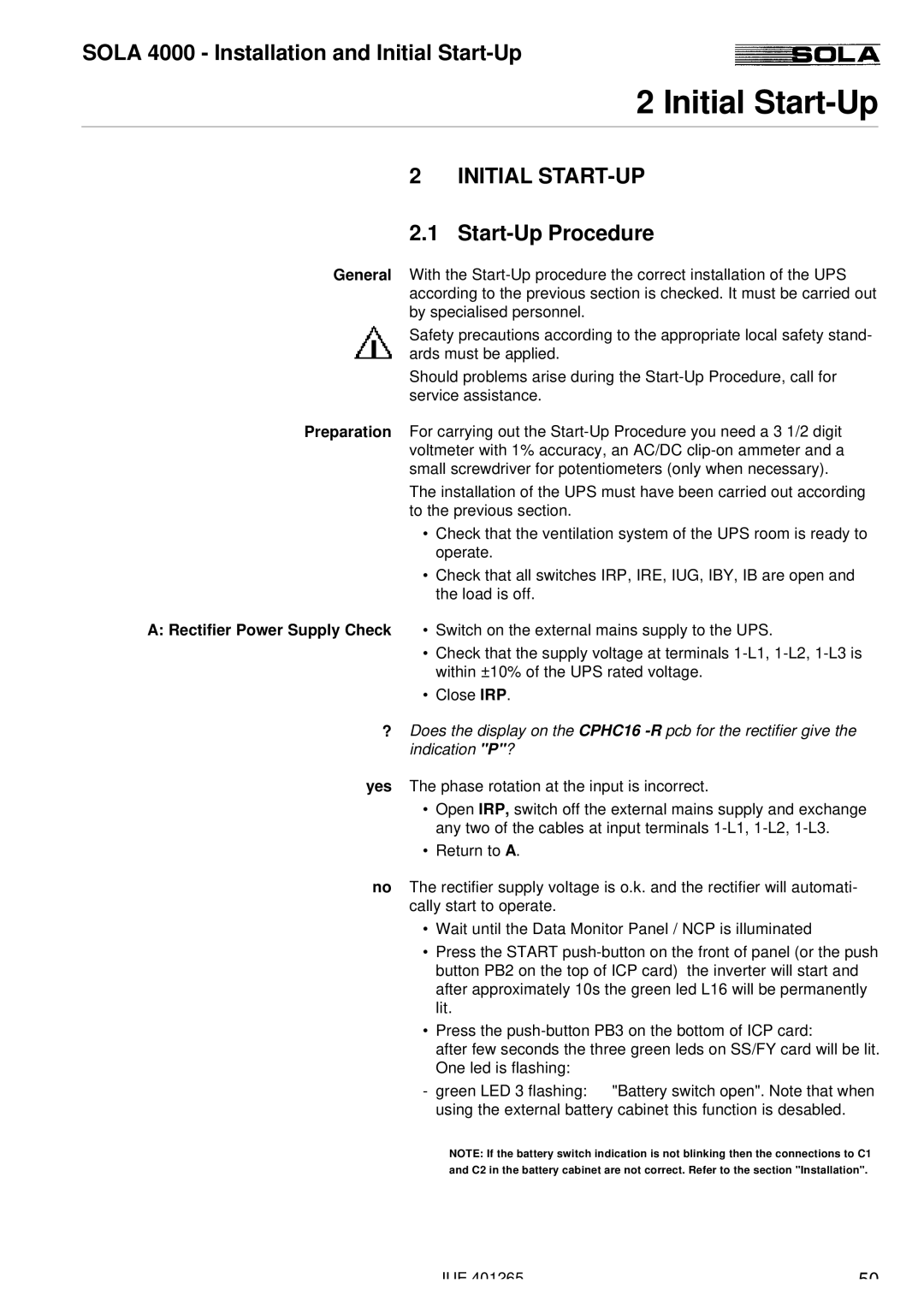SOLA 4000 - Installation and Initial Start-Up
2 Initial Start-Up
2 INITIAL START-UP
2.1 Start-Up Procedure
General With the
Safety precautions according to the appropriate local safety stand- ards must be applied.
Should problems arise during the
Preparation For carrying out the
The installation of the UPS must have been carried out according to the previous section.
•Check that the ventilation system of the UPS room is ready to operate.
•Check that all switches IRP, IRE, IUG, IBY, IB are open and the load is off.
A:Rectifier Power Supply Check • Switch on the external mains supply to the UPS.
•Check that the supply voltage at terminals
•Close IRP.
?Does the display on the CPHC16
yes The phase rotation at the input is incorrect.
•Open IRP, switch off the external mains supply and exchange any two of the cables at input terminals
•Return to A.
no The rectifier supply voltage is o.k. and the rectifier will automati- cally start to operate.
•Wait until the Data Monitor Panel / NCP is illuminated
•Press the START
•Press the
after few seconds the three green leds on SS/FY card will be lit. One led is flashing:
- green LED 3 flashing: "Battery switch open". Note that when using the external battery cabinet this function is desabled.
NOTE: If the battery switch indication is not blinking then the connections to C1 and C2 in the battery cabinet are not correct. Refer to the section "Installation".
JUE 401265 | 50 |