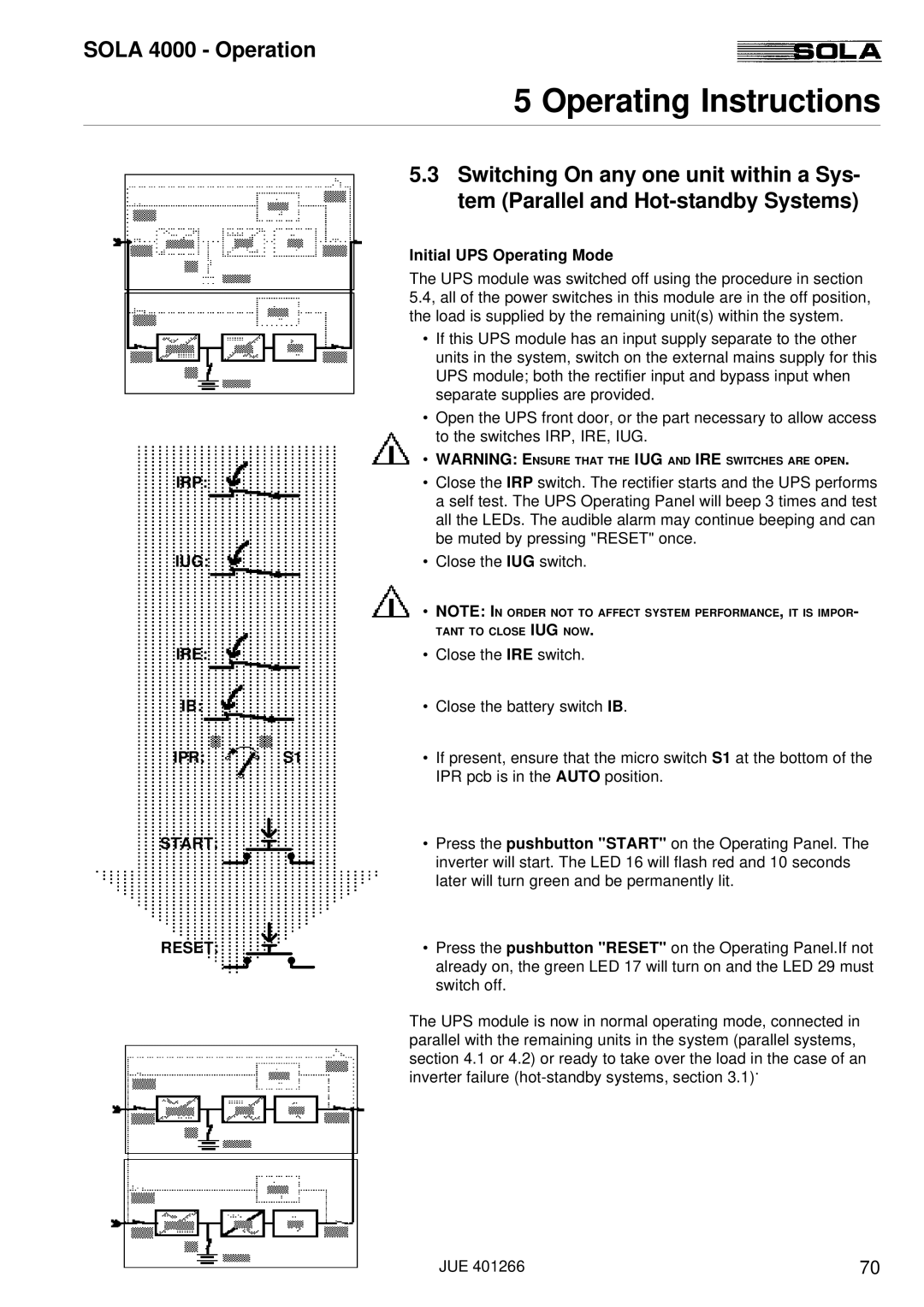SOLA 4000 - Operation
5 Operating Instructions
5.3Switching On any one unit within a Sys- tem (Parallel and
Initial UPS Operating Mode
The UPS module was switched off using the procedure in section 5.4, all of the power switches in this module are in the off position, the load is supplied by the remaining unit(s) within the system.
|
| • | If this UPS module has an input supply separate to the other |
|
|
| units in the system, switch on the external mains supply for this |
|
|
| UPS module; both the rectifier input and bypass input when |
|
|
| separate supplies are provided. |
|
| • | Open the UPS front door, or the part necessary to allow access |
|
|
| to the switches IRP, IRE, IUG. |
|
| • | WARNING: ENSURE THAT THE IUG AND IRE SWITCHES ARE OPEN. |
IRP: |
| • | Close the IRP switch. The rectifier starts and the UPS performs |
|
|
| a self test. The UPS Operating Panel will beep 3 times and test |
|
|
| all the LEDs. The audible alarm may continue beeping and can |
|
|
| be muted by pressing "RESET" once. |
IUG: |
| • | Close the IUG switch. |
|
| • | NOTE: IN ORDER NOT TO AFFECT SYSTEM PERFORMANCE, IT IS IMPOR- |
|
|
| TANT TO CLOSE IUG NOW. |
IRE: |
| • | Close the IRE switch. |
IB: |
| • | Close the battery switch IB. |
IPR: | S1 | • | If present, ensure that the micro switch S1 at the bottom of the |
|
|
| IPR pcb is in the AUTO position. |
START: |
| • | Press the pushbutton "START" on the Operating Panel. The |
|
|
| inverter will start. The LED 16 will flash red and 10 seconds |
|
|
| later will turn green and be permanently lit. |
RESET: |
| • | Press the pushbutton "RESET" on the Operating Panel.If not |
|
|
| already on, the green LED 17 will turn on and the LED 29 must |
|
|
| switch off. |
The UPS module is now in normal operating mode, connected in parallel with the remaining units in the system (parallel systems, section 4.1 or 4.2) or ready to take over the load in the case of an inverter failure
JUE 401266 | 70 |