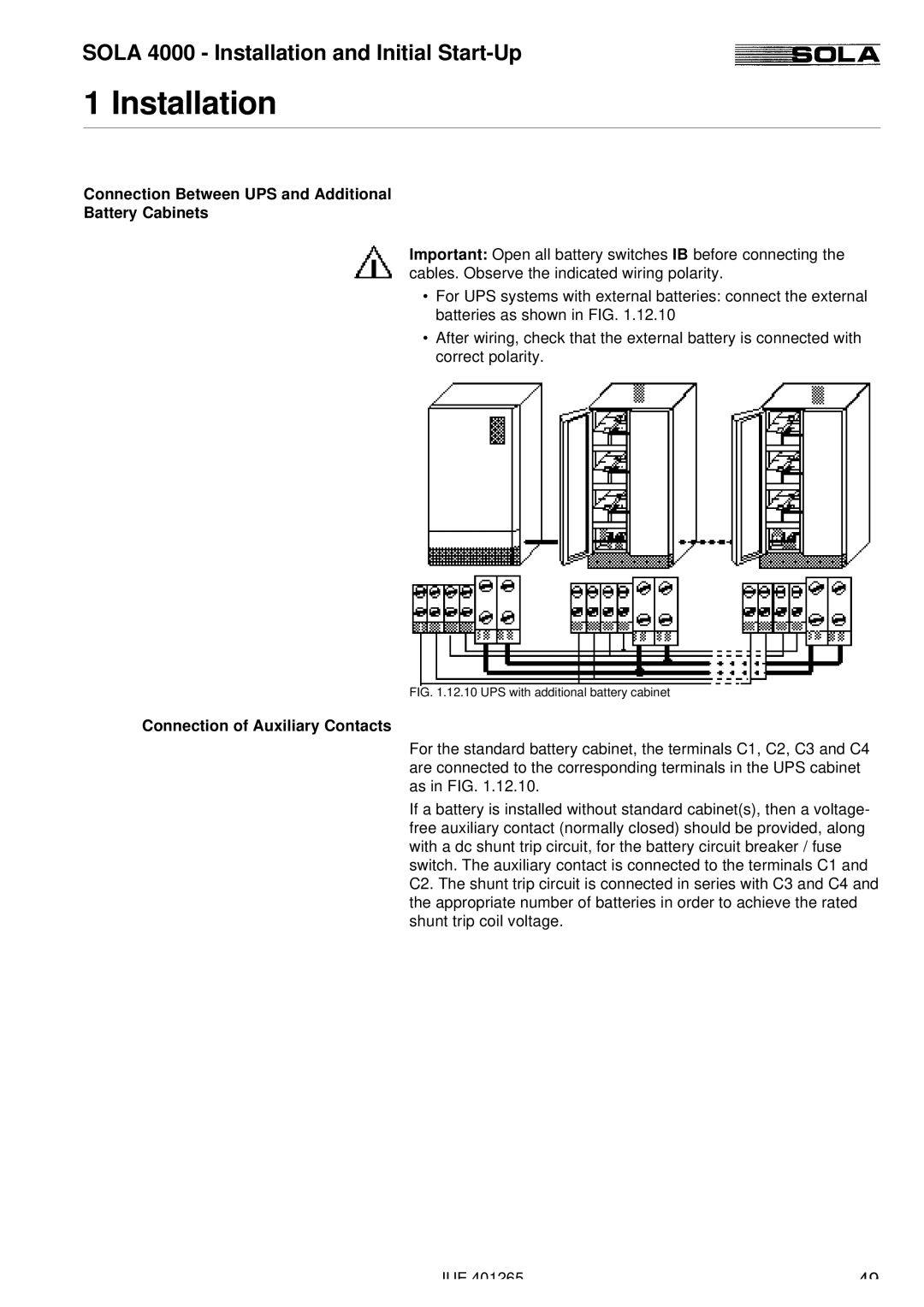SOLA 4000 - Installation and Initial Start-Up
1 Installation
Connection Between UPS and Additional
Battery Cabinets
Important: Open all battery switches IB before connecting the cables. Observe the indicated wiring polarity.
•For UPS systems with external batteries: connect the external batteries as shown in FIG. 1.12.10
•After wiring, check that the external battery is connected with correct polarity.
FIG. 1.12.10 UPS with additional battery cabinet
Connection of Auxiliary Contacts
For the standard battery cabinet, the terminals C1, C2, C3 and C4 are connected to the corresponding terminals in the UPS cabinet as in FIG. 1.12.10.
If a battery is installed without standard cabinet(s), then a voltage- free auxiliary contact (normally closed) should be provided, along with a dc shunt trip circuit, for the battery circuit breaker / fuse switch. The auxiliary contact is connected to the terminals C1 and C2. The shunt trip circuit is connected in series with C3 and C4 and the appropriate number of batteries in order to achieve the rated shunt trip coil voltage.
JUE 401265 | 49 |