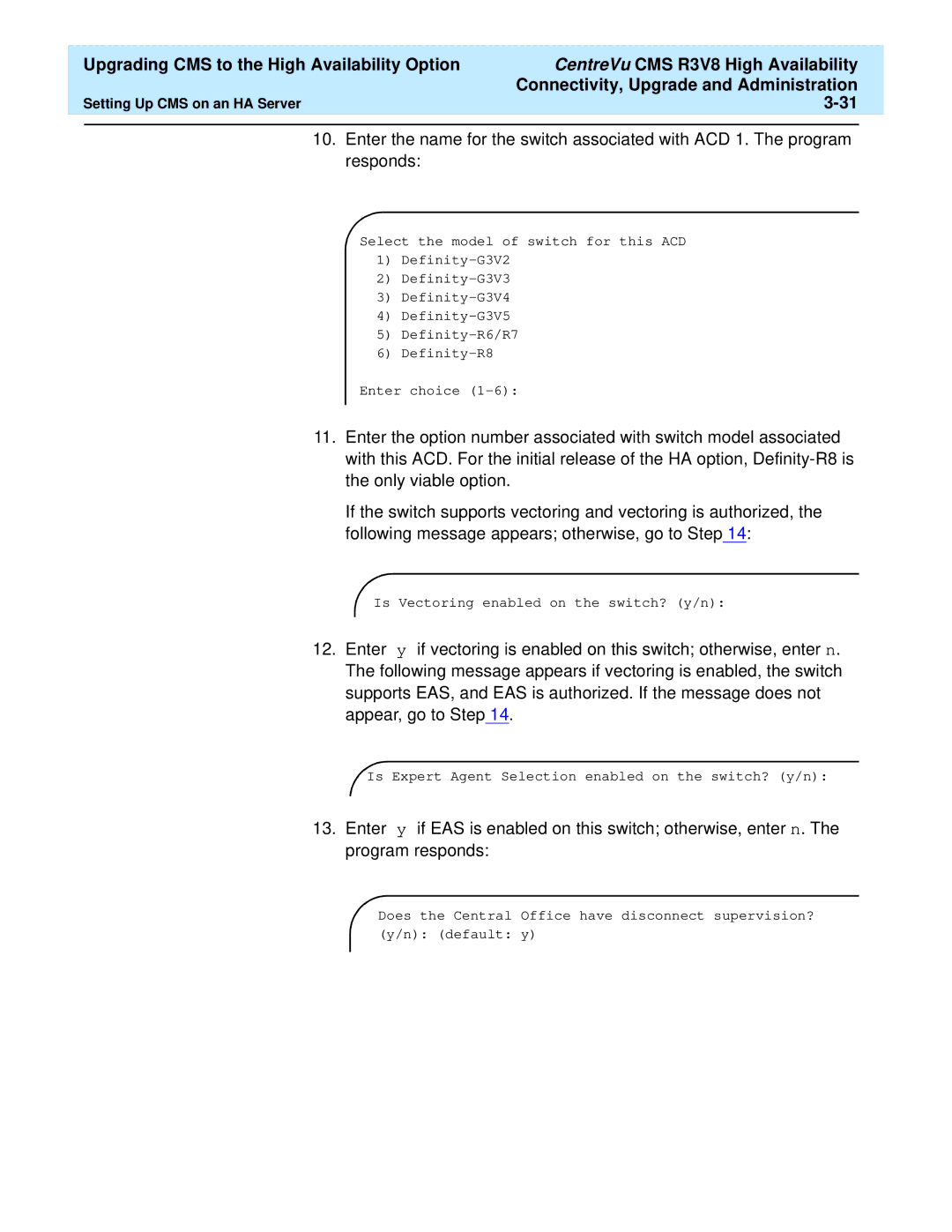Upgrading CMS to the High Availability Option | CentreVu CMS R3V8 High Availability |
| |
|
| Connectivity, Upgrade and Administration |
|
Setting Up CMS on an HA Server |
| ||
|
|
|
|
10.Enter the name for the switch associated with ACD 1. The program responds:
Select the model of switch for this ACD
1)
2)
3)
4)
5)
6)
Enter choice
11.Enter the option number associated with switch model associated with this ACD. For the initial release of the HA option,
If the switch supports vectoring and vectoring is authorized, the following message appears; otherwise, go to Step 14:
Is Vectoring enabled on the switch? (y/n):
12.Enter y if vectoring is enabled on this switch; otherwise, enter n. The following message appears if vectoring is enabled, the switch supports EAS, and EAS is authorized. If the message does not appear, go to Step 14.
Is Expert Agent Selection enabled on the switch? (y/n):
13.Enter y if EAS is enabled on this switch; otherwise, enter n. The program responds:
Does the Central Office have disconnect supervision?
(y/n): (default: y)