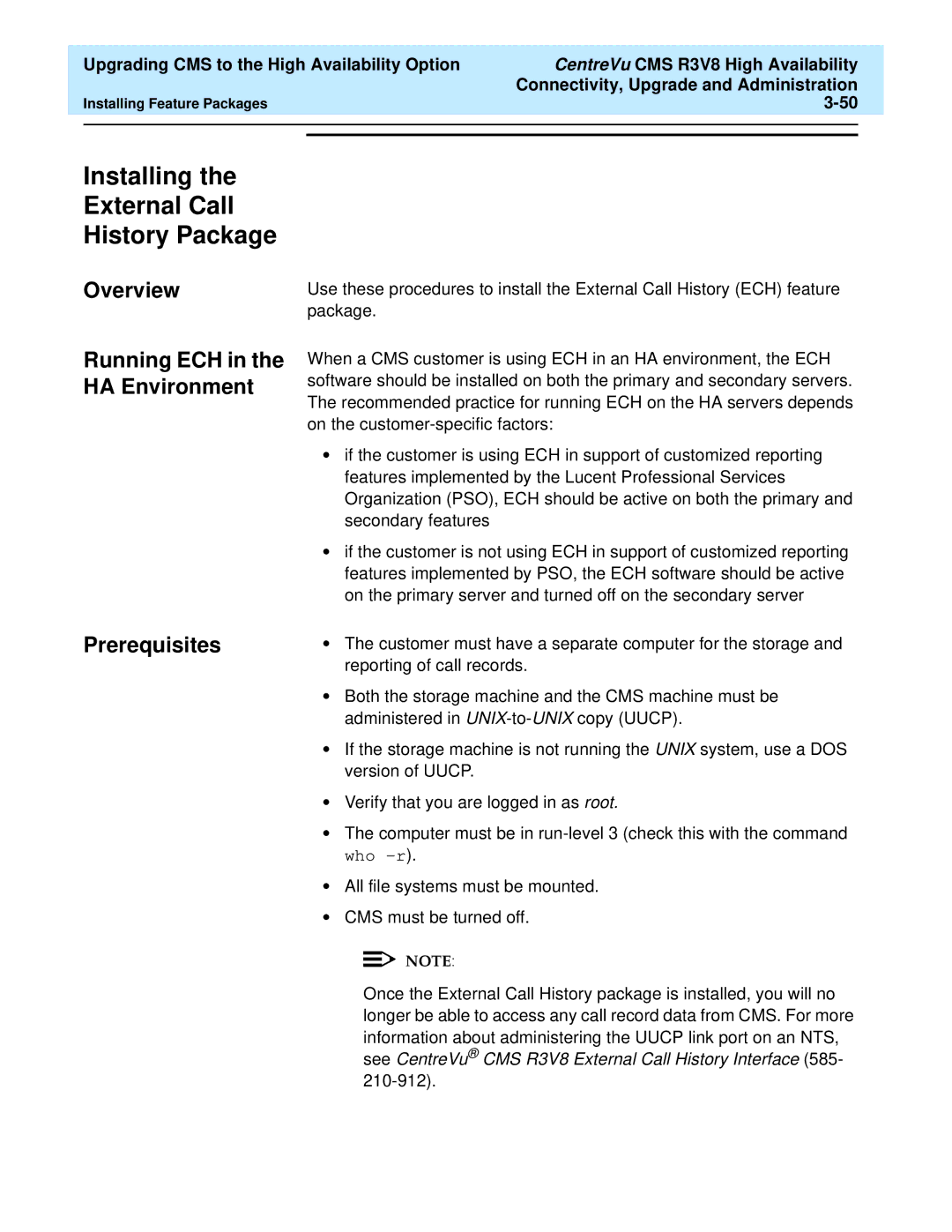| Upgrading CMS to the High Availability Option | CentreVu CMS R3V8 High Availability |
| |
|
|
| Connectivity, Upgrade and Administration |
|
| Installing Feature Packages |
| ||
|
|
|
|
|
|
|
|
|
|
Installing the
External Call
History Package
Overview
Running ECH in the HA Environment
Prerequisites
Use these procedures to install the External Call History (ECH) feature package.
When a CMS customer is using ECH in an HA environment, the ECH software should be installed on both the primary and secondary servers. The recommended practice for running ECH on the HA servers depends on the
•if the customer is using ECH in support of customized reporting features implemented by the Lucent Professional Services Organization (PSO), ECH should be active on both the primary and secondary features
•if the customer is not using ECH in support of customized reporting features implemented by PSO, the ECH software should be active on the primary server and turned off on the secondary server
•The customer must have a separate computer for the storage and reporting of call records.
•Both the storage machine and the CMS machine must be administered in
•If the storage machine is not running the UNIX system, use a DOS version of UUCP.
•Verify that you are logged in as root.
•The computer must be in
•All file systems must be mounted.
•CMS must be turned off.
NOTE![]()
Once the External Call History package is installed, you will no longer be able to access any call record data from CMS. For more information about administering the UUCP link port on an NTS, see CentreVu®CMS R3V8 External Call History Interface (585-