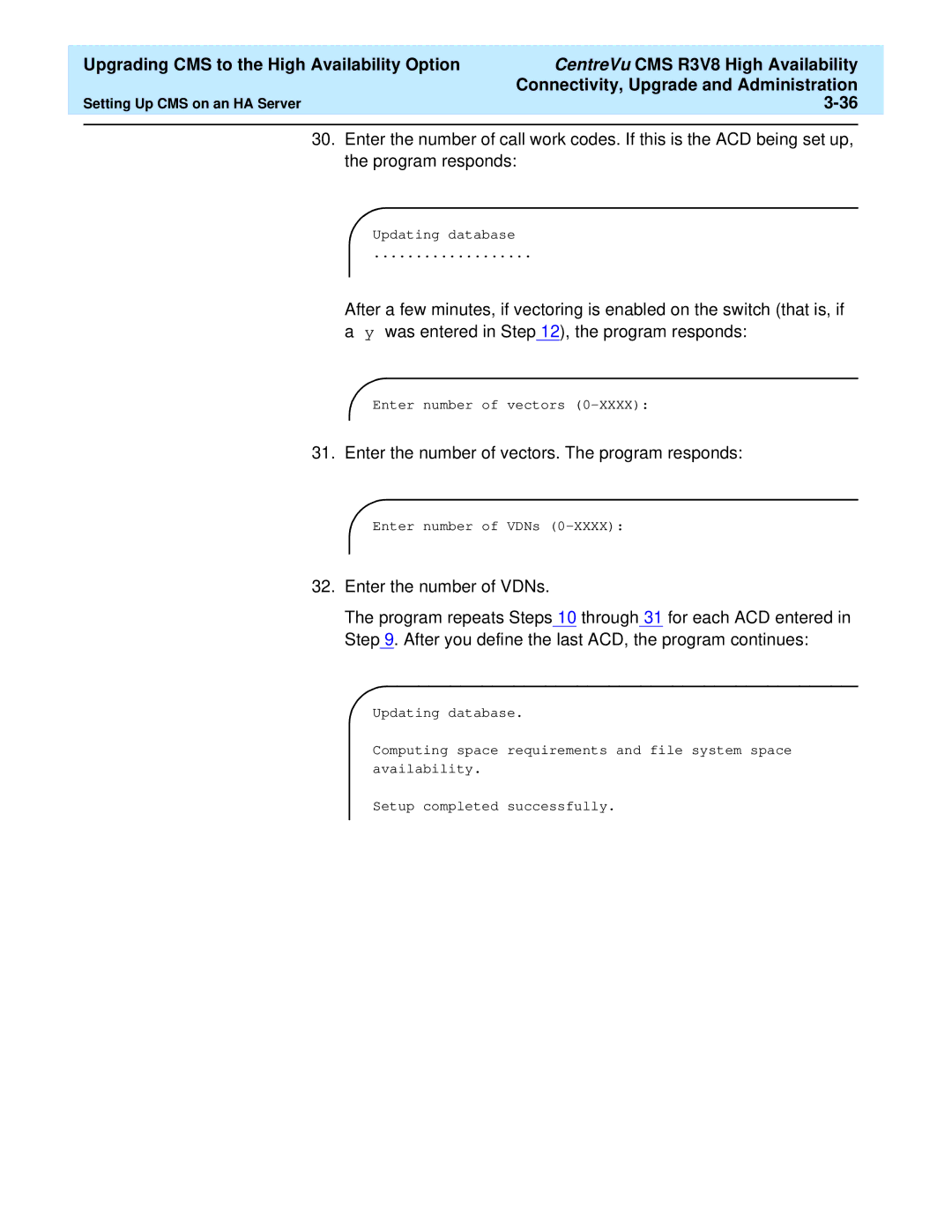| Upgrading CMS to the High Availability Option | CentreVu CMS R3V8 High Availability |
|
|
| Connectivity, Upgrade and Administration |
|
| Setting Up CMS on an HA Server |
| |
|
|
|
|
30.Enter the number of call work codes. If this is the ACD being set up, the program responds:
Updating database
...................
After a few minutes, if vectoring is enabled on the switch (that is, if a y was entered in Step 12), the program responds:
Enter number of vectors
31. Enter the number of vectors. The program responds:
Enter number of VDNs
32.Enter the number of VDNs.
The program repeats Steps 10 through 31 for each ACD entered in Step 9. After you define the last ACD, the program continues:
Updating database.
Computing space requirements and file system space availability.
Setup completed successfully.