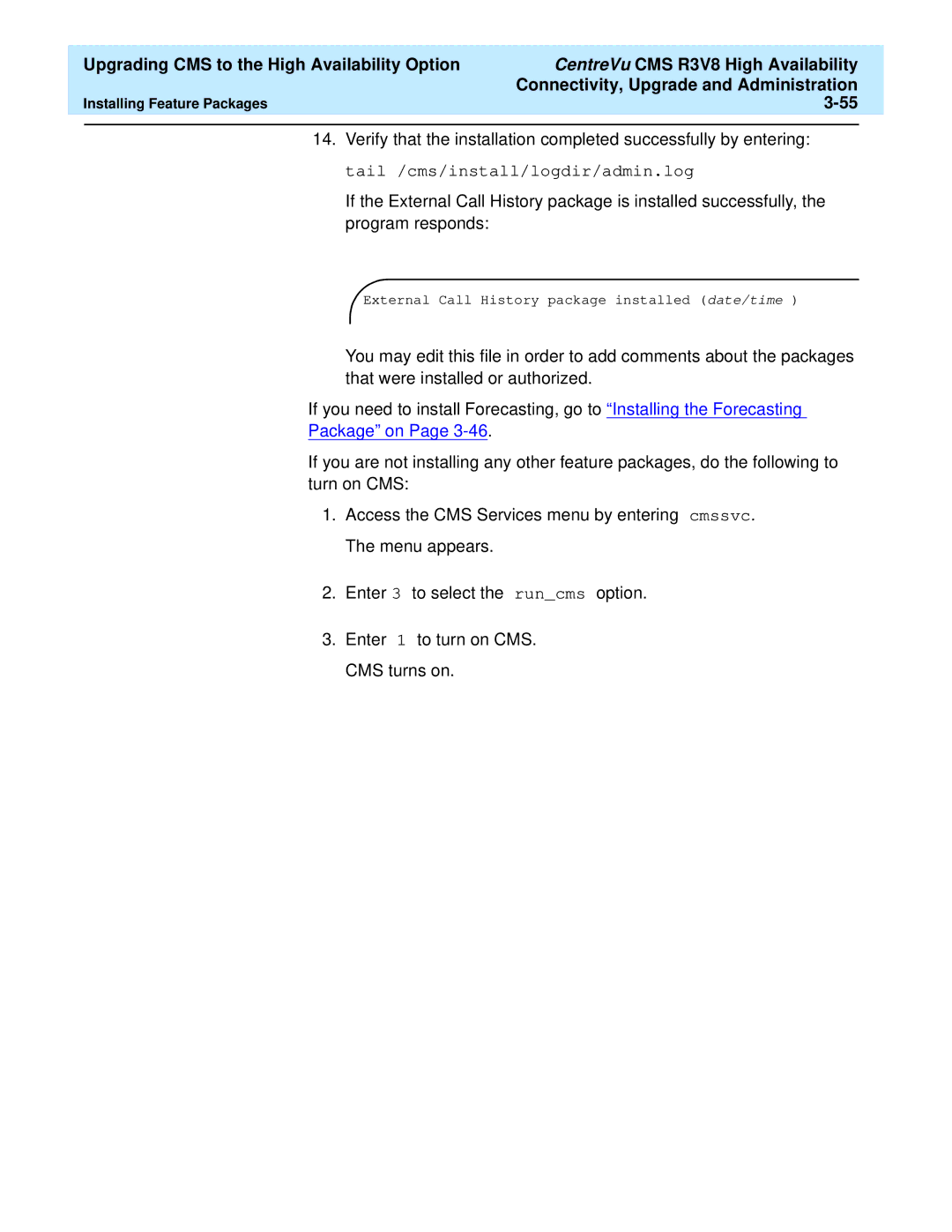Upgrading CMS to the High Availability Option | CentreVu CMS R3V8 High Availability |
| |
|
| Connectivity, Upgrade and Administration |
|
Installing Feature Packages |
| ||
|
|
|
|
14.Verify that the installation completed successfully by entering: tail /cms/install/logdir/admin.log
If the External Call History package is installed successfully, the program responds:
External Call History package installed (date/time )
You may edit this file in order to add comments about the packages that were installed or authorized.
If you need to install Forecasting, go to “Installing the Forecasting
Package” on Page 3-46.
If you are not installing any other feature packages, do the following to turn on CMS:
1.Access the CMS Services menu by entering cmssvc. The menu appears.
2.Enter 3 to select the run_cms option.
3.Enter 1 to turn on CMS. CMS turns on.