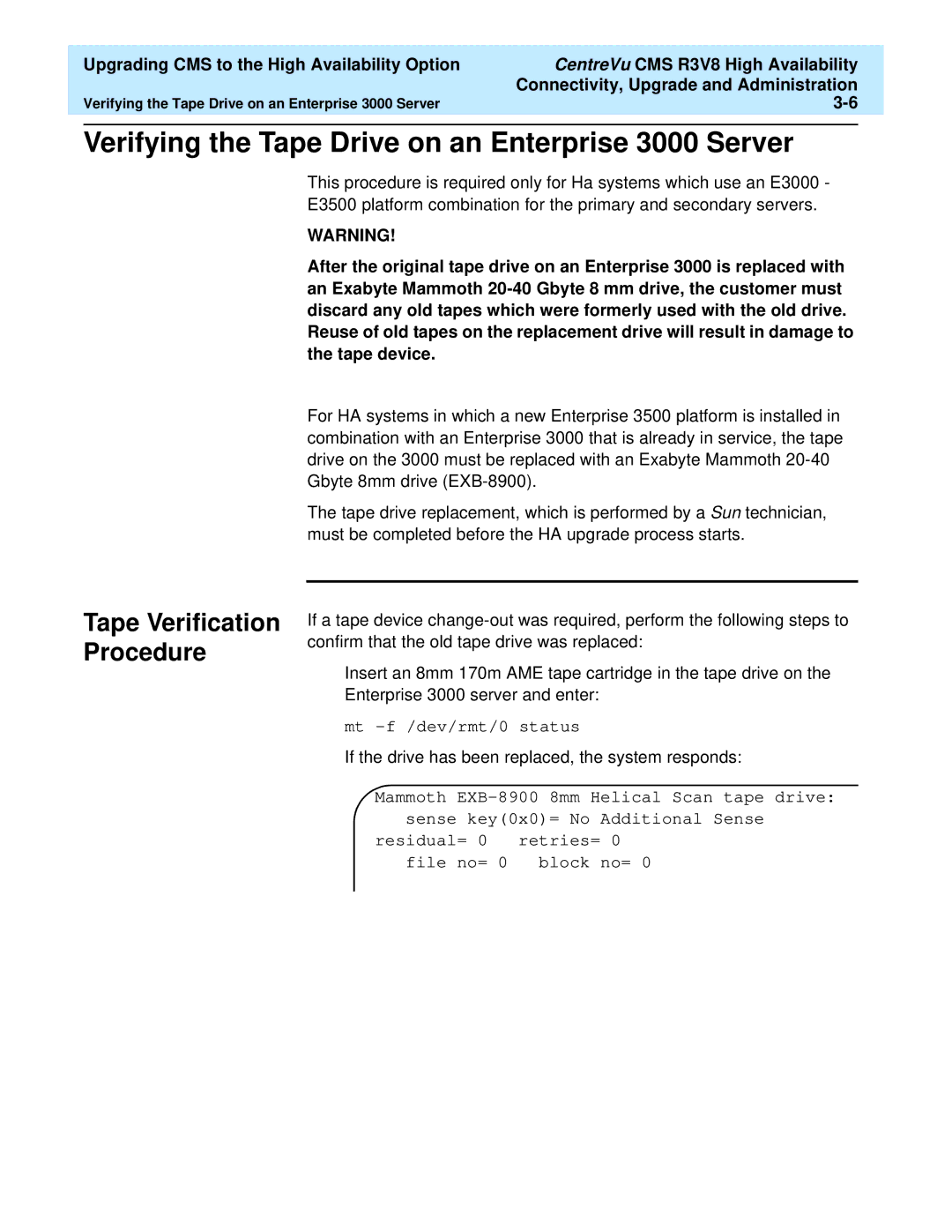| Upgrading CMS to the High Availability Option | CentreVu CMS R3V8 High Availability |
|
|
| Connectivity, Upgrade and Administration |
|
| Verifying the Tape Drive on an Enterprise 3000 Server |
| |
|
|
|
|
Verifying the Tape Drive on an Enterprise 3000 Server
Tape Verification Procedure
This procedure is required only for Ha systems which use an E3000 - E3500 platform combination for the primary and secondary servers.
WARNING!
After the original tape drive on an Enterprise 3000 is replaced with an Exabyte Mammoth
For HA systems in which a new Enterprise 3500 platform is installed in combination with an Enterprise 3000 that is already in service, the tape drive on the 3000 must be replaced with an Exabyte Mammoth
The tape drive replacement, which is performed by a Sun technician, must be completed before the HA upgrade process starts.
If a tape device
Insert an 8mm 170m AME tape cartridge in the tape drive on the Enterprise 3000 server and enter:
mt
If the drive has been replaced, the system responds:
Mammoth | |||
sense key(0x0)= No | Additional Sense | ||
residual= 0 | retries= 0 | ||
file | no= 0 | block | no= 0 |