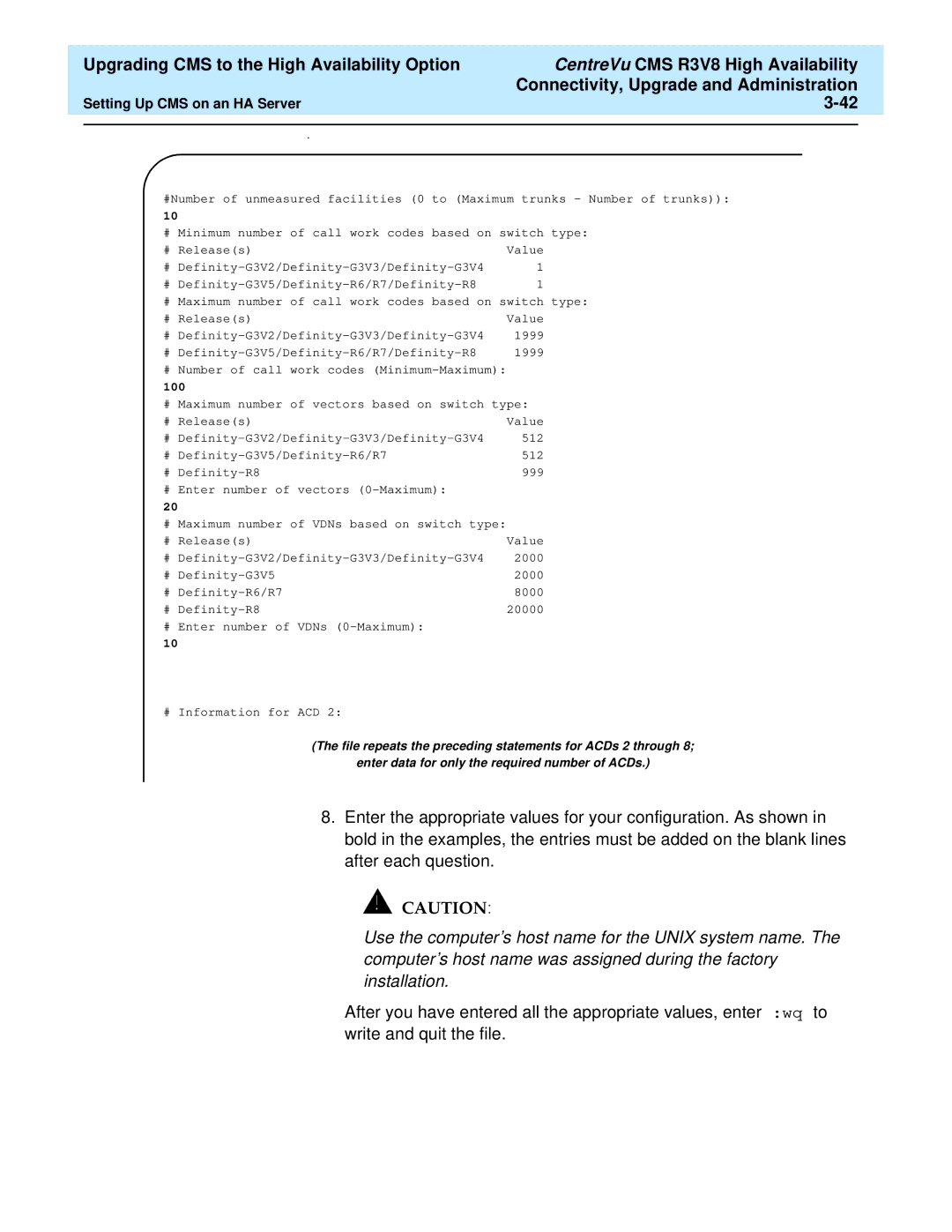| Upgrading CMS to the High Availability Option | CentreVu CMS R3V8 High Availability |
|
|
| Connectivity, Upgrade and Administration |
|
| Setting Up CMS on an HA Server |
| |
|
|
|
|
. |
|
| |
#Number of unmeasured facilities (0 to (Maximum trunks - Number of trunks)):
10
# Minimum number of call work codes based on switch type:
# Release(s) | Value |
# | 1 |
# | 1 |
# Maximum number of call work codes based on switch type: | |
# Release(s) | Value |
# | 1999 |
# | 1999 |
# Number of call work codes |
|
100 |
|
# Maximum number of vectors based on switch type: | |
# Release(s) | Value |
# | 512 |
# | 512 |
# | 999 |
# Enter number of vectors |
|
20 |
|
# Maximum number of VDNs based on switch type: |
|
# Release(s) | Value |
# | 2000 |
# | 2000 |
# | 8000 |
# | 20000 |
# Enter number of VDNs |
|
10 |
|
# Information for ACD 2:
(The file repeats the preceding statements for ACDs 2 through 8;
enter data for only the required number of ACDs.)
8. Enter the appropriate values for your configuration. As shown in bold in the examples, the entries must be added on the blank lines after each question.
CAUTION![]()
Use the computer’s host name for the UNIX system name. The computer’s host name was assigned during the factory installation.
After you have entered all the appropriate values, enter :wq to write and quit the file.