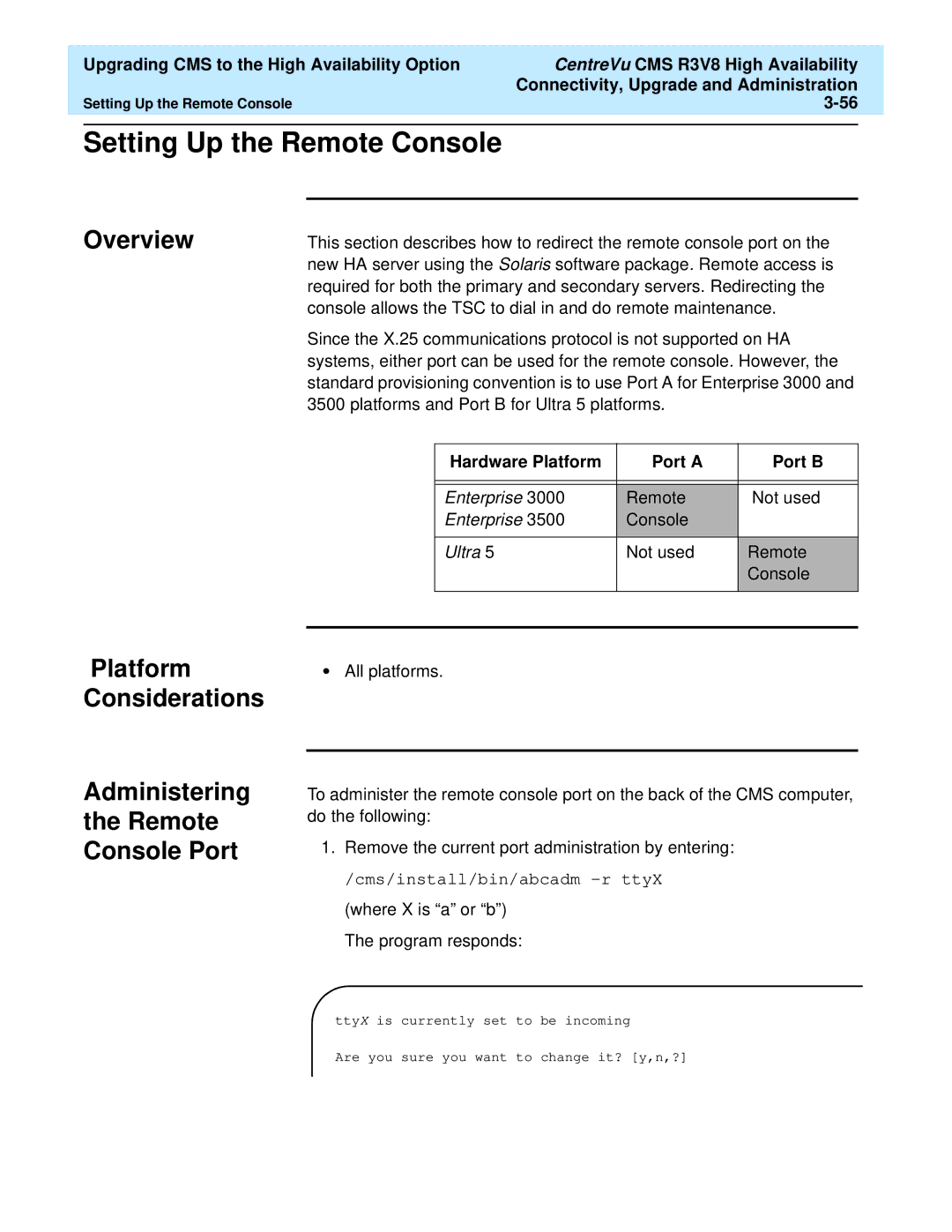| Upgrading CMS to the High Availability Option | CentreVu CMS R3V8 High Availability |
|
|
| Connectivity, Upgrade and Administration |
|
| Setting Up the Remote Console |
| |
|
|
|
|
Setting Up the Remote Console
Overview
Platform Considerations
Administering
the Remote
Console Port
This section describes how to redirect the remote console port on the new HA server using the Solaris software package. Remote access is required for both the primary and secondary servers. Redirecting the console allows the TSC to dial in and do remote maintenance.
Since the X.25 communications protocol is not supported on HA systems, either port can be used for the remote console. However, the standard provisioning convention is to use Port A for Enterprise 3000 and 3500 platforms and Port B for Ultra 5 platforms.
| Hardware Platform | Port A | Port B |
|
|
|
|
|
|
|
|
| Enterprise 3000 | Remote | Not used |
| Enterprise 3500 | Console |
|
|
|
|
|
| Ultra 5 | Not used | Remote |
|
|
| Console |
|
|
|
|
|
|
|
|
•All platforms.
To administer the remote console port on the back of the CMS computer, do the following:
1.Remove the current port administration by entering:
/cms/install/bin/abcadm
(where X is “a” or “b”) The program responds:
ttyX is currently set to be incoming
Are you sure you want to change it? [y,n,?]