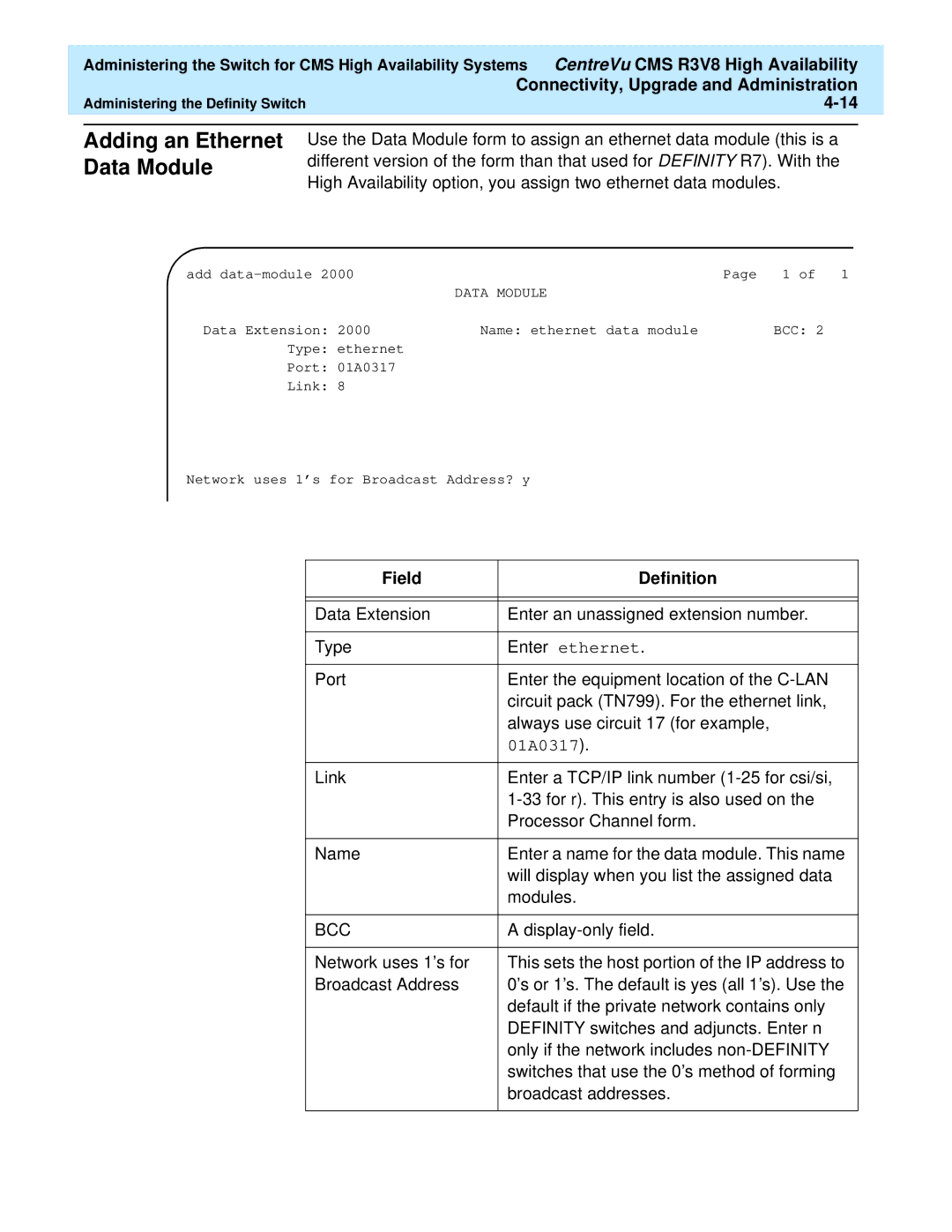| Administering the Switch for CMS High Availability Systems | CentreVu CMS R3V8 High Availability |
|
| Connectivity, Upgrade and Administration |
| |
| Administering the Definity Switch |
| |
|
|
|
|
Adding an Ethernet Data Module
Use the Data Module form to assign an ethernet data module (this is a different version of the form than that used for DEFINITY R7). With the High Availability option, you assign two ethernet data modules.
add | Page | 1 of | 1 |
| DATA MODULE |
|
|
Data Extension: 2000 | Name: ethernet data module | BCC: 2 |
|
Type: ethernet |
|
|
|
Port: 01A0317 |
|
|
|
Link: 8 |
|
|
|
Network uses 1’s for Broadcast Address? y
Field | Definition |
|
|
|
|
Data Extension | Enter an unassigned extension number. |
|
|
Type | Enter ethernet. |
|
|
Port | Enter the equipment location of the |
| circuit pack (TN799). For the ethernet link, |
| always use circuit 17 (for example, |
| 01A0317). |
|
|
Link | Enter a TCP/IP link number |
| |
| Processor Channel form. |
|
|
Name | Enter a name for the data module. This name |
| will display when you list the assigned data |
| modules. |
|
|
BCC | A |
|
|
Network uses 1’s for | This sets the host portion of the IP address to |
Broadcast Address | 0’s or 1’s. The default is yes (all 1’s). Use the |
| default if the private network contains only |
| DEFINITY switches and adjuncts. Enter n |
| only if the network includes |
| switches that use the 0’s method of forming |
| broadcast addresses. |
|
|