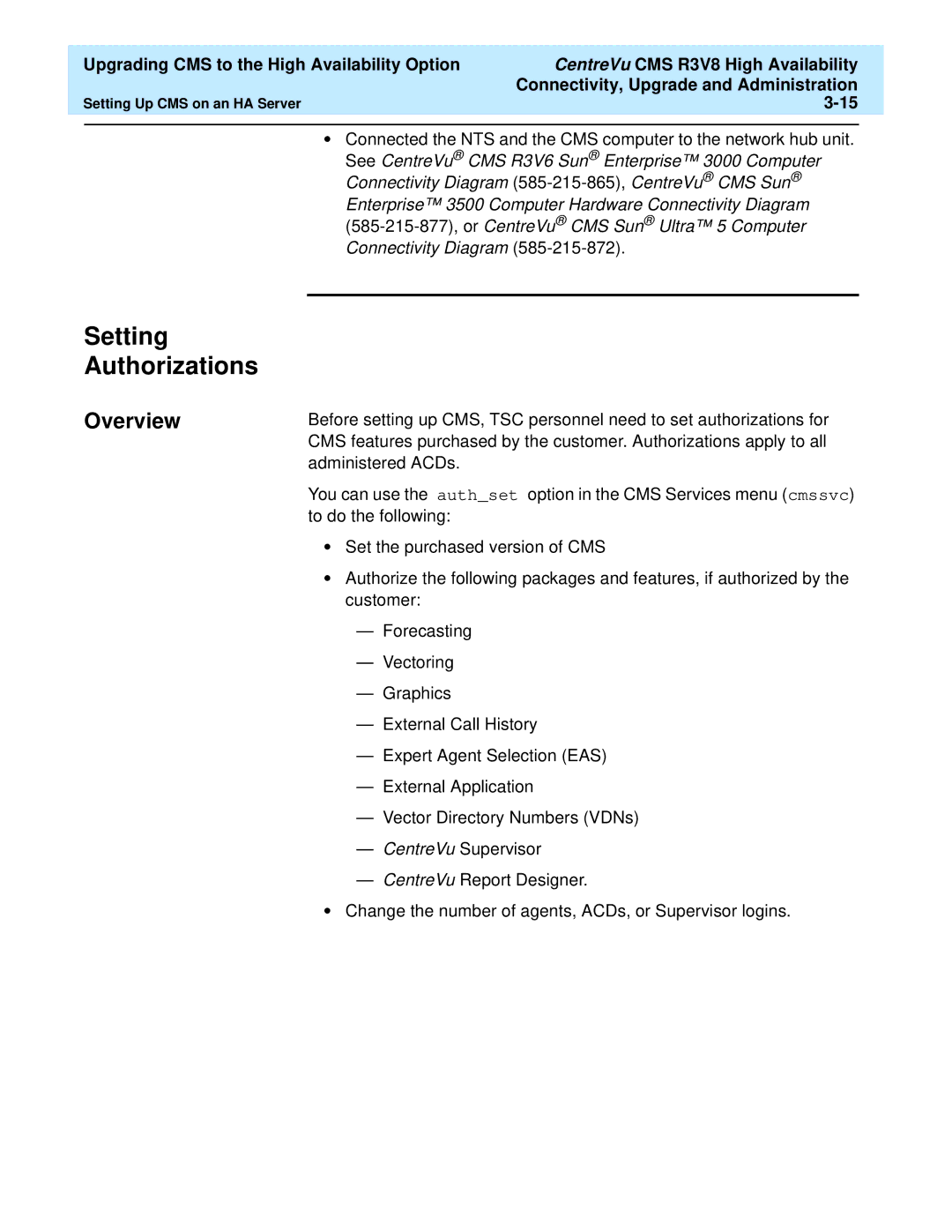Upgrading CMS to the High Availability Option | CentreVu CMS R3V8 High Availability |
| |
|
| Connectivity, Upgrade and Administration |
|
Setting Up CMS on an HA Server |
| ||
|
|
|
|
•Connected the NTS and the CMS computer to the network hub unit. See CentreVu®CMS R3V6 Sun®Enterprise™ 3000 Computer Connectivity Diagram
Enterprise™ 3500 Computer Hardware Connectivity Diagram
Connectivity Diagram
Setting Authorizations
Overview
Before setting up CMS, TSC personnel need to set authorizations for CMS features purchased by the customer. Authorizations apply to all administered ACDs.
You can use the auth_set option in the CMS Services menu (cmssvc) to do the following:
•Set the purchased version of CMS
•Authorize the following packages and features, if authorized by the customer:
—Forecasting
—Vectoring
—Graphics
—External Call History
—Expert Agent Selection (EAS)
—External Application
—Vector Directory Numbers (VDNs)
—CentreVu Supervisor
—CentreVu Report Designer.
•Change the number of agents, ACDs, or Supervisor logins.