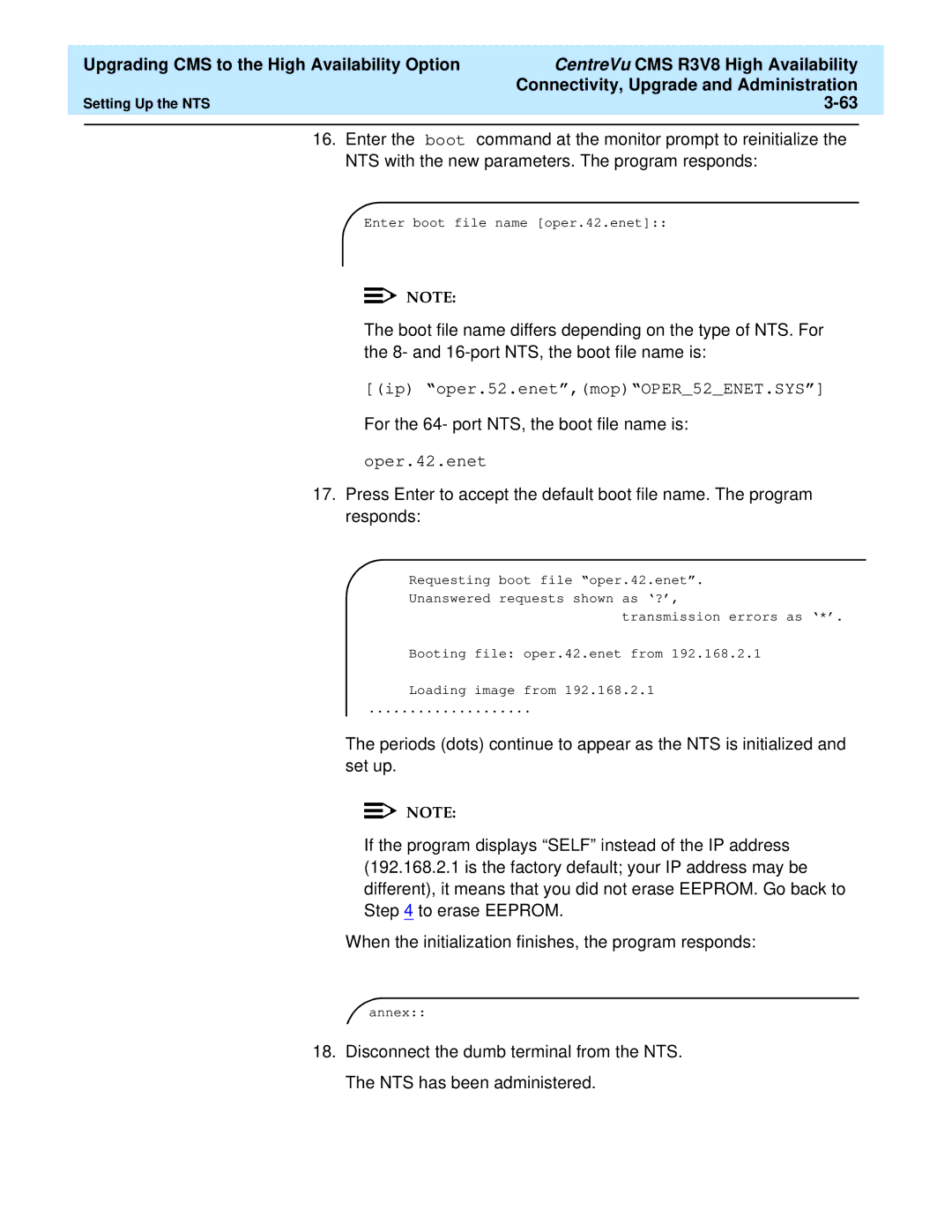Upgrading CMS to the High Availability Option | CentreVu CMS R3V8 High Availability |
| |
|
| Connectivity, Upgrade and Administration |
|
Setting Up the NTS |
| ||
|
|
|
|
16.Enter the boot command at the monitor prompt to reinitialize the NTS with the new parameters. The program responds:
Enter boot file name [oper.42.enet]::
NOTE:
The boot file name differs depending on the type of NTS. For the 8- and
[(ip) “oper.52.enet”,(mop)“OPER_52_ENET.SYS”]
For the 64- port NTS, the boot file name is:
oper.42.enet
17.Press Enter to accept the default boot file name. The program responds:
Requesting boot file “oper.42.enet”.
Unanswered requests shown as ‘?’,
transmission errors as ‘*’.
Booting file: oper.42.enet from 192.168.2.1
Loading image from 192.168.2.1
....................
The periods (dots) continue to appear as the NTS is initialized and set up.
NOTE:
If the program displays “SELF” instead of the IP address (192.168.2.1 is the factory default; your IP address may be different), it means that you did not erase EEPROM. Go back to Step 4 to erase EEPROM.
When the initialization finishes, the program responds:
annex::
18.Disconnect the dumb terminal from the NTS. The NTS has been administered.