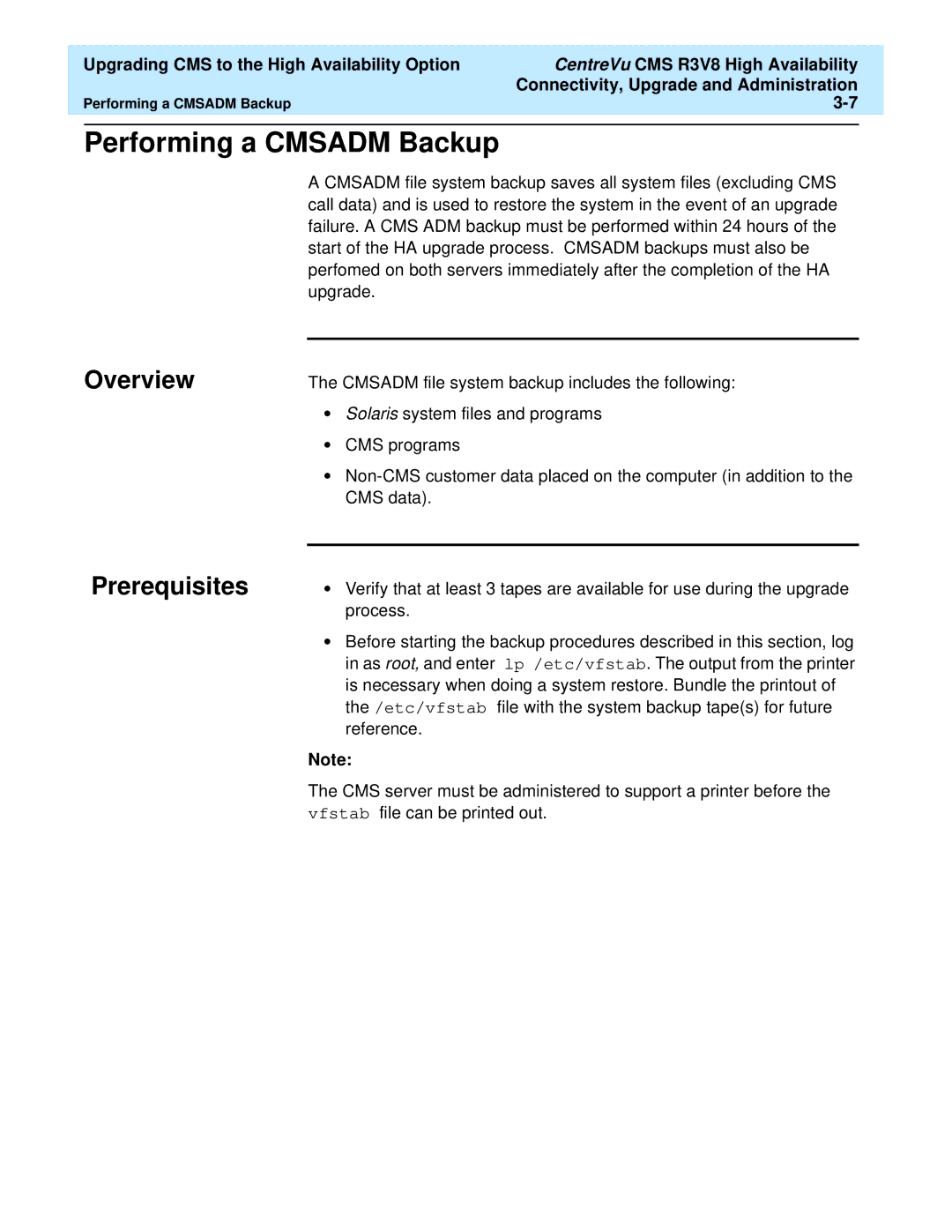Upgrading CMS to the High Availability Option | CentreVu CMS R3V8 High Availability |
| |
|
| Connectivity, Upgrade and Administration |
|
Performing a CMSADM Backup |
| ||
|
|
|
|
Performing a CMSADM Backup
Overview
A CMSADM file system backup saves all system files (excluding CMS call data) and is used to restore the system in the event of an upgrade failure. A CMS ADM backup must be performed within 24 hours of the start of the HA upgrade process. CMSADM backups must also be perfomed on both servers immediately after the completion of the HA upgrade.
The CMSADM file system backup includes the following:
•Solaris system files and programs
•CMS programs
•
Prerequisites
•Verify that at least 3 tapes are available for use during the upgrade process.
•Before starting the backup procedures described in this section, log in as root, and enter lp /etc/vfstab. The output from the printer is necessary when doing a system restore. Bundle the printout of the /etc/vfstab file with the system backup tape(s) for future reference.
Note:
The CMS server must be administered to support a printer before the vfstab file can be printed out.