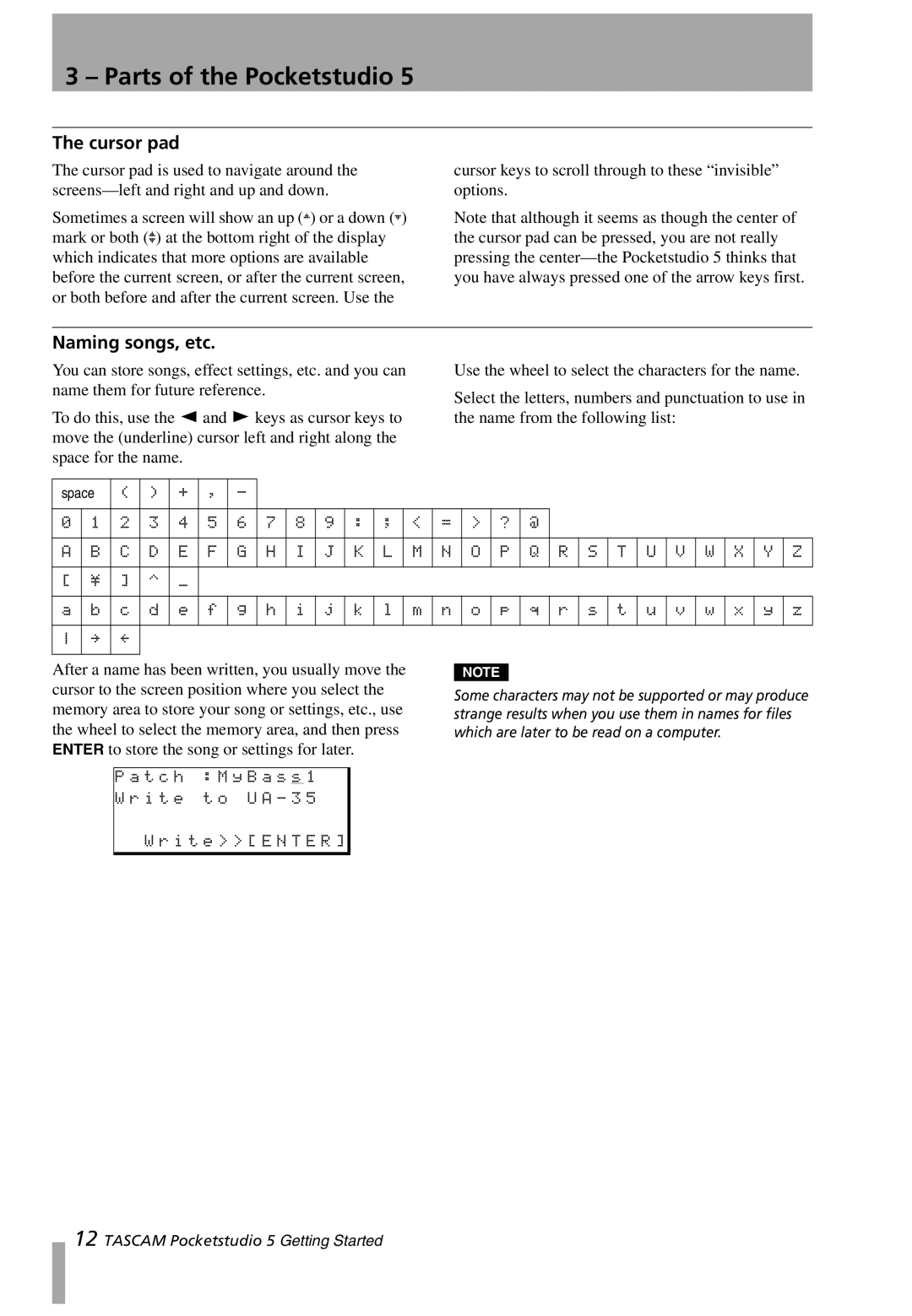3 – Parts of the Pocketstudio 5
The cursor pad
The cursor pad is used to navigate around the
Sometimes a screen will show an up (l) or a down (;) mark or both (') at the bottom right of the display which indicates that more options are available before the current screen, or after the current screen, or both before and after the current screen. Use the
cursor keys to scroll through to these “invisible” options.
Note that although it seems as though the center of the cursor pad can be pressed, you are not really pressing the
Naming songs, etc.
You can store songs, effect settings, etc. and you can name them for future reference.
To do this, use the Ó and Á keys as cursor keys to move the (underline) cursor left and right along the space for the name.
Use the wheel to select the characters for the name.
Select the letters, numbers and punctuation to use in the name from the following list:
space | ( | ) | + | , | - |
|
|
|
|
|
|
|
|
|
|
|
|
|
|
|
|
|
|
| |
|
|
|
|
|
|
|
|
|
|
|
|
|
|
|
|
|
|
|
|
|
|
|
|
|
|
0 | 1 | 2 | 3 | 4 | 5 | 6 | 7 | 8 | 9 | : | ; | < | = | > | ? | @ |
|
|
|
|
|
|
|
|
|
|
|
|
|
|
|
|
|
|
|
|
|
|
|
|
|
|
|
|
|
|
|
|
|
| |
A | B | C | D | E | F | G | H | I | J | K | L | M | N | O | P | Q | R | S | T | U | V | W | X | Y | Z |
|
|
|
|
|
|
|
|
|
|
|
|
|
|
|
|
|
|
|
|
|
|
|
|
|
|
[ | \ | ] | ^ | _ |
|
|
|
|
|
|
|
|
|
|
|
|
|
|
|
|
|
|
|
|
|
|
|
|
|
|
|
|
|
|
|
|
|
|
|
|
|
|
|
|
|
|
|
|
|
| |
a | b | c | d | e | f | g | h | i | j | k | l | m | n | o | p | q | r | s | t | u | v | w | x | y | z |
|
|
|
|
|
|
|
|
|
|
|
|
|
|
|
|
|
|
|
|
|
|
|
|
|
|
≥ | ≤ |
|
|
|
|
|
|
|
|
|
|
|
|
|
|
|
|
|
|
|
|
|
|
| |
|
|
|
|
|
|
|
|
|
|
|
|
|
|
|
|
|
|
|
|
|
|
|
|
|
|
After a name has been written, you usually move the cursor to the screen position where you select the memory area to store your song or settings, etc., use the wheel to select the memory area, and then press ENTER to store the song or settings for later.
P a t c h : M y B a s s 1
W r i t e t o U A - 3 5
NOTE
Some characters may not be supported or may produce strange results when you use them in names for files which are later to be read on a computer.
W r i t e > > [ E N T E R ]
12 TASCAM Pocketstudio 5 Getting Started