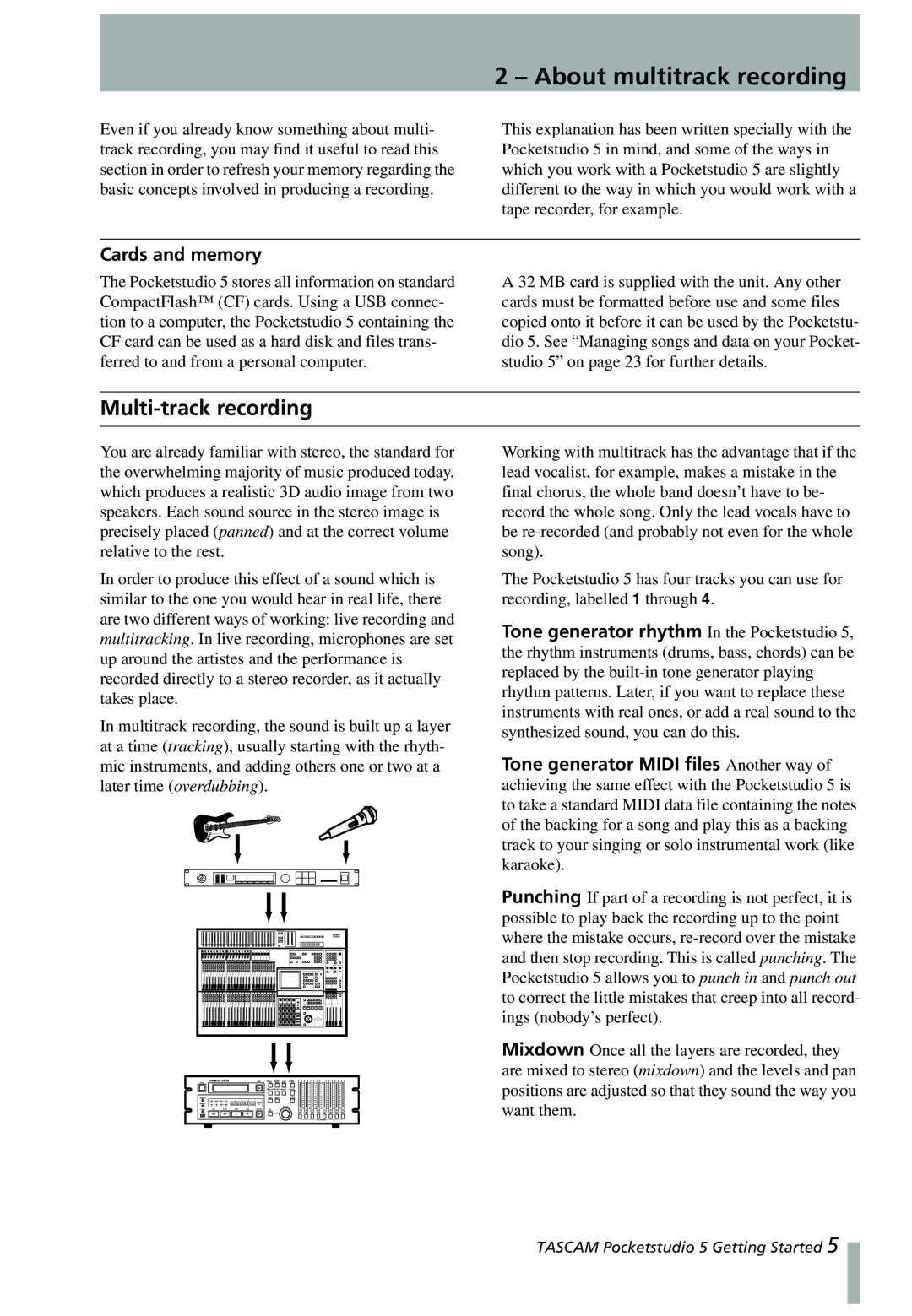2 – About multitrack recording
Even if you already know something about multi- track recording, you may find it useful to read this section in order to refresh your memory regarding the basic concepts involved in producing a recording.
This explanation has been written specially with the Pocketstudio 5 in mind, and some of the ways in which you work with a Pocketstudio 5 are slightly different to the way in which you would work with a tape recorder, for example.
Cards and memory
The Pocketstudio 5 stores all information on standard CompactFlash™ (CF) cards. Using a USB connec- tion to a computer, the Pocketstudio 5 containing the CF card can be used as a hard disk and files trans- ferred to and from a personal computer.
A 32 MB card is supplied with the unit. Any other cards must be formatted before use and some files copied onto it before it can be used by the Pocketstu- dio 5. See “Managing songs and data on your Pocket- studio 5” on page 23 for further details.
Multi-track recording
You are already familiar with stereo, the standard for the overwhelming majority of music produced today, which produces a realistic 3D audio image from two speakers. Each sound source in the stereo image is precisely placed (panned) and at the correct volume relative to the rest.
In order to produce this effect of a sound which is similar to the one you would hear in real life, there are two different ways of working: live recording and multitracking. In live recording, microphones are set up around the artistes and the performance is recorded directly to a stereo recorder, as it actually takes place.
In multitrack recording, the sound is built up a layer at a time (tracking), usually starting with the rhyth- mic instruments, and adding others one or two at a later time (overdubbing).
Working with multitrack has the advantage that if the lead vocalist, for example, makes a mistake in the final chorus, the whole band doesn’t have to be- record the whole song. Only the lead vocals have to be
The Pocketstudio 5 has four tracks you can use for recording, labelled 1 through 4.
Tone generator rhythm In the Pocketstudio 5, the rhythm instruments (drums, bass, chords) can be replaced by the
Tone generator MIDI files Another way of achieving the same effect with the Pocketstudio 5 is to take a standard MIDI data file containing the notes of the backing for a song and play this as a backing track to your singing or solo instrumental work (like karaoke).
Punching If part of a recording is not perfect, it is possible to play back the recording up to the point where the mistake occurs,
Mixdown Once all the layers are recorded, they are mixed to stereo (mixdown) and the levels and pan positions are adjusted so that they sound the way you want them.
TASCAM Pocketstudio 5 Getting Started 5