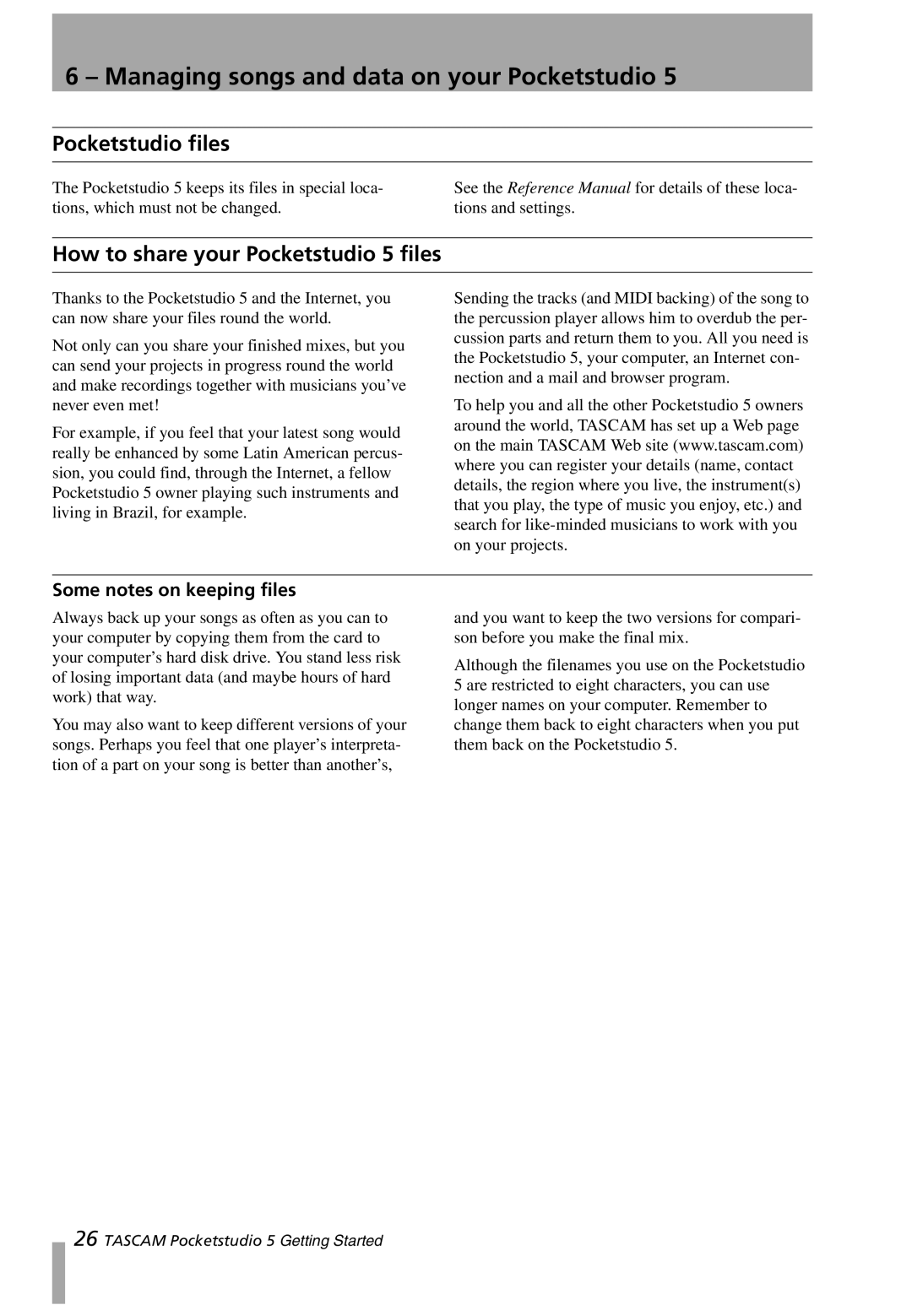6 – Managing songs and data on your Pocketstudio 5
Pocketstudio files
The Pocketstudio 5 keeps its files in special loca- tions, which must not be changed.
See the Reference Manual for details of these loca- tions and settings.
How to share your Pocketstudio 5 files
Thanks to the Pocketstudio 5 and the Internet, you can now share your files round the world.
Not only can you share your finished mixes, but you can send your projects in progress round the world and make recordings together with musicians you’ve never even met!
For example, if you feel that your latest song would really be enhanced by some Latin American percus- sion, you could find, through the Internet, a fellow Pocketstudio 5 owner playing such instruments and living in Brazil, for example.
Sending the tracks (and MIDI backing) of the song to the percussion player allows him to overdub the per- cussion parts and return them to you. All you need is the Pocketstudio 5, your computer, an Internet con- nection and a mail and browser program.
To help you and all the other Pocketstudio 5 owners around the world, TASCAM has set up a Web page on the main TASCAM Web site (www.tascam.com) where you can register your details (name, contact details, the region where you live, the instrument(s) that you play, the type of music you enjoy, etc.) and search for
Some notes on keeping files
Always back up your songs as often as you can to your computer by copying them from the card to your computer’s hard disk drive. You stand less risk of losing important data (and maybe hours of hard work) that way.
You may also want to keep different versions of your songs. Perhaps you feel that one player’s interpreta- tion of a part on your song is better than another’s,
and you want to keep the two versions for compari- son before you make the final mix.
Although the filenames you use on the Pocketstudio 5 are restricted to eight characters, you can use longer names on your computer. Remember to change them back to eight characters when you put them back on the Pocketstudio 5.
26 TASCAM Pocketstudio 5 Getting Started