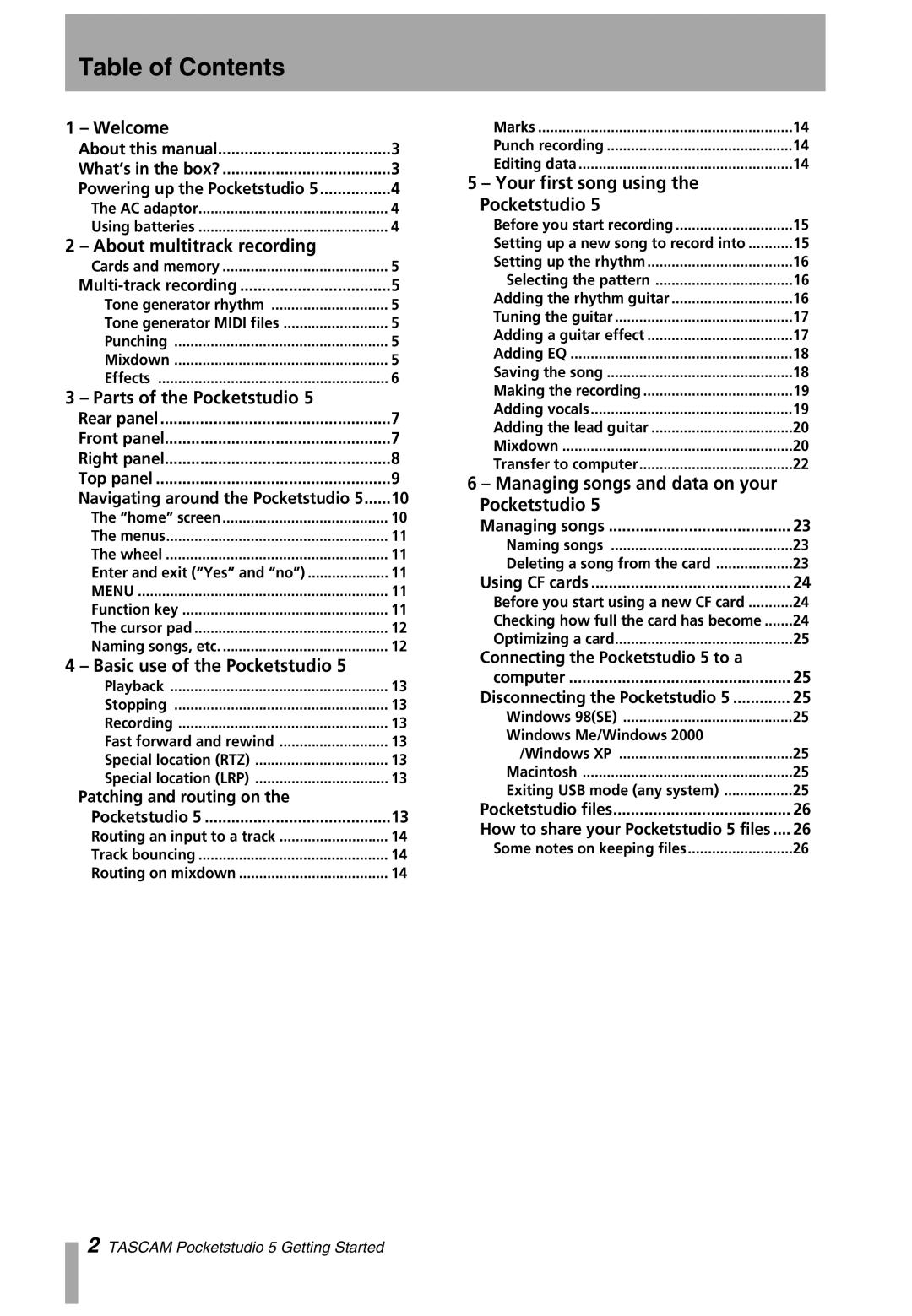Table of Contents |
|
1 – Welcome |
|
About this manual | 3 |
What’s in the box? | 3 |
Powering up the Pocketstudio 5 | 4 |
The AC adaptor | 4 |
Using batteries | 4 |
2 – About multitrack recording |
|
Cards and memory | 5 |
5 | |
Tone generator rhythm | 5 |
Tone generator MIDI files | 5 |
Punching | 5 |
Mixdown | 5 |
Effects | 6 |
3 – Parts of the Pocketstudio 5 |
|
Rear panel | 7 |
Front panel | 7 |
Right panel | 8 |
Top panel | 9 |
Navigating around the Pocketstudio 5 | 10 |
The “home” screen | 10 |
The menus | 11 |
The wheel | 11 |
Enter and exit (“Yes” and “no”) | 11 |
MENU | 11 |
Function key | 11 |
The cursor pad | 12 |
Naming songs, etc | 12 |
4 – Basic use of the Pocketstudio 5 |
|
Playback | 13 |
Stopping | 13 |
Recording | 13 |
Fast forward and rewind | 13 |
Special location (RTZ) | 13 |
Special location (LRP) | 13 |
Patching and routing on the |
|
Pocketstudio 5 | 13 |
Routing an input to a track | 14 |
Track bouncing | 14 |
Routing on mixdown | 14 |
Marks | 14 |
Punch recording | 14 |
Editing data | 14 |
5 – Your first song using the |
|
Pocketstudio 5 |
|
Before you start recording | 15 |
Setting up a new song to record into | 15 |
Setting up the rhythm | 16 |
Selecting the pattern | 16 |
Adding the rhythm guitar | 16 |
Tuning the guitar | 17 |
Adding a guitar effect | 17 |
Adding EQ | 18 |
Saving the song | 18 |
Making the recording | 19 |
Adding vocals | 19 |
Adding the lead guitar | 20 |
Mixdown | 20 |
Transfer to computer | 22 |
6 – Managing songs and data on your |
|
Pocketstudio 5 |
|
Managing songs | 23 |
Naming songs | 23 |
Deleting a song from the card | 23 |
Using CF cards | 24 |
Before you start using a new CF card | 24 |
Checking how full the card has become | 24 |
Optimizing a card | 25 |
Connecting the Pocketstudio 5 to a |
|
computer | 25 |
Disconnecting the Pocketstudio 5 | 25 |
Windows 98(SE) | 25 |
Windows Me/Windows 2000 |
|
/Windows XP | 25 |
Macintosh | 25 |
Exiting USB mode (any system) | 25 |
Pocketstudio files | 26 |
How to share your Pocketstudio 5 files .... | 26 |
Some notes on keeping files | 26 |
2 TASCAM Pocketstudio 5 Getting Started