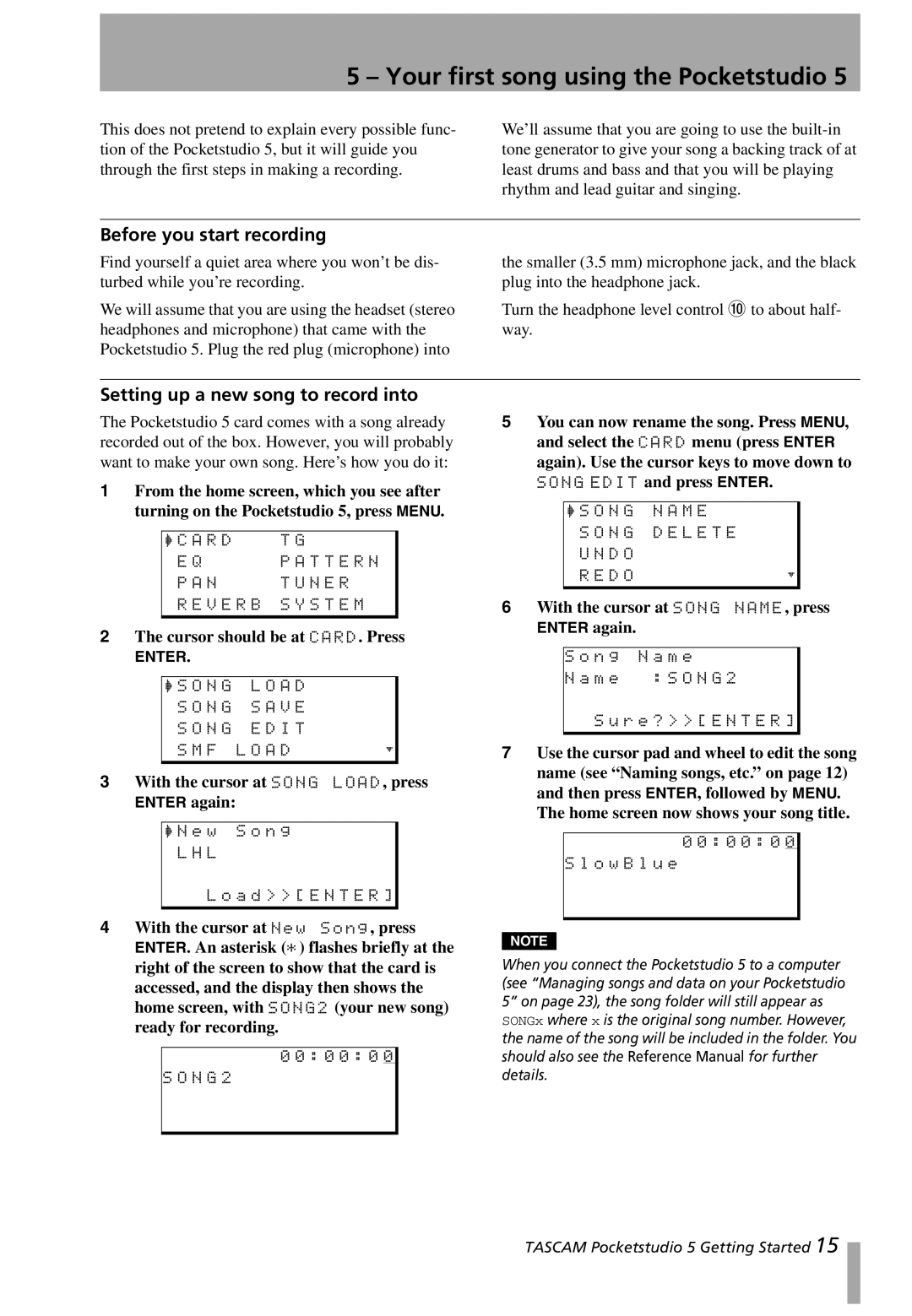5 – Your first song using the Pocketstudio 5
This does not pretend to explain every possible func- tion of the Pocketstudio 5, but it will guide you through the first steps in making a recording.
We’ll assume that you are going to use the
Before you start recording
Find yourself a quiet area where you won’t be dis- turbed while you’re recording.
We will assume that you are using the headset (stereo headphones and microphone) that came with the Pocketstudio 5. Plug the red plug (microphone) into
the smaller (3.5 mm) microphone jack, and the black plug into the headphone jack.
Turn the headphone level control A to about half- way.
Setting up a new song to record into
The Pocketstudio 5 card comes with a song already recorded out of the box. However, you will probably want to make your own song. Here’s how you do it:
1From the home screen, which you see after turning on the Pocketstudio 5, press MENU.
/ C A R D | T G |
E Q | P A T T E R N |
P A N | T U N E R |
R E V E R B S Y S T E M
2The cursor should be at CARD. Press
ENTER.
/S O N G L O A D S O N G S A V E S O N G E D I T
S M F L O A D | ; |
3With the cursor at SONG LOAD, press
ENTER again:
/N e w S o n g
L H L
L o a d > > [ E N T E R ]
4With the cursor at New Song, press ENTER. An asterisk (*) flashes briefly at the right of the screen to show that the card is accessed, and the display then shows the home screen, with SONG2 (your new song) ready for recording.
0 0 : 0 0 : 0 0
S O N G 2
5You can now rename the song. Press MENU, and select the CARD menu (press ENTER again). Use the cursor keys to move down to SONG EDIT and press ENTER.
/S O N G N A M E
S O N G D E L E T E
U N D O
R E D O;
6With the cursor at SONG NAME, press
ENTER again.
S o n g N a m e
N a m e : S O N G 2
S u r e ? > > [ E N T E R ]
7Use the cursor pad and wheel to edit the song name (see “Naming songs, etc.” on page 12) and then press ENTER, followed by MENU. The home screen now shows your song title.
0 0 : 0 0 : 0 0
S l o w B l u e
NOTE
When you connect the Pocketstudio 5 to a computer (see “Managing songs and data on your Pocketstudio 5” on page 23), the song folder will still appear as SONGx where x is the original song number. However, the name of the song will be included in the folder. You should also see the Reference Manual for further details.
TASCAM Pocketstudio 5 Getting Started 15