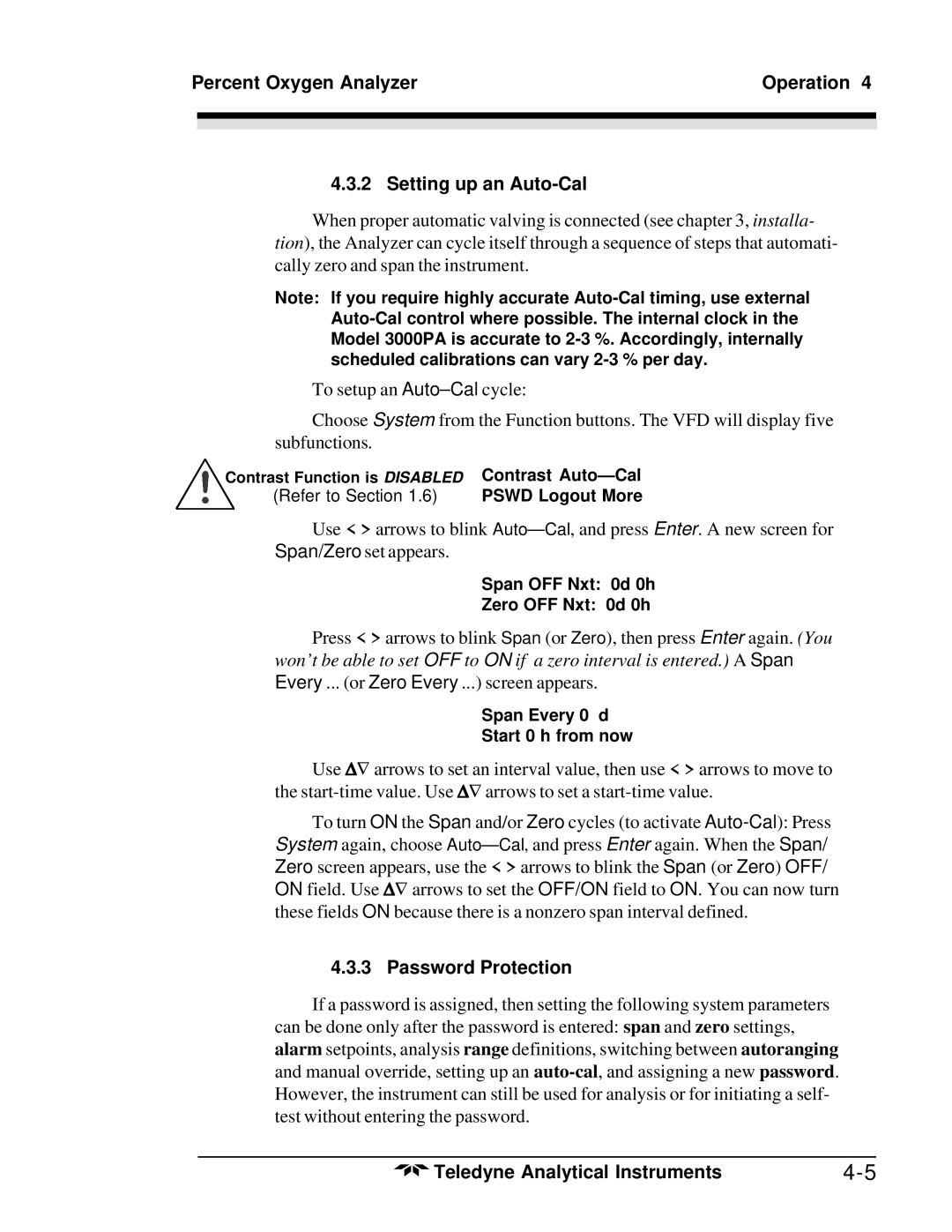Percent Oxygen Analyzer | Operation 4 | |
|
|
|
|
|
|
|
|
|
4.3.2 Setting up an Auto-Cal
When proper automatic valving is connected (see chapter 3, installa- tion), the Analyzer can cycle itself through a sequence of steps that automati- cally zero and span the instrument.
Note: If you require highly accurate
To setup an
Choose System from the Function buttons. The VFD will display five subfunctions.
Contrast Function is DISABLED | Contrast |
(Refer to Section 1.6) | PSWD Logout More |
Use < > arrows to blink Auto— Cal, and press Enter. A new screen for Span/Zero set appears.
Span OFF Nxt: 0d 0h
Zero OFF Nxt: 0d 0h
Press < > arrows to blink Span (or Zero), then press Enter again. (You won’t be able to set OFF to ON if a zero interval is entered.) A Span Every ... (or Zero Every ...) screen appears.
Span Every 0 d
Start 0 h from now
Use ∆∇ arrows to set an interval value, then use < > arrows to move to the
To turn ON the Span and/or Zero cycles (to activate
4.3.3 Password Protection
If a password is assigned, then setting the following system parameters can be done only after the password is entered: span and zero settings, alarm setpoints, analysis range definitions, switching between autoranging and manual override, setting up an
Teledyne Analytical Instruments |