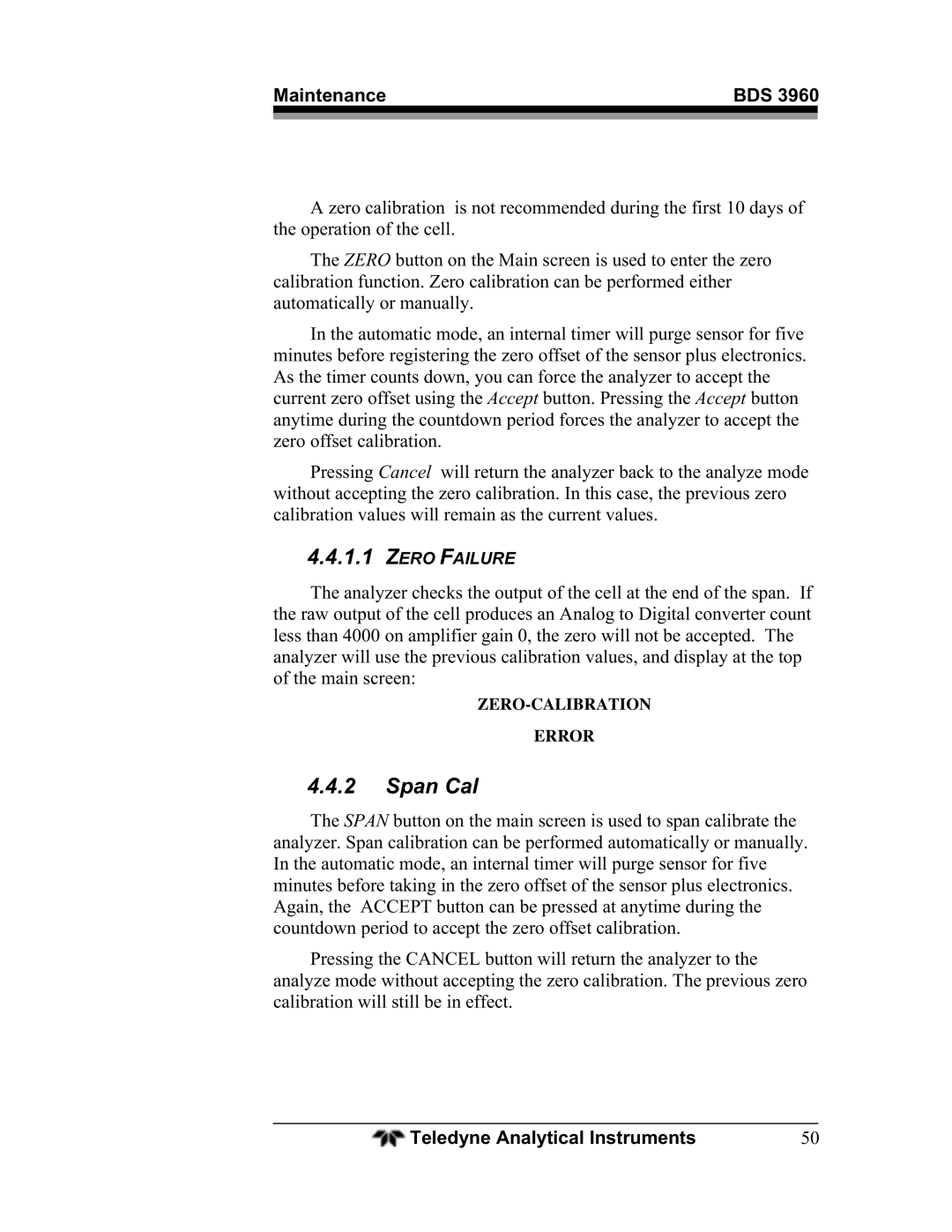Maintenance | BDS 3960 | |
|
|
|
|
|
|
A zero calibration is not recommended during the first 10 days of the operation of the cell.
The ZERO button on the Main screen is used to enter the zero calibration function. Zero calibration can be performed either automatically or manually.
In the automatic mode, an internal timer will purge sensor for five minutes before registering the zero offset of the sensor plus electronics. As the timer counts down, you can force the analyzer to accept the current zero offset using the Accept button. Pressing the Accept button anytime during the countdown period forces the analyzer to accept the zero offset calibration.
Pressing Cancel will return the analyzer back to the analyze mode without accepting the zero calibration. In this case, the previous zero calibration values will remain as the current values.
4.4.1.1ZERO FAILURE
The analyzer checks the output of the cell at the end of the span. If the raw output of the cell produces an Analog to Digital converter count less than 4000 on amplifier gain 0, the zero will not be accepted. The analyzer will use the previous calibration values, and display at the top of the main screen:
ERROR
4.4.2Span Cal
The SPAN button on the main screen is used to span calibrate the analyzer. Span calibration can be performed automatically or manually. In the automatic mode, an internal timer will purge sensor for five minutes before taking in the zero offset of the sensor plus electronics. Again, the ACCEPT button can be pressed at anytime during the countdown period to accept the zero offset calibration.
Pressing the CANCEL button will return the analyzer to the analyze mode without accepting the zero calibration. The previous zero calibration will still be in effect.
Teledyne Analytical Instruments | 50 |