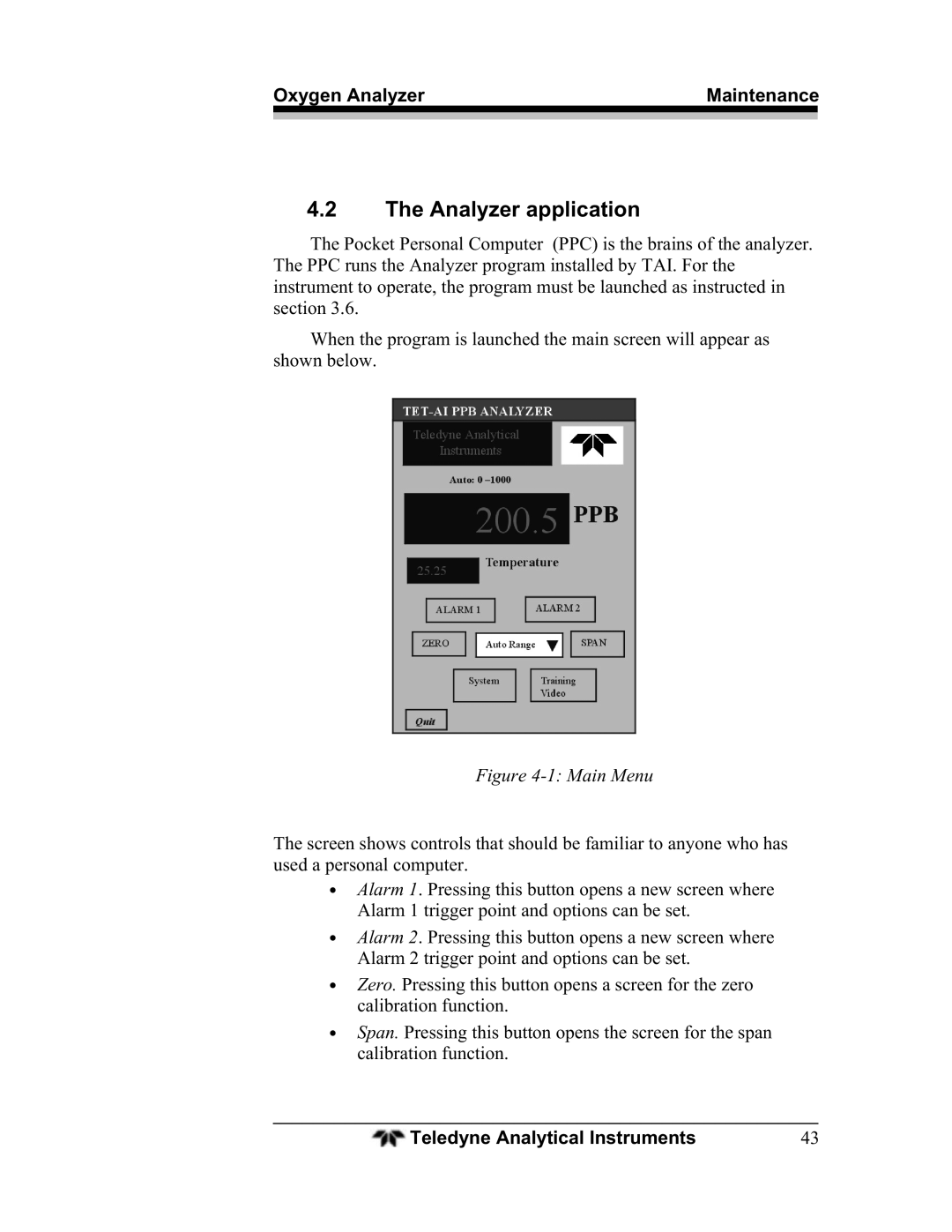Oxygen Analyzer | Maintenance | |
|
|
|
4.2The Analyzer application
The Pocket Personal Computer (PPC) is the brains of the analyzer. The PPC runs the Analyzer program installed by TAI. For the instrument to operate, the program must be launched as instructed in section 3.6.
When the program is launched the main screen will appear as shown below.
Figure 4-1: Main Menu
The screen shows controls that should be familiar to anyone who has used a personal computer.
•Alarm 1. Pressing this button opens a new screen where Alarm 1 trigger point and options can be set.
•Alarm 2. Pressing this button opens a new screen where Alarm 2 trigger point and options can be set.
•Zero. Pressing this button opens a screen for the zero calibration function.
•Span. Pressing this button opens the screen for the span calibration function.
Teledyne Analytical Instruments | 43 |