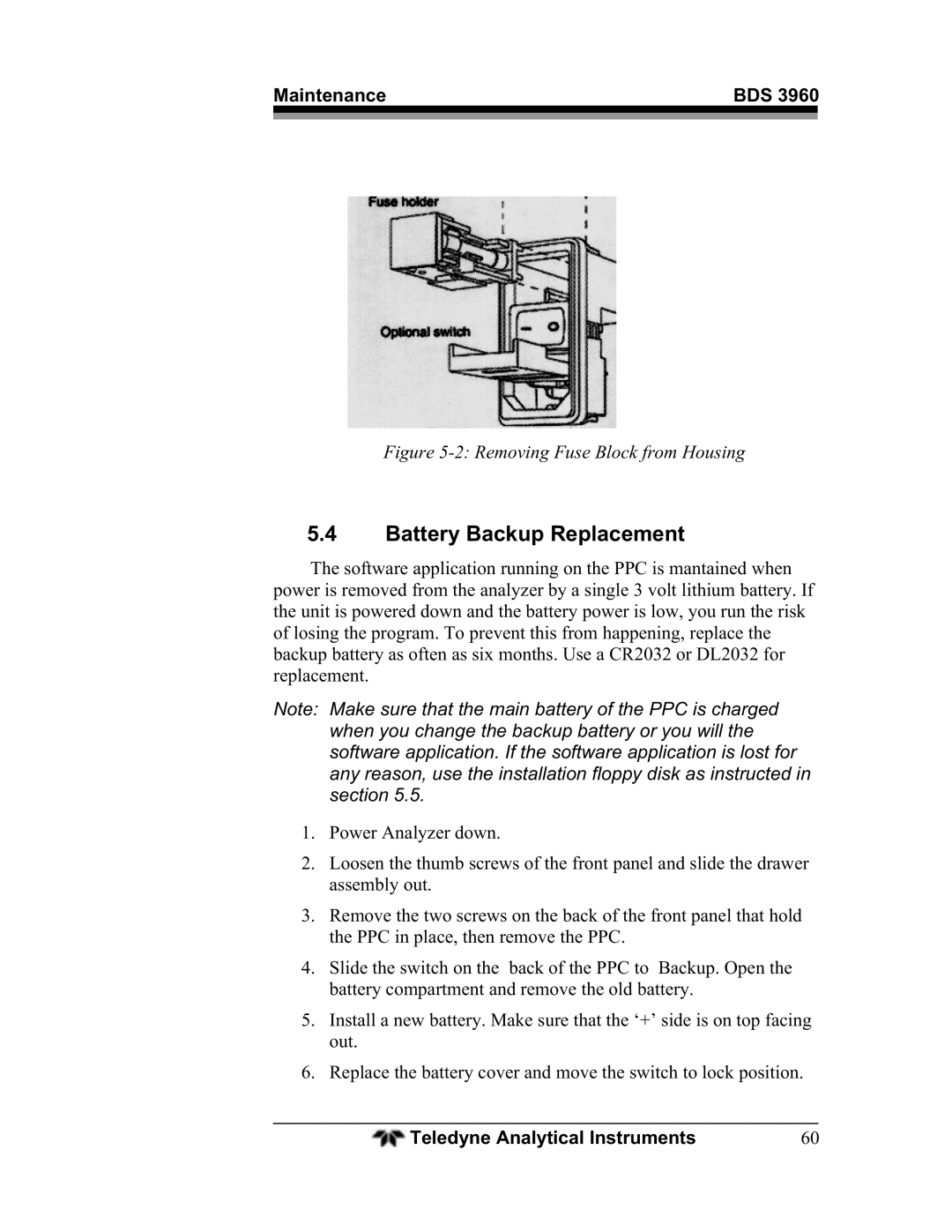Maintenance | BDS 3960 | |
|
|
|
|
|
|
Figure 5-2: Removing Fuse Block from Housing
5.4Battery Backup Replacement
The software application running on the PPC is mantained when power is removed from the analyzer by a single 3 volt lithium battery. If the unit is powered down and the battery power is low, you run the risk of losing the program. To prevent this from happening, replace the backup battery as often as six months. Use a CR2032 or DL2032 for replacement.
Note: Make sure that the main battery of the PPC is charged when you change the backup battery or you will the software application. If the software application is lost for any reason, use the installation floppy disk as instructed in section 5.5.
1.Power Analyzer down.
2.Loosen the thumb screws of the front panel and slide the drawer assembly out.
3.Remove the two screws on the back of the front panel that hold the PPC in place, then remove the PPC.
4.Slide the switch on the back of the PPC to Backup. Open the battery compartment and remove the old battery.
5.Install a new battery. Make sure that the ‘+’ side is on top facing out.
6.Replace the battery cover and move the switch to lock position.
Teledyne Analytical Instruments | 60 |