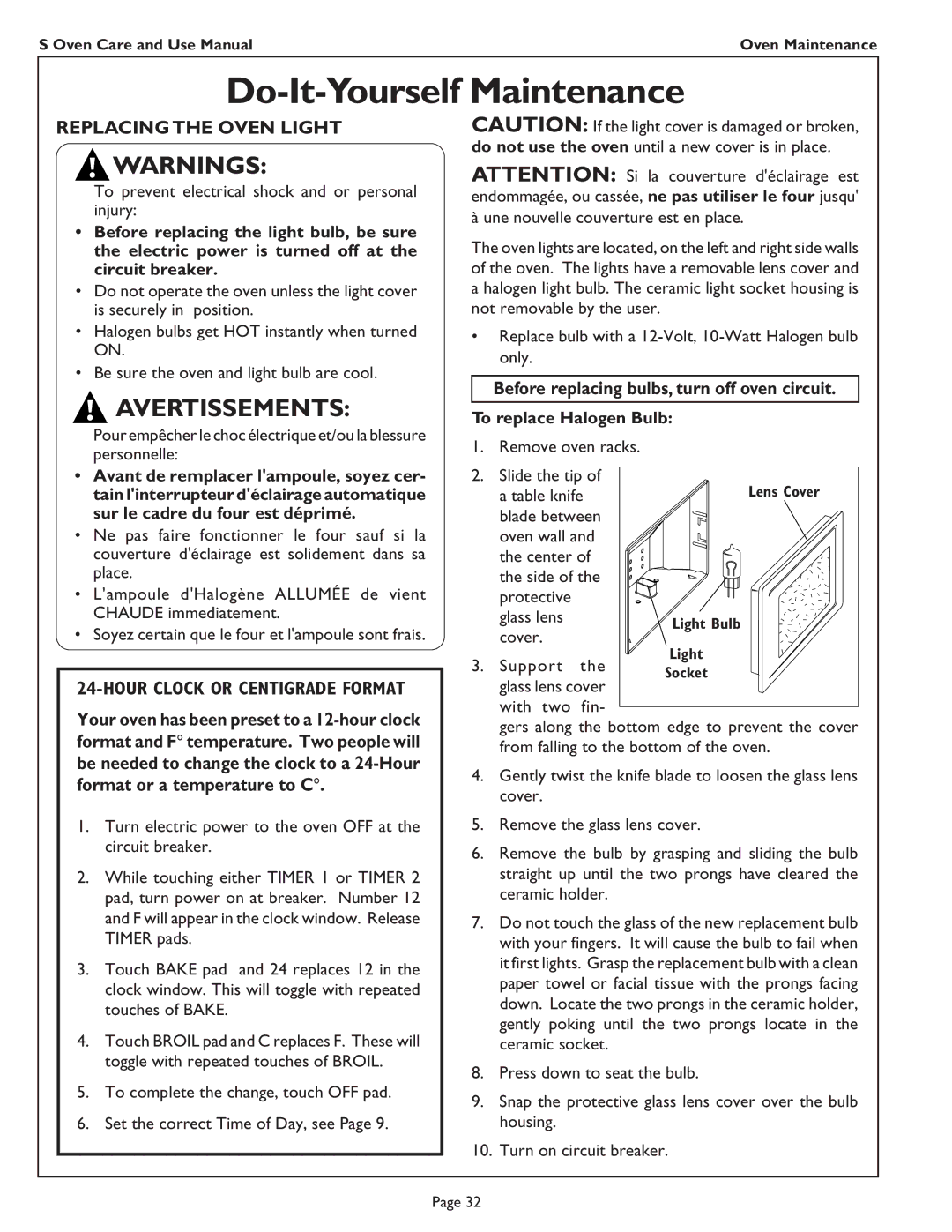SC302, SC272, SCD272, SC301 specifications
Thermador, a renowned name in premium kitchen appliances, introduces its line of steam and convection ovens, including models SC301, SCD272, SC272, and SC302. Designed for culinary enthusiasts, these ovens offer a seamless blend of innovative technology, outstanding performance, and elegant design.The SC301 model features an advanced steam cooking function, providing a healthier alternative to traditional cooking methods. This model allows chefs to infuse moisture into their dishes, which helps to preserve nutrients while enhancing flavor. The oven utilizes a unique convection system that ensures even heat distribution, guaranteeing that every dish is cooked to perfection. With its large capacity, the SC301 can easily accommodate multiple dishes, making it ideal for family gatherings or entertaining guests.
Similarly, the SCD272 model stands out with its combination of steam and convection capabilities, allowing users to achieve results that are both crispy on the outside and tender on the inside. The dual-fuel option is perfect for those who enjoy the versatility that gas and electric cooking can provide. With its intuitive controls, the SCD272 offers precise temperature adjustments, enabling chefs to experiment with a wide range of recipes.
The SC272 model offers a streamlined cooking experience with its user-friendly interface and advanced steam technology. This model is designed with a focus on efficiency, equipped with energy-saving features that reduce consumption while still delivering exceptional results. The self-cleaning function not only saves time but also ensures that the oven remains in top condition for years to come.
The SC302, on the other hand, elevates the cooking experience with innovative functions such as Wi-Fi connectivity. This feature allows users to control their oven remotely via a smartphone app, providing convenience for busy cooks. The SC302 also boasts a vibrant touchscreen display that simplifies navigation through various cooking modes and presets.
In addition to their outstanding cooking capabilities, all models embody Thermador's commitment to style and elegance. With a sleek design that integrates seamlessly into any kitchen decor, these ovens are not just appliances but a focal point that enhances the overall aesthetic of the culinary space.
With robust construction, advanced technology, and versatile cooking functions, the Thermador SC301, SCD272, SC272, and SC302 models provide chefs with the tools needed to create delicious meals effortlessly. These ovens are perfect for those who appreciate quality, performance, and beauty in their kitchen appliances, making them an excellent investment for any home chef.