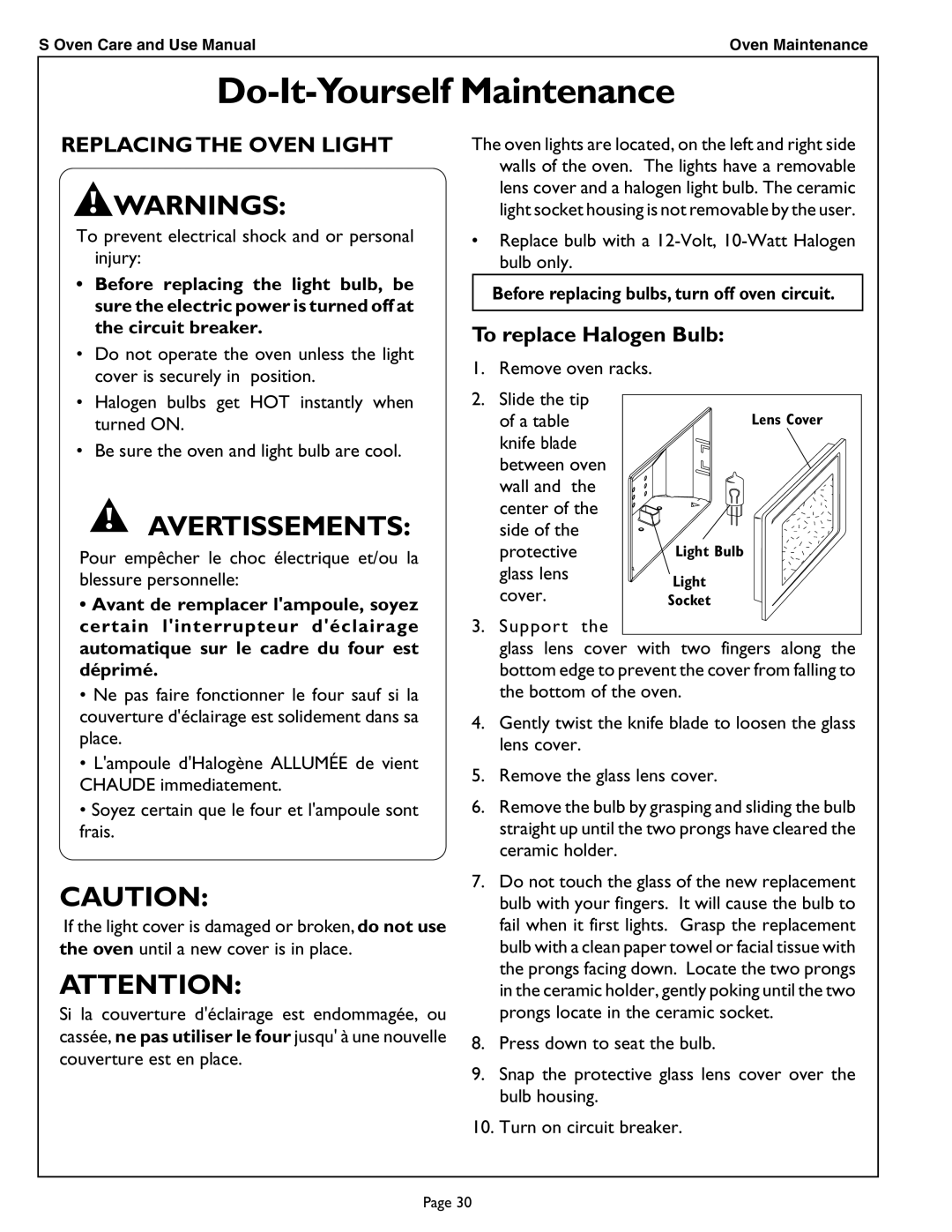SCD302 specifications
The Thermador SCD302 is a standout addition to modern kitchens, combining luxury, functionality, and cutting-edge technology. This 30-inch built-in refrigerator reflects the brand's commitment to quality and performance, offering a premium solution for food preservation.One of the primary features of the SCD302 is its innovative cooling system, which utilizes a dual refrigeration system. This technology ensures that the refrigerator and freezer compartments maintain optimal temperatures by preventing the mixing of air between the two. Such a design is crucial for preserving the freshness of perishable items, reducing odors, and improving overall efficiency.
The exterior of the SCD302 is sleek and sophisticated, made from high-quality stainless steel, which not only adds a modern aesthetic but also provides durability. The integrated design allows the appliance to blend seamlessly with cabinetry, creating a streamlined look in any kitchen. Additionally, the advanced touch control panel offers intuitive operation, allowing users to easily adjust settings and monitor performance.
Inside, the SCD302 boasts a spacious interior with adjustable shelving, providing flexibility to accommodate various food items. The shelves are made from tempered glass, which is both sturdy and easy to clean. Furthermore, the refrigerator is equipped with LED lighting, illuminating the interior to make locating ingredients effortless while adding a touch of elegance.
Thermador integrates innovative technologies such as the Home Connect feature, which allows users to control and monitor the refrigerator remotely via smartphone. This smart technology enables notifications for temperature changes and alerts for door openings, ensuring peace of mind and optimal food storage.
Another notable characteristic is the Star-K certification, which caters to kosher households. This certification allows the refrigerator to be used in accordance with kosher practices, ensuring it meets strict guidelines.
In terms of energy efficiency, the Thermador SCD302 is designed with eco-friendly features, making it compliant with rigorous energy standards. This not only benefits the environment but also helps reduce energy bills.
In conclusion, the Thermador SCD302 embodies luxury and innovation, offering a sophisticated solution for modern food storage. With its dual refrigeration system, integrated design, smart technology, and energy efficiency, this refrigerator is an essential appliance for anyone seeking to elevate their kitchen experience.