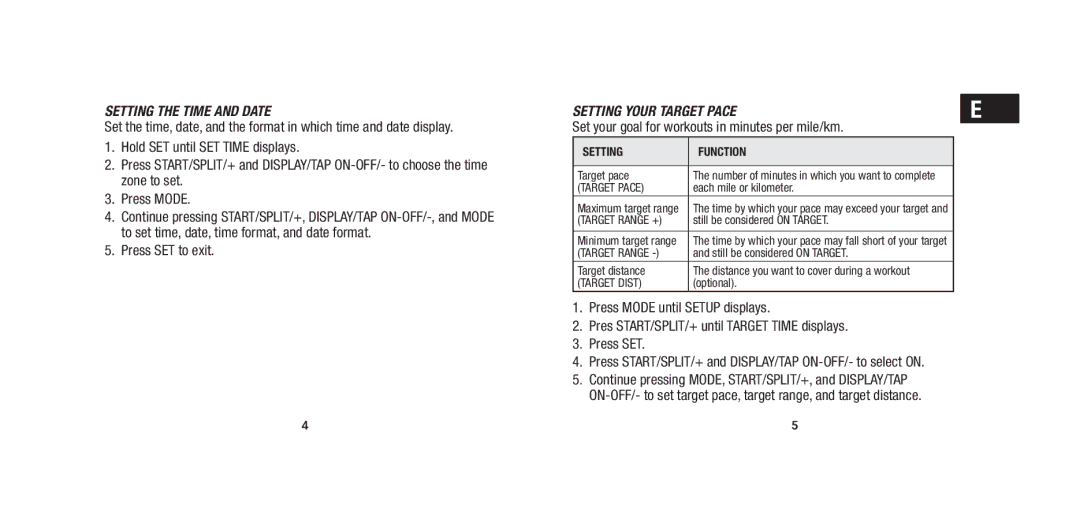Setting the Time and Date
Set the time, date, and the format in which time and date display.
1.Hold SET until SET TIME displays.
2.Press START/SPLIT/+ and DISPLAY/TAP
3.Press MODE.
4.Continue pressing START/SPLIT/+, DISPLAY/TAP
5.Press SET to exit.
Setting Your Target Pace | E |
Set your goal for workouts in minutes per mile/km.
SETTING | FUNCTION |
|
|
Target pace | The number of minutes in which you want to complete |
(TARGET PACE) | each mile or kilometer. |
Maximum target range | The time by which your pace may exceed your target and |
(TARGET RANGE +) | still be considered ON TARGET. |
Minimum target range | The time by which your pace may fall short of your target |
(TARGET RANGE | and still be considered ON TARGET. |
Target distance | The distance you want to cover during a workout |
(TARGET DIST) | (optional). |
1.Press MODE until SETUP displays.
2.Pres START/SPLIT/+ until TARGET TIME displays.
3.Press SET.
4.Press START/SPLIT/+ and DISPLAY/TAP
5.Continue pressing MODE, START/SPLIT/+, and DISPLAY/TAP
4 | 5 |