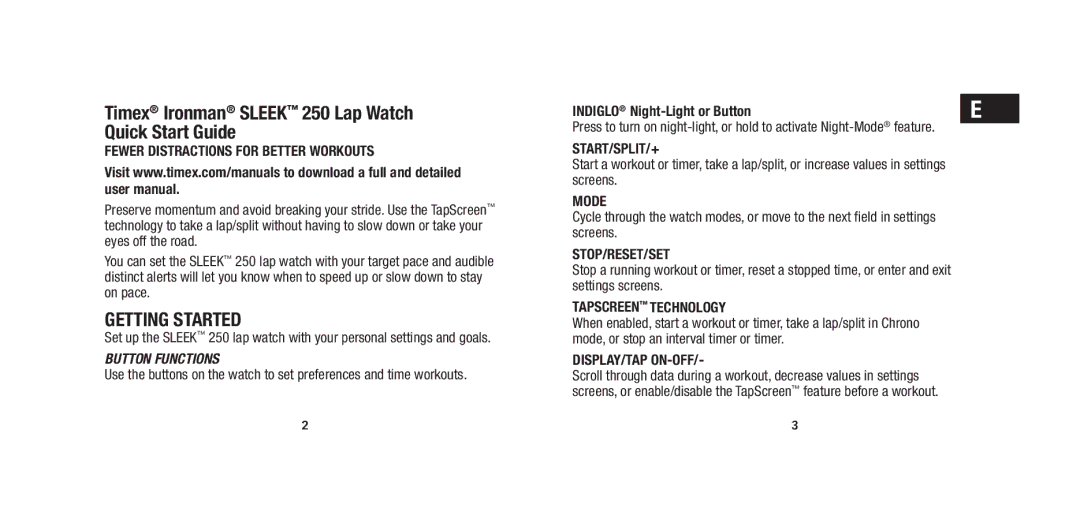Timex® Ironman® SLEEK™ 250 Lap Watch Quick Start Guide
FEWER DISTRACTIONS FOR BETTER WORKOUTS
Visit www.timex.com/manuals to download a full and detailed user manual.
Preserve momentum and avoid breaking your stride. Use the TapScreen™ technology to take a lap/split without having to slow down or take your eyes off the road.
You can set the SLEEK™ 250 lap watch with your target pace and audible distinct alerts will let you know when to speed up or slow down to stay on pace.
GETTING STARTED
Set up the SLEEK™ 250 lap watch with your personal settings and goals.
Button Functions
Use the buttons on the watch to set preferences and time workouts.
INDIGLO® | E |
Press to turn on
START/SPLIT/+
Start a workout or timer, take a lap/split, or increase values in settings screens.
MODE
Cycle through the watch modes, or move to the next field in settings screens.
STOP/RESET/SET
Stop a running workout or timer, reset a stopped time, or enter and exit settings screens.
TAPSCREEN™ TECHNOLOGY
When enabled, start a workout or timer, take a lap/split in Chrono mode, or stop an interval timer or timer.
DISPLAY/TAP ON-OFF/-
Scroll through data during a workout, decrease values in settings screens, or enable/disable the TapScreen™ feature before a workout.
2 | 3 |