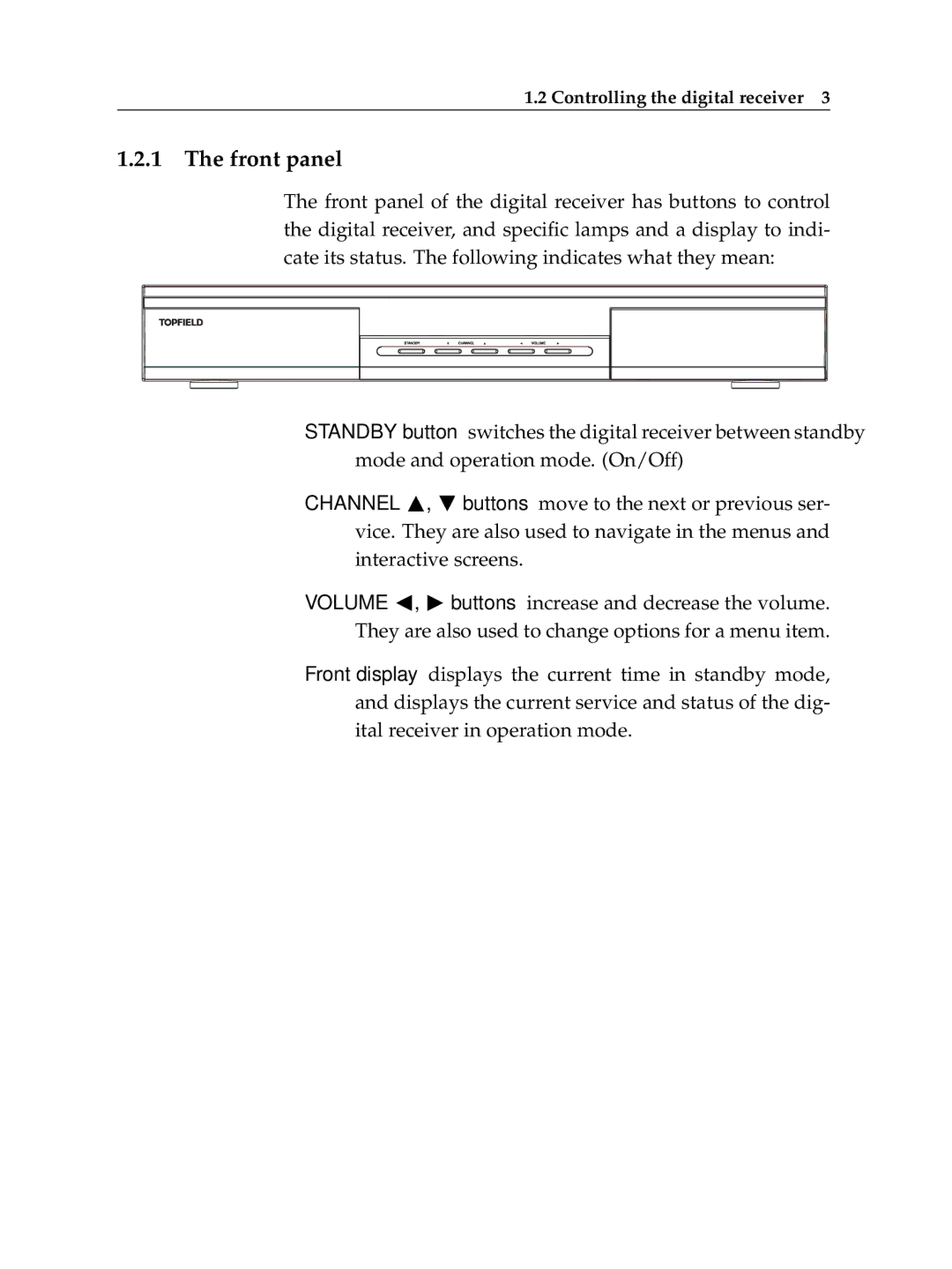1.2 Controlling the digital receiver 3
1.2.1 The front panel
The front panel of the digital receiver has buttons to control the digital receiver, and specific lamps and a display to indi- cate its status. The following indicates what they mean:
CHANNEL and, cbuttons move to the next or previous ser- vice. They are also used to navigate in the menus and interactive screens.
STANDBY | utton switches the digital receiver between standby |
mode | operation mode. (On/Off) |
VOLUME b, buttons increase and decrease the volume.
They are also used to change options for a menu item.
Front display displays the current time in standby mode, and displays the current service and status of the dig- ital receiver in operation mode.