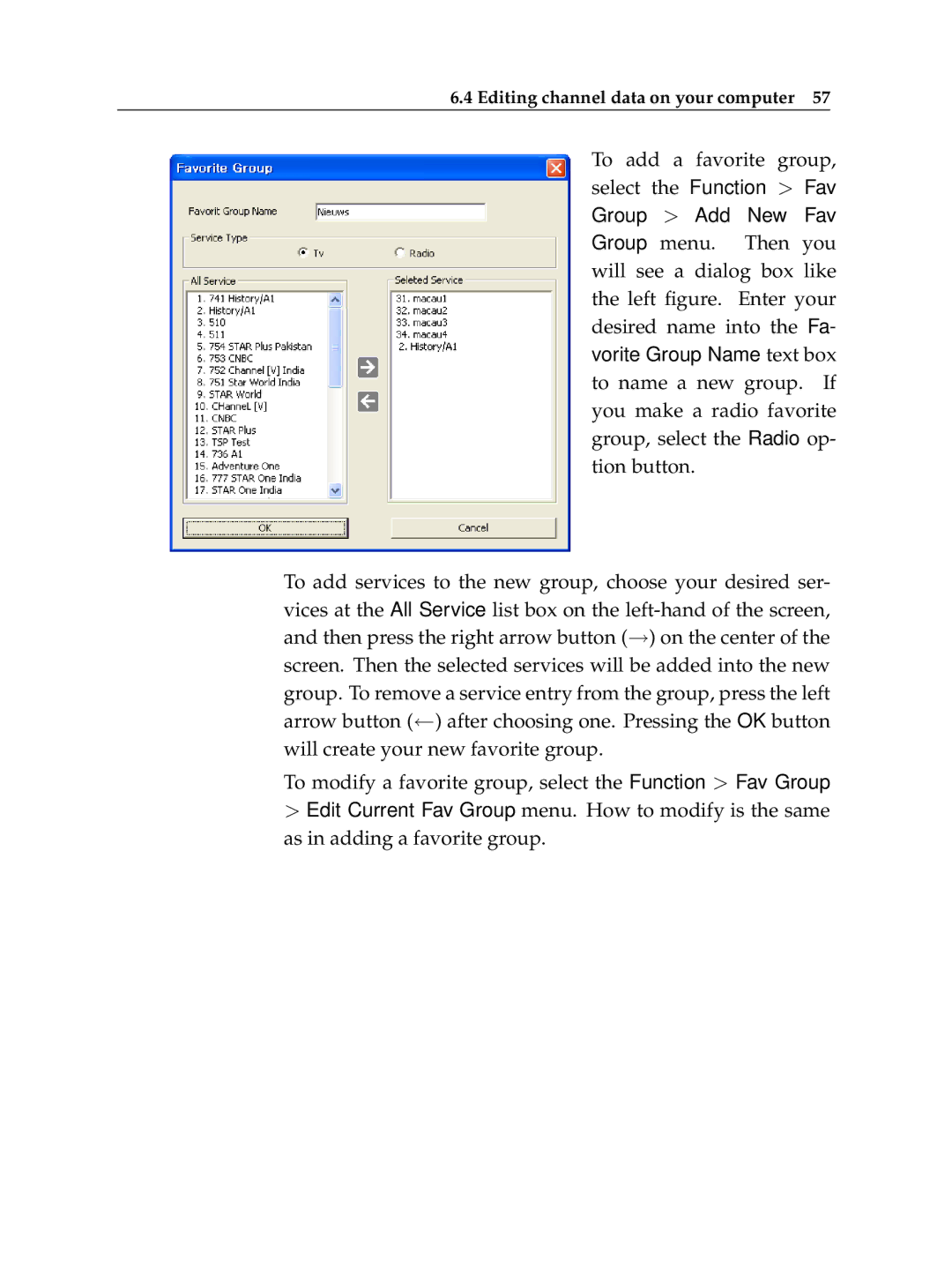6.4 Editing channel data on your computer 57
To add a favorite group, select the Function > Fav Group > Add New Fav Group menu. Then you will see a dialog box like the left figure. Enter your desired name into the Fa- vorite Group Name text box to name a new group. If you make a radio favorite group, select the Radio op- tion button.
To add services to the new group, choose your desired ser- vices at the All Service list box on the
To modify a favorite group, select the Function > Fav Group
>Edit Current Fav Group menu. How to modify is the same as in adding a favorite group.