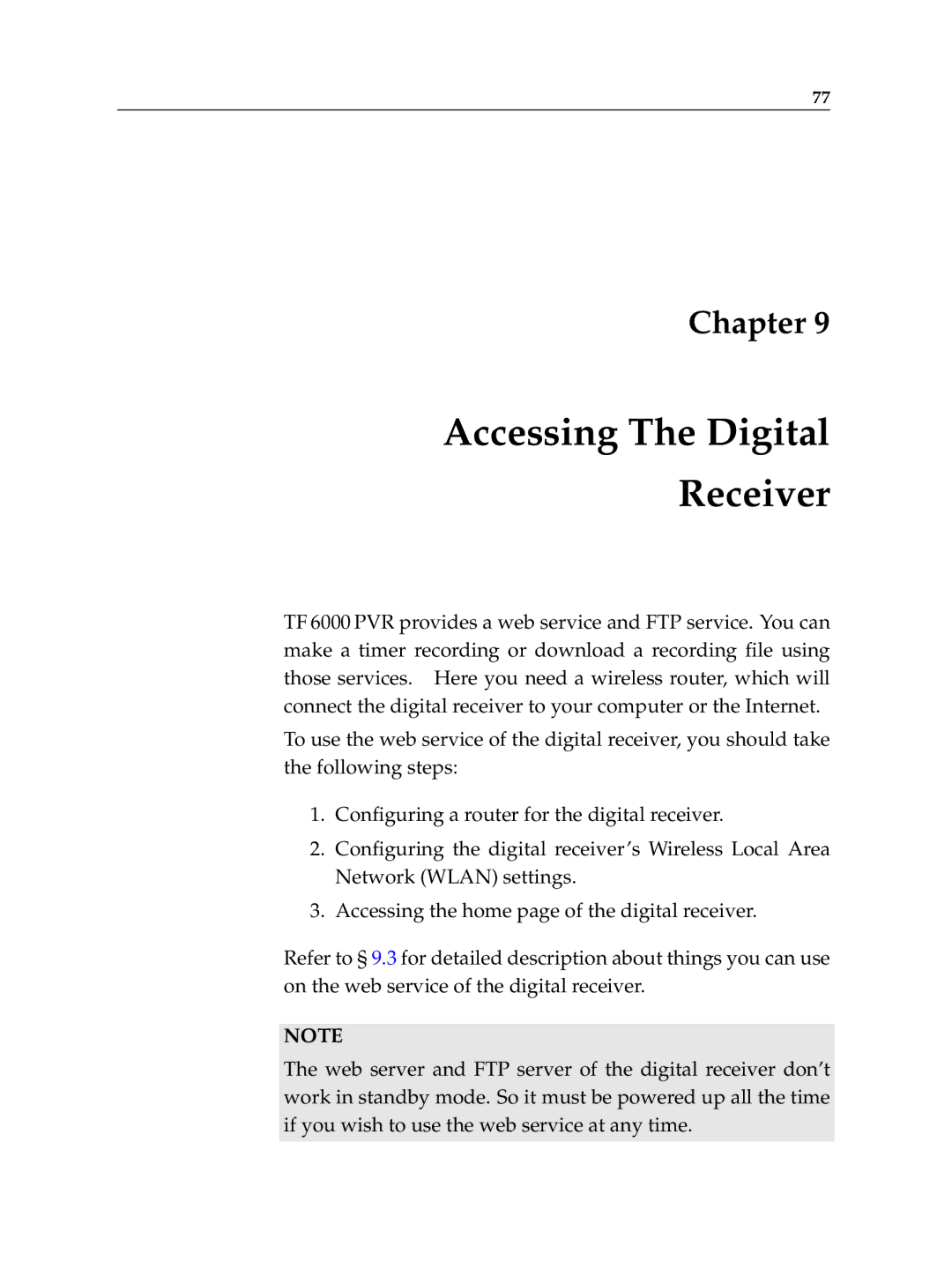77
Chapter 9
Accessing The Digital
Receiver
TF 6000 PVR provides a web service and FTP service. You can make a timer recording or download a recording file using those services. Here you need a wireless router, which will connect the digital receiver to your computer or the Internet.
To use the web service of the digital receiver, you should take the following steps:
1.Configuring a router for the digital receiver.
2.Configuring the digital receiver’s Wireless Local Area Network (WLAN) settings.
3.Accessing the home page of the digital receiver.
Refer to § 9.3 for detailed description about things you can use on the web service of the digital receiver.
NOTE
The web server and FTP server of the digital receiver don’t work in standby mode. So it must be powered up all the time if you wish to use the web service at any time.