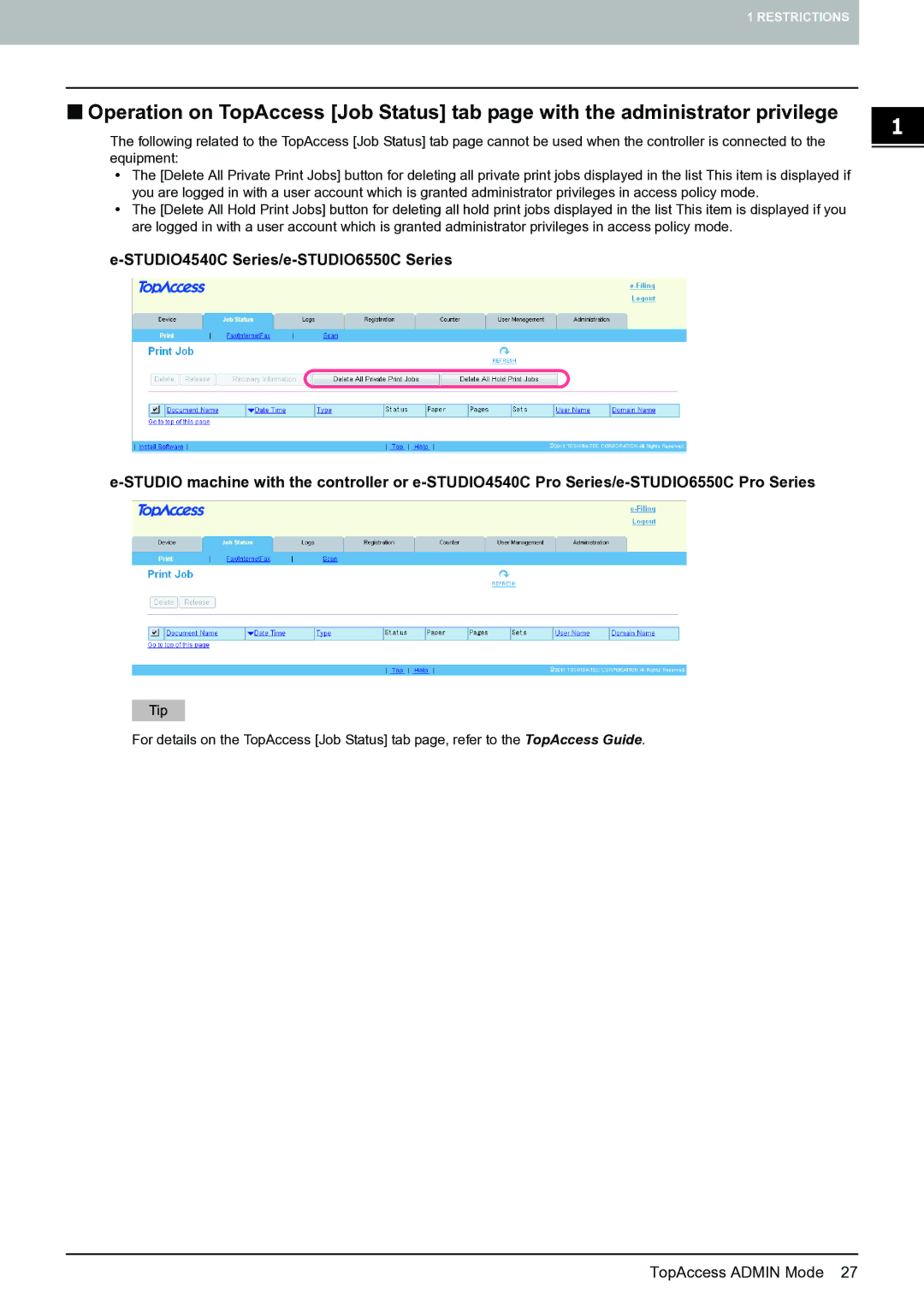1 RESTRICTIONS
Operation on TopAccess [Job Status] tab page with the administrator privilege
The following related to the TopAccess [Job Status] tab page cannot be used when the controller is connected to the equipment:
yThe [Delete All Private Print Jobs] button for deleting all private print jobs displayed in the list This item is displayed if you are logged in with a user account which is granted administrator privileges in access policy mode.
yThe [Delete All Hold Print Jobs] button for deleting all hold print jobs displayed in the list This item is displayed if you are logged in with a user account which is granted administrator privileges in access policy mode.
For details on the TopAccess [Job Status] tab page, refer to the TopAccess Guide.