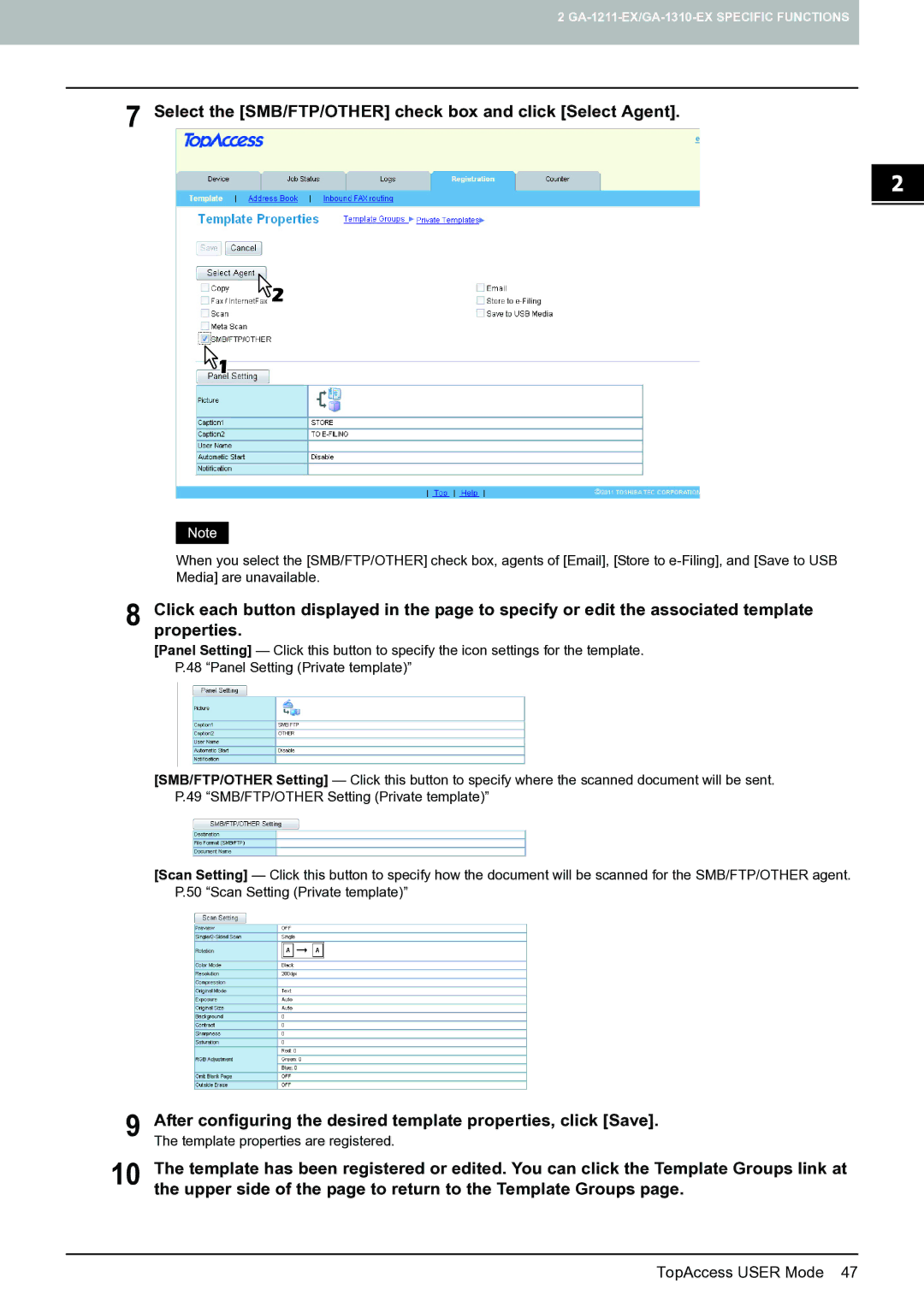2
7 Select the [SMB/FTP/OTHER] check box and click [Select Agent].
When you select the [SMB/FTP/OTHER] check box, agents of [Email], [Store to
8 Click each button displayed in the page to specify or edit the associated template properties.
[Panel Setting] — Click this button to specify the icon settings for the template. P.48 “Panel Setting (Private template)”
[SMB/FTP/OTHER Setting] — Click this button to specify where the scanned document will be sent. P.49 “SMB/FTP/OTHER Setting (Private template)”
[Scan Setting] — Click this button to specify how the document will be scanned for the SMB/FTP/OTHER agent. P.50 “Scan Setting (Private template)”
9 After configuring the desired template properties, click [Save]. The template properties are registered.
10 The template has been registered or edited. You can click the Template Groups link at the upper side of the page to return to the Template Groups page.