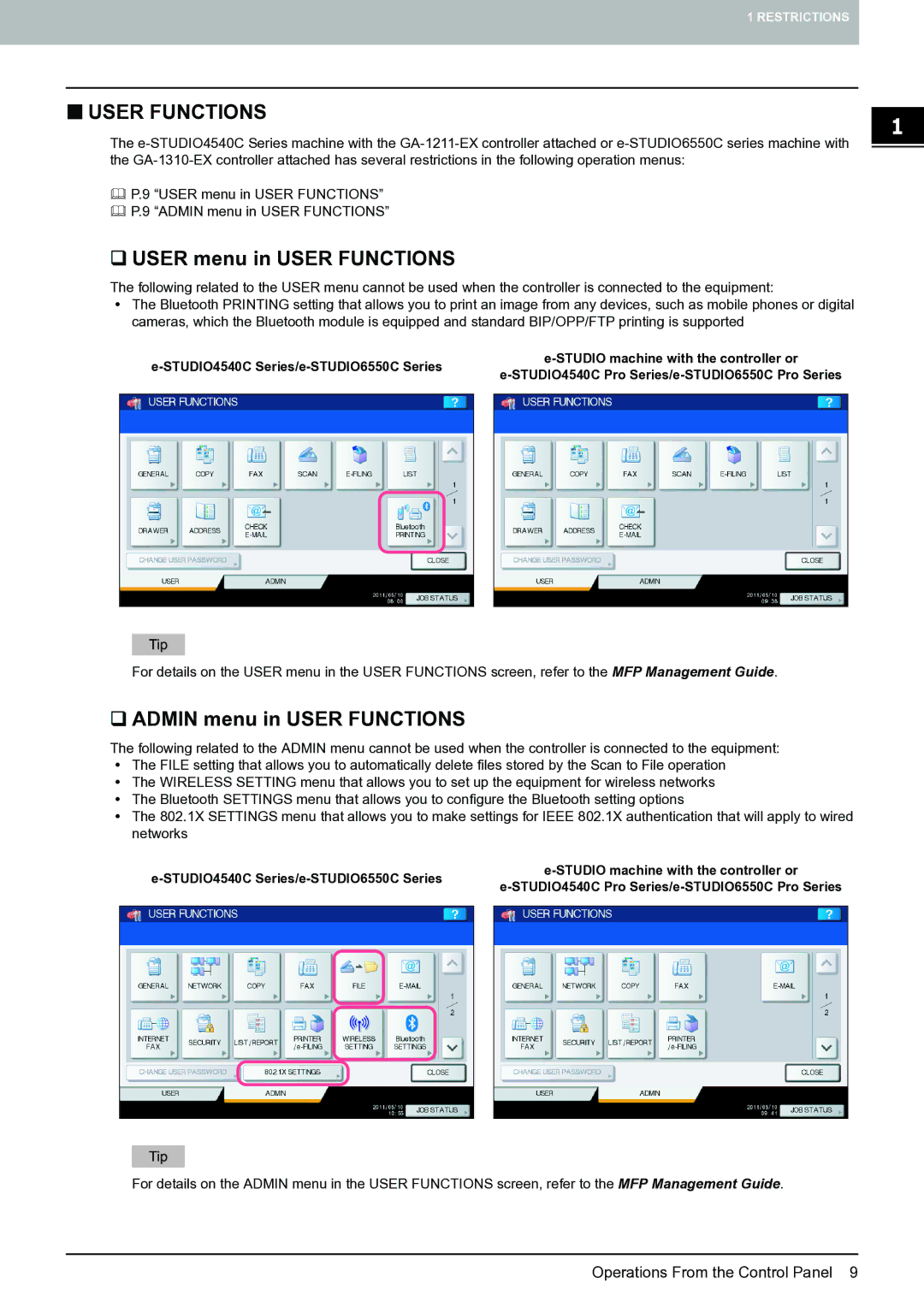1 RESTRICTIONS
USER FUNCTIONS
The
P.9 “USER menu in USER FUNCTIONS”
P.9 “ADMIN menu in USER FUNCTIONS”
USER menu in USER FUNCTIONS
The following related to the USER menu cannot be used when the controller is connected to the equipment:
yThe Bluetooth PRINTING setting that allows you to print an image from any devices, such as mobile phones or digital cameras, which the Bluetooth module is equipped and standard BIP/OPP/FTP printing is supported
|
| |||
|
| |||
|
|
|
| |
|
|
|
|
|
|
|
|
|
|
|
|
|
|
|
|
|
|
|
|
For details on the USER menu in the USER FUNCTIONS screen, refer to the MFP Management Guide.
ADMIN menu in USER FUNCTIONS
The following related to the ADMIN menu cannot be used when the controller is connected to the equipment:
yThe FILE setting that allows you to automatically delete files stored by the Scan to File operation
yThe WIRELESS SETTING menu that allows you to set up the equipment for wireless networks
yThe Bluetooth SETTINGS menu that allows you to configure the Bluetooth setting options
yThe 802.1X SETTINGS menu that allows you to make settings for IEEE 802.1X authentication that will apply to wired networks
|
| |||
|
| |||
|
|
|
| |
|
|
|
|
|
|
|
|
|
|
|
|
|
|
|
|
|
|
|
|
For details on the ADMIN menu in the USER FUNCTIONS screen, refer to the MFP Management Guide.
Operations From the Control Panel 9