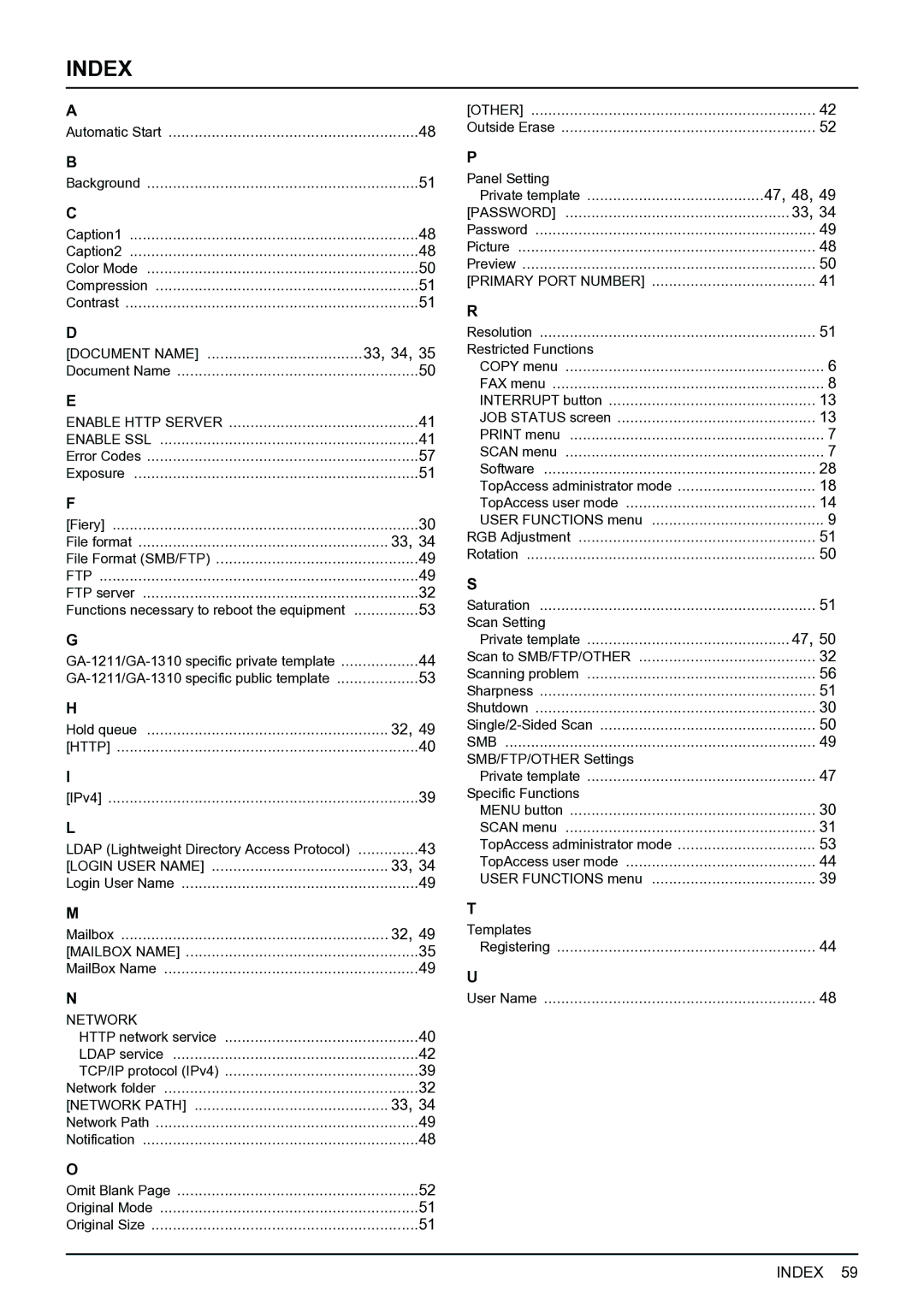INDEX
A |
|
Automatic Start | 48 |
B |
|
Background | 51 |
C |
|
Caption1 | 48 |
Caption2 | 48 |
Color Mode | 50 |
Compression | 51 |
Contrast | 51 |
D |
|
[DOCUMENT NAME] | 33, 34, 35 |
Document Name | 50 |
E |
|
ENABLE HTTP SERVER | 41 |
ENABLE SSL | 41 |
Error Codes | 57 |
Exposure | 51 |
F |
|
[Fiery] | 30 |
File format | 33, 34 |
File Format (SMB/FTP) | 49 |
FTP | 49 |
FTP server | 32 |
Functions necessary to reboot the equipment | 53 |
G |
|
44 | |
53 | |
H |
|
Hold queue | 32, 49 |
[HTTP] | 40 |
I |
|
[IPv4] | 39 |
L |
|
LDAP (Lightweight Directory Access Protocol) | 43 |
[LOGIN USER NAME] | 33, 34 |
Login User Name | 49 |
M |
|
Mailbox | 32, 49 |
[MAILBOX NAME] | 35 |
MailBox Name | 49 |
N |
|
NETWORK |
|
HTTP network service | 40 |
LDAP service | 42 |
TCP/IP protocol (IPv4) | 39 |
Network folder | 32 |
[NETWORK PATH] | 33, 34 |
Network Path | 49 |
Notification | 48 |
O |
|
Omit Blank Page | 52 |
Original Mode | 51 |
Original Size | 51 |
[OTHER] | 42 |
Outside Erase | 52 |
P |
|
Panel Setting |
|
Private template | 47, 48, 49 |
[PASSWORD] | 33, 34 |
Password | 49 |
Picture | 48 |
Preview | 50 |
[PRIMARY PORT NUMBER] | 41 |
R |
|
Resolution | 51 |
Restricted Functions |
|
COPY menu | 6 |
FAX menu | 8 |
INTERRUPT button | 13 |
JOB STATUS screen | 13 |
PRINT menu | 7 |
SCAN menu | 7 |
Software | 28 |
TopAccess administrator mode | 18 |
TopAccess user mode | 14 |
USER FUNCTIONS menu | 9 |
RGB Adjustment | 51 |
Rotation | 50 |
S |
|
Saturation | 51 |
Scan Setting |
|
Private template | 47, 50 |
Scan to SMB/FTP/OTHER | 32 |
Scanning problem | 56 |
Sharpness | 51 |
Shutdown | 30 |
50 | |
SMB | 49 |
SMB/FTP/OTHER Settings |
|
Private template | 47 |
Specific Functions |
|
MENU button | 30 |
SCAN menu | 31 |
TopAccess administrator mode | 53 |
TopAccess user mode | 44 |
USER FUNCTIONS menu | 39 |
T |
|
Templates |
|
Registering | 44 |
U |
|
User Name | 48 |
INDEX 59