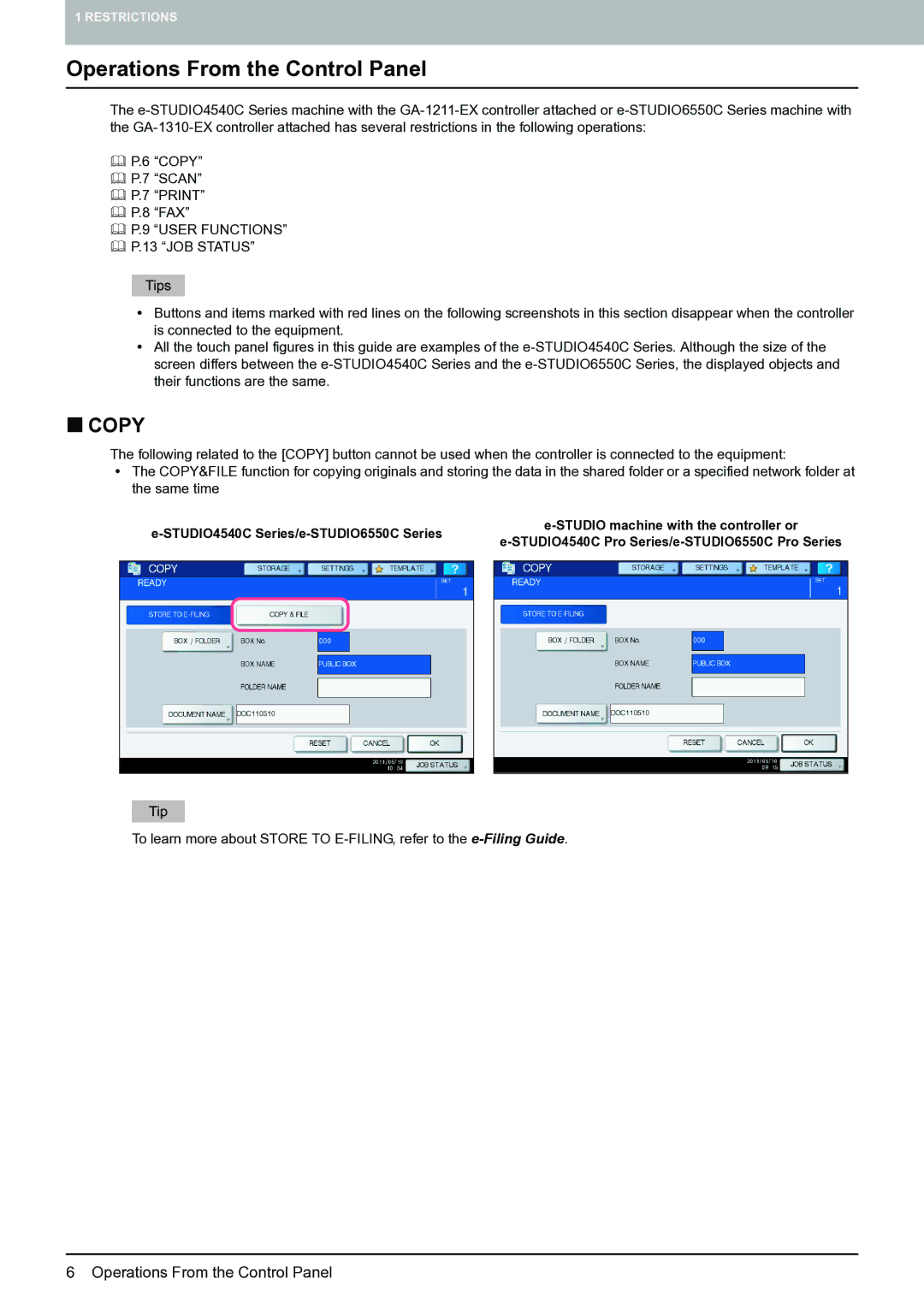1 RESTRICTIONS
Operations From the Control Panel
The
P.6 “COPY”
P.7 “SCAN”
P.7 “PRINT”
P.8 “FAX”
P.9 “USER FUNCTIONS”
P.13 “JOB STATUS”
yButtons and items marked with red lines on the following screenshots in this section disappear when the controller is connected to the equipment.
yAll the touch panel figures in this guide are examples of the
COPY
The following related to the [COPY] button cannot be used when the controller is connected to the equipment:
yThe COPY&FILE function for copying originals and storing the data in the shared folder or a specified network folder at the same time
|
| |||
|
| |||
|
|
|
| |
|
|
|
|
|
|
|
|
|
|
|
|
|
|
|
|
|
|
|
|
To learn more about STORE TO
6 Operations From the Control Panel