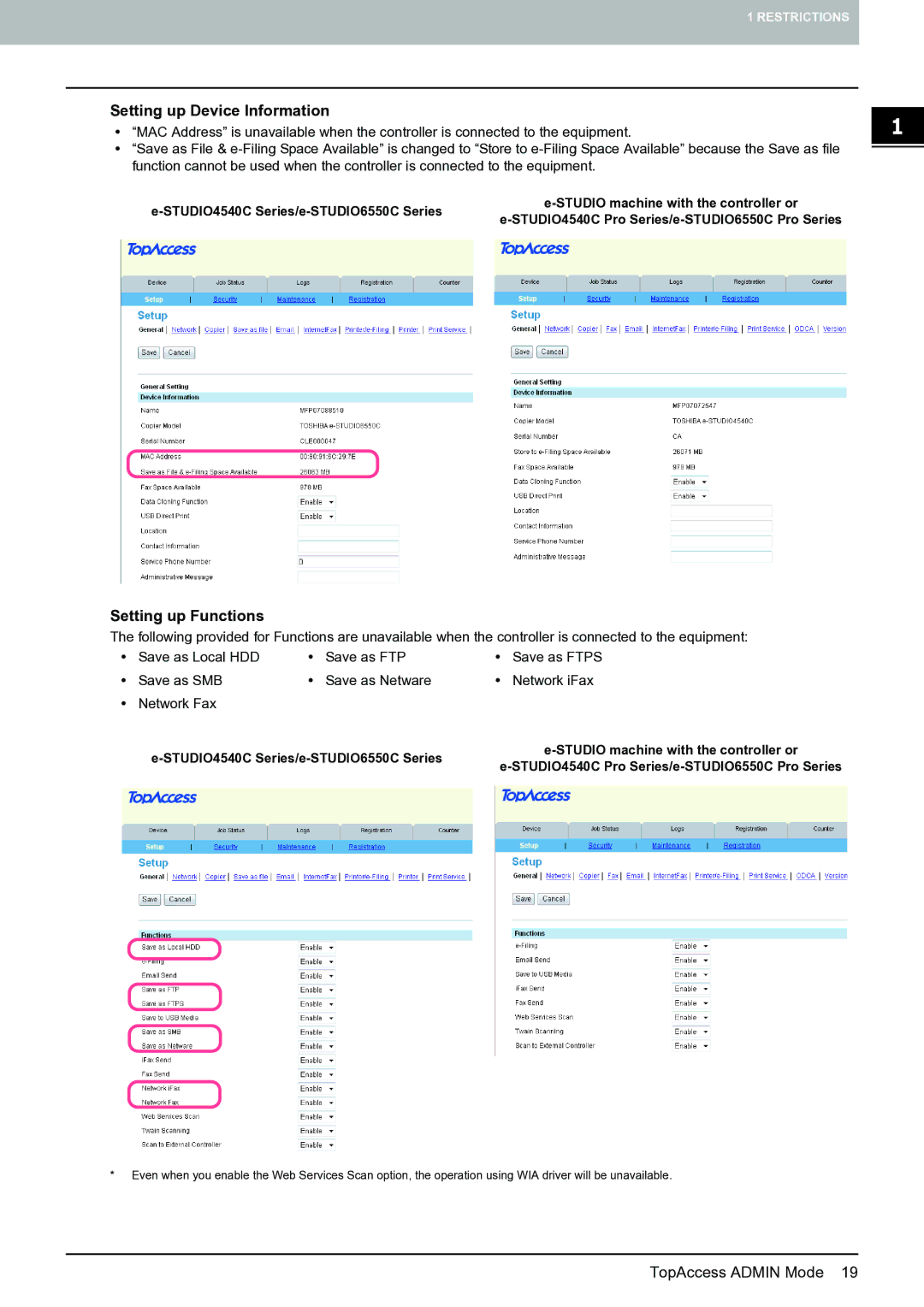1 RESTRICTIONS
Setting up Device Information
y“MAC Address” is unavailable when the controller is connected to the equipment.
y“Save as File &
|
Setting up Functions
The following provided for Functions are unavailable when the controller is connected to the equipment:
y | Save as Local HDD | y | Save as FTP | y | Save as FTPS |
y | Save as SMB | y | Save as Netware | y | Network iFax |
yNetwork Fax
|
*Even when you enable the Web Services Scan option, the operation using WIA driver will be unavailable.
TopAccess ADMIN Mode 19