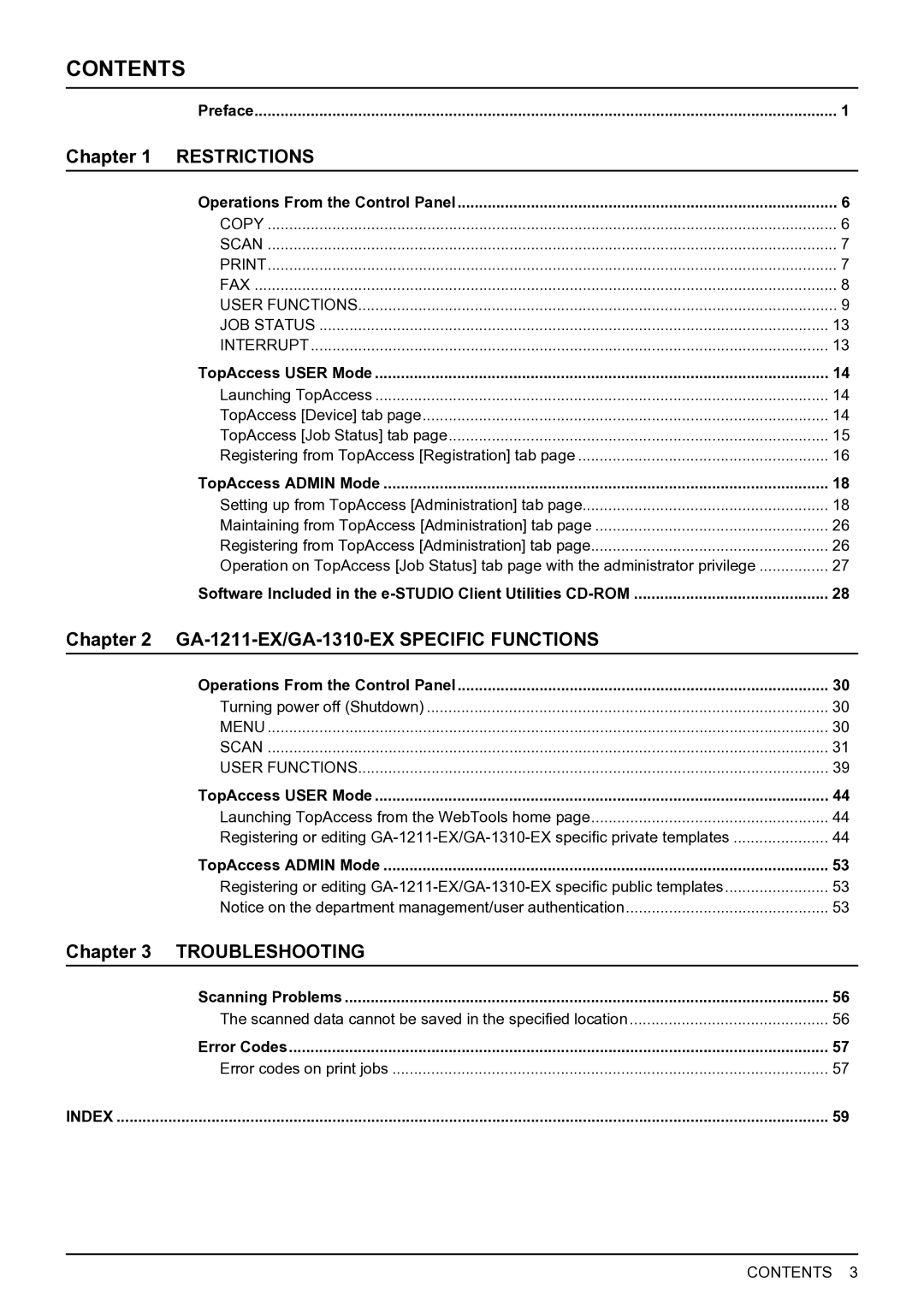CONTENTS |
| |
| Preface | 1 |
Chapter 1 | RESTRICTIONS |
|
| Operations From the Control Panel | 6 |
| COPY | 6 |
| SCAN | 7 |
| 7 | |
| FAX | 8 |
| USER FUNCTIONS | 9 |
| JOB STATUS | 13 |
| INTERRUPT | 13 |
| TopAccess USER Mode | 14 |
| Launching TopAccess | 14 |
| TopAccess [Device] tab page | 14 |
| TopAccess [Job Status] tab page | 15 |
| Registering from TopAccess [Registration] tab page | 16 |
| TopAccess ADMIN Mode | 18 |
| Setting up from TopAccess [Administration] tab page | 18 |
| Maintaining from TopAccess [Administration] tab page | 26 |
| Registering from TopAccess [Administration] tab page | 26 |
| Operation on TopAccess [Job Status] tab page with the administrator privilege | 27 |
| Software Included in the | 28 |
Chapter 2 |
| |
| Operations From the Control Panel | 30 |
| Turning power off (Shutdown) | 30 |
| MENU | 30 |
| SCAN | 31 |
| USER FUNCTIONS | 39 |
| TopAccess USER Mode | 44 |
| Launching TopAccess from the WebTools home page | 44 |
| Registering or editing | 44 |
| TopAccess ADMIN Mode | 53 |
| Registering or editing | 53 |
| Notice on the department management/user authentication | 53 |
Chapter 3 | TROUBLESHOOTING |
|
| Scanning Problems | 56 |
| The scanned data cannot be saved in the specified location | 56 |
| Error Codes | 57 |
| Error codes on print jobs | 57 |
INDEX | 59 | |
CONTENTS 3