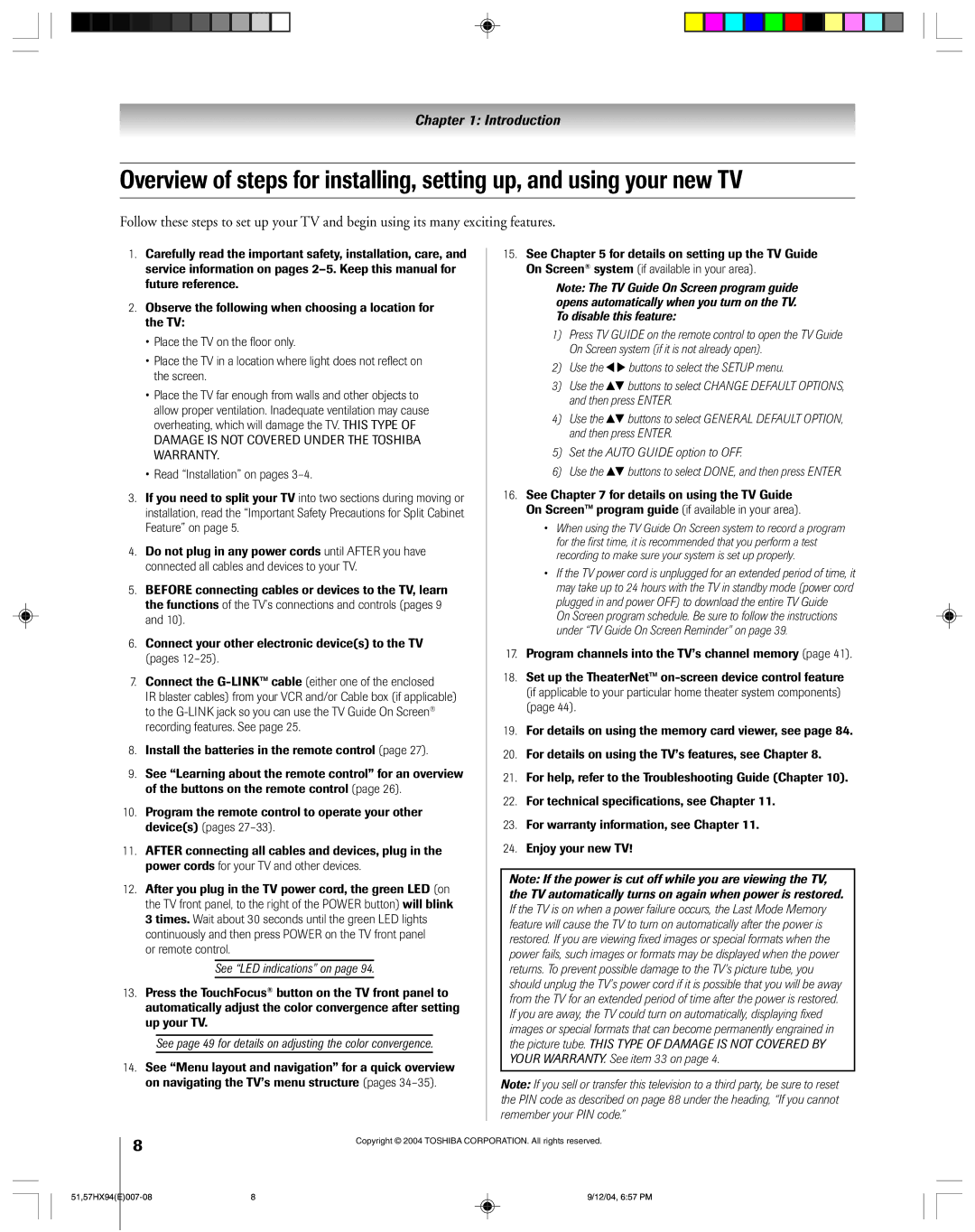Chapter 1: Introduction
Overview of steps for installing, setting up, and using your new TV
Follow these steps to set up your TV and begin using its many exciting features.
1.Carefully read the important safety, installation, care, and service information on pages
2.Observe the following when choosing a location for the TV:
•Place the TV on the floor only.
•Place the TV in a location where light does not reflect on the screen.
•Place the TV far enough from walls and other objects to allow proper ventilation. Inadequate ventilation may cause overheating, which will damage the TV. THIS TYPE OF DAMAGE IS NOT COVERED UNDER THE TOSHIBA WARRANTY.
•Read “Installation” on pages
3.If you need to split your TV into two sections during moving or installation, read the “Important Safety Precautions for Split Cabinet Feature” on page 5.
4.Do not plug in any power cords until AFTER you have connected all cables and devices to your TV.
5.BEFORE connecting cables or devices to the TV, learn the functions of the TV’s connections and controls (pages 9 and 10).
6.Connect your other electronic device(s) to the TV (pages
7.Connect the
IR blaster cables) from your VCR and/or Cable box (if applicable) to the
8.Install the batteries in the remote control (page 27).
9.See “Learning about the remote control” for an overview of the buttons on the remote control (page 26).
10.Program the remote control to operate your other device(s) (pages
11.AFTER connecting all cables and devices, plug in the power cords for your TV and other devices.
12.After you plug in the TV power cord, the green LED (on the TV front panel, to the right of the POWER button) will blink 3 times. Wait about 30 seconds until the green LED lights continuously and then press POWER on the TV front panel
or remote control.
See “LED indications” on page 94.
13.Press the TouchFocus® button on the TV front panel to automatically adjust the color convergence after setting up your TV.
See page 49 for details on adjusting the color convergence.
14.See “Menu layout and navigation” for a quick overview on navigating the TV’s menu structure (pages
15.See Chapter 5 for details on setting up the TV Guide On Screen® system (if available in your area).
Note: The TV Guide On Screen program guide opens automatically when you turn on the TV. To disable this feature:
1)Press TV GUIDE on the remote control to open the TV Guide On Screen system (if it is not already open).
2)Use the x • buttons to select the SETUP menu.
3)Use the yz buttons to select CHANGE DEFAULT OPTIONS, and then press ENTER.
4)Use the yz buttons to select GENERAL DEFAULT OPTION, and then press ENTER.
5)Set the AUTO GUIDE option to OFF.
6)Use the yz buttons to select DONE, and then press ENTER.
16.See Chapter 7 for details on using the TV Guide On Screen™ program guide (if available in your area).
•When using the TV Guide On Screen system to record a program for the first time, it is recommended that you perform a test recording to make sure your system is set up properly.
•If the TV power cord is unplugged for an extended period of time, it may take up to 24 hours with the TV in standby mode (power cord plugged in and power OFF) to download the entire TV Guide
On Screen program schedule. Be sure to follow the instructions under “TV Guide On Screen Reminder” on page 39.
17.Program channels into the TV’s channel memory (page 41).
18.Set up the TheaterNet™
19.For details on using the memory card viewer, see page 84.
20.For details on using the TV’s features, see Chapter 8.
21.For help, refer to the Troubleshooting Guide (Chapter 10).
22.For technical specifications, see Chapter 11.
23.For warranty information, see Chapter 11.
24.Enjoy your new TV!
Note: If the power is cut off while you are viewing the TV, the TV automatically turns on again when power is restored. If the TV is on when a power failure occurs, the Last Mode Memory feature will cause the TV to turn on automatically after the power is restored. If you are viewing fixed images or special formats when the power fails, such images or formats may be displayed when the power returns. To prevent possible damage to the TV’s picture tube, you should unplug the TV’s power cord if it is possible that you will be away from the TV for an extended period of time after the power is restored. If you are away, the TV could turn on automatically, displaying fixed images or special formats that can become permanently engrained in the picture tube. THIS TYPE OF DAMAGE IS NOT COVERED BY YOUR WARRANTY. See item 33 on page 4.
Note: If you sell or transfer this television to a third party, be sure to reset the PIN code as described on page 88 under the heading, “If you cannot remember your PIN code.”
8 | Copyright © 2004 TOSHIBA CORPORATION. All rights reserved. |
|
8 | 9/12/04, 6:57 PM |