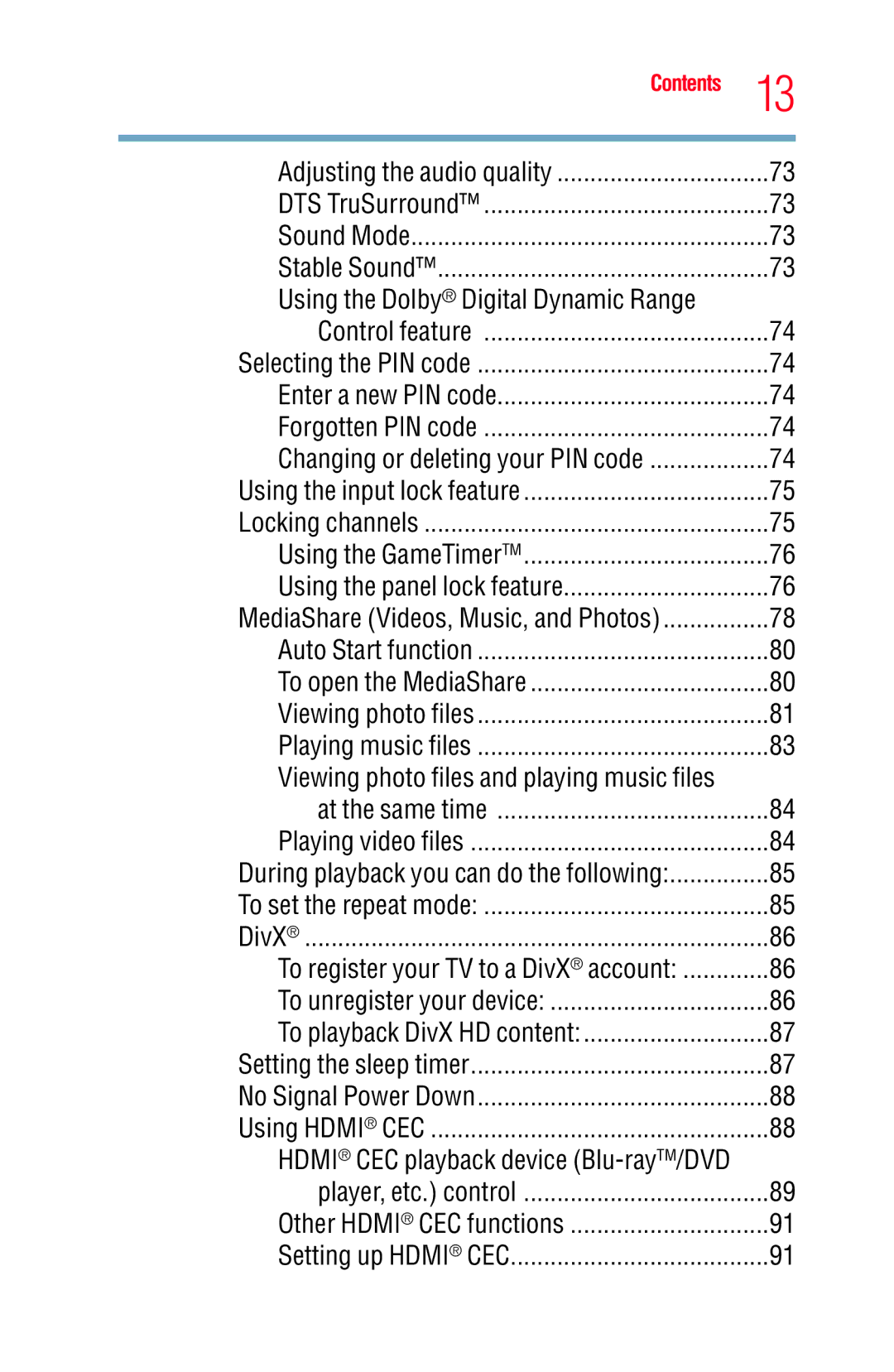IntegratedHighDefinition LEDTelevisionUser’sGuide
Safety Precautions
Child Safety
Important Safety Instructions
Care
Choosing a location for your LED TV
58 TV
Important notes about your TV
Copyright
Contents
Setting up your TV
Using the Remote Control
Menu Layout and Navigation
Resetting Factory Defaults Setting up your TV
Using the input lock feature
Adjusting the audio quality DTS TruSurround
Setting the sleep timer No Signal Power Down Using Hdmi CEC
MediaShare Videos, Music, and Photos
Color Temperature
Using the Hdmi settings feature Hdmi 12, or 3 RGB Range
Wireless LAN and your Health
Using the TV in a wireless LAN environment...100
USB
Troubleshooting
129
Introduction
Safety icons
1920 x 1080 output resolution
Features
Energy Star qualified
Read Important notes about your TV on
Overview of installation, setup, and use
TV front and side panel controls and connections
Sample Illustration 58/65L5400UC Back panel connections
TV back panel connections
Introduction
Coaxial F-type cable
Overview of cable types
Sample Illustration Coaxial cable
Component video cables red/green/blue
Standard A/V cables red/white/yellow
Hdmi cable with Hdmi Logo
Hdmi cables provide the best audio and picture quality
LAN cable
Optical audio cable
About the connection illustrations
Sample Illustration Optical audio cable
To view the antenna or cable signal
From satellite dish
Connecting an Hdmi or DVI device to the Hdmi input
To view the Hdmi device video
Sample Illustration 58/65L5400UC-HDMIconnections
Sample Illustration 58/65L5400UC-DVI connections
Hdmi CEC connection
With the Hdmi Logo
Connecting a digital audio system
Connection to the TV’s Hdmi terminal
Connecting a computer
Edges of the picture may be hidden
Connecting to a home network
Items needed Standard LAN cables Router with a hub
Item Description
Modem DSL or cable Wireless LAN access point
Sample Illustration Installing the batteries
Installing batteries
Sample Illustration Removing the remote back cover
Remote control effective range
Remote control effective range
Sample Illustration Remote control overview
Learning about the remote control
Navigating the menu system on
Learning about the remote control
Reset
Picture Picture Mode
Display Settings Opens the Display Settings menu
Store
On / Off Parental PIN Setup
Setup Hdmi CEC Player
Timers Sleep Timer
Maximum of 12 hours GameTimer
Auto Demo Opens Auto Demo menu
System Information
Sample Image Navigating the menu system
Initial Setup
Setting up your TV
Sample Image Installation Setup selection
Installation setup selection
Menu language
Sample Image Selecting the menu language
Storing channels in memory optional
Auto Tuning
Sample Image Installation menu Channel selection
Sample Image Setup menu Installation selection
Setting channel skip
Manual Tuning
Analog channel
Digital channel
Setting the time zone
Setting the AV input mode
Viewing the system status
Resetting Factory Defaults
Sample Image Input Selection screen
Selecting the video input source
Selecting the video input source
Sample Illustration Hdmi setting pop-up window
Sample Image Input Labeling screen
Labeling the video input sources
Sample Image Input selection screens
Labeling the video input sources
Tuning to a specific channel programmed or unprogrammed
Tuning to the next programmed channel
Switching between two channels using Channel Return
Switching between two channels using SurfLock
Switching between two channels using SurfLock
Selecting the picture size
TheaterWide
Full
Sample Illustration Picture size -Full
Sample Illustration Picture size TheaterWide
Sample Illustration Picture size Native
Native Mode
Dot by Dot
Normal
Sample Illustration Picture size
Sample Illustration Picture size Normal
Scrolling the TheaterWideTM picture TheaterWide 2 and 3 only
Sample Image Picture menu Theater Settings selection
Using the 43 Stretch
Using the Auto Aspect feature
This feature is available when Auto Aspect is set to On
Normal Letter Box TheaterWide Full
Adjusting the picture
Sample Image Picture menu Mode selection
Adjusting the picture quality
Base closed captions
Using closed captions
Sample Illustration Viewing captions
Sample Illustration Captions text
Digital CC settings
Using the Closed caption button
Using the Digital Audio Selection
Adjusting the audio
Muting the sound
Sample Image Levels of mute
If the sound is noisy, select Mono to reduce the noise
Selecting stereo/SAP broadcasts
Sound Mode
Adjusting the audio quality
DTS TruSurround
Stable Sound
Selecting the PIN code
Using the Dolby Digital Dynamic Range Control feature
Enter a new PIN code
Forgotten PIN code
Locking channels
Using the input lock feature
Using the panel lock feature
Using the GameTimer
Sample Illustration Locks menu Panel Lock selection
MediaShare Videos, Music, and Photos
Using MediaShare with a USB device or a Media Server
Non-supported characters will be replaced with a square
To open the MediaShare
Auto Start function
Sample Image MediaShare open screen
Viewing photo files
Sample Image MediaShare setup screen
Multi View
Viewer will open even if there are no photo or music files
Single view
Picture size functions are disabled
Slide show
Sample Image MediaShare music list
Playing music files
Playing video files
Viewing photo files and playing music files at the same time
MediaShare Videos,ToMusic,set the repeatand Phmotosde
To register your TV to a DivX account
DivX
To unregister your device
To playback DivX HD content
Setting the sleep timer
Using Hdmi CEC
No Signal Power Down
Default setting for this feature is On
Hdmi CEC Player Control menu functions
Available remote control key functions
Setup Menu Accesses the setup menu of a selected device
Volume and Mute controls of Audio Receiver
Hdmi CEC input source selection
CEC Player Control menu disappears
Other Hdmi CEC functions
Setting up Hdmi CEC
Hdmi 12, or 3 RGB Range
Using the Hdmi settings feature
Hdmi Information Display
Limited
Sample Illustration Info banner
Displaying TV status information
Understanding the last mode memory feature
Base Color Adjustment
Using the TV’s Advanced Features
Static Gamma
Color Temperature
Cool Blueish Medium Neutral Warm Reddish
DynaLightTM
Cinema Mode
Dynamic Contrast
Noise Reduction
This feature may not work properly depending on the content
DNR Dynamic Noise Reduction
Edge Enhancer
Using your home network
When using a Wireless network connection
Wireless Setup
Setting up the Network
Easy Setup using PIN Personal Identification Number
Easy Setup using PBC Push button configuration
Manual Setup
Assisted Setup
This item is grayed out when Encryption is set to None
Wireless Information
When manually setting the IP Address, set Auto Setup to Off
Advanced Network Setup IP Address Setup
Other items are grayed out when Auto Setup is set to On
IP address field numbers must be between 0
DNS Setup
Network Connection Test
MAC Address
DNS address field numbers must be between 0
Text entry field
Sample Illustration Software keyboard
Shift
Return
Enter text using the software keyboard
If the network is not available, a warning message appears
An Internet connection is required
Using the TV Application Services features
Watching movies with Netflix
YouTubeTM
General troubleshooting
Troubleshooting
Onscreen Demo Pop-up
Picture problems
Noisy picture
Sound problems
Channel tuning problems
Remote control problems
Hdmi problems
Closed caption problems
Network problems
No Hdmi CEC operation
No network connection
Media server name is not displayed
MediaShare problems
Wireless network problems
If the problem persists after trying the solutions
Specifications
Speaker type
Power source
Dimensions with stand
Wireless connection
Digital audio output
Ethernet
Weight mass
Supplied accessories
Operating conditions
640 x 59.940 Hz 31.469 kHz 25.175MHz
Hdmi signal formats
800 x 60.317 Hz 37.879 kHz 40.000 MHz
1024 x 60.004 Hz 48.363 kHz 65.000 MHz
Cinema Mode Noise Reduction
Using closed captions 66
DNR Color Temperature
Choosing a location for your
Features Overview of installation, setup, and use
Exhibit C Index 135 Features 18, 20 Full
About the connection illustrations
Standard A/V cables red/white/ yellow
Using the Hdmi settings feature Hdmi 1or 2 RGB Range
If the problem persists after trying the solutions
Using 75 picture Adjusting quality 67 picture size
Navigating the menu system
Sound problems
Selecting the PIN code 73 Specifications
Using Media Player with a USB device
Installing batteries
Labeling
Base Color Adjustment