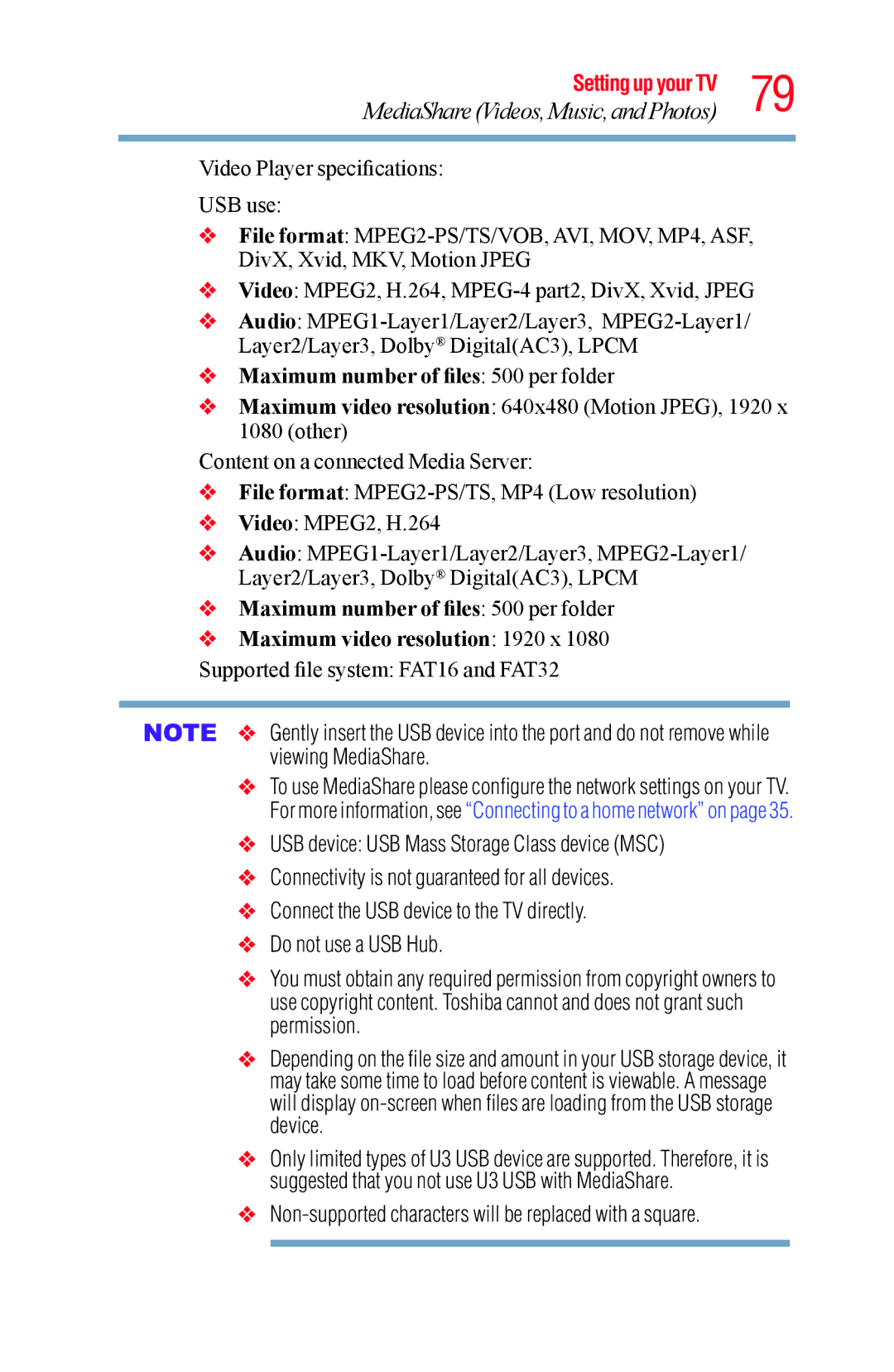Setting up your TV 79
MediaShare (Videos, Music, and Photos)
Video Player specifications:
USB use:
vFile format:
vVideo: MPEG2, H.264,
vAudio:
vMaximum number of files: 500 per folder
vMaximum video resolution: 640x480 (Motion JPEG), 1920 x 1080 (other)
Content on a connected Media Server:
vFile format:
vVideo: MPEG2, H.264
vAudio:
vMaximum number of files: 500 per folder
vMaximum video resolution: 1920 x 1080
Supported file system: FAT16 and FAT32
v Gently insert the USB device into the port and do not remove while viewing MediaShare.
vTo use MediaShare please configure the network settings on your TV. For more information, see “Connecting to a home network” on page 35.
vUSB device: USB Mass Storage Class device (MSC)
vConnectivity is not guaranteed for all devices.
vConnect the USB device to the TV directly.
vDo not use a USB Hub.
vYou must obtain any required permission from copyright owners to use copyright content. Toshiba cannot and does not grant such permission.
vDepending on the file size and amount in your USB storage device, it may take some time to load before content is viewable. A message will display
vOnly limited types of U3 USB device are supported. Therefore, it is suggested that you not use U3 USB with MediaShare.