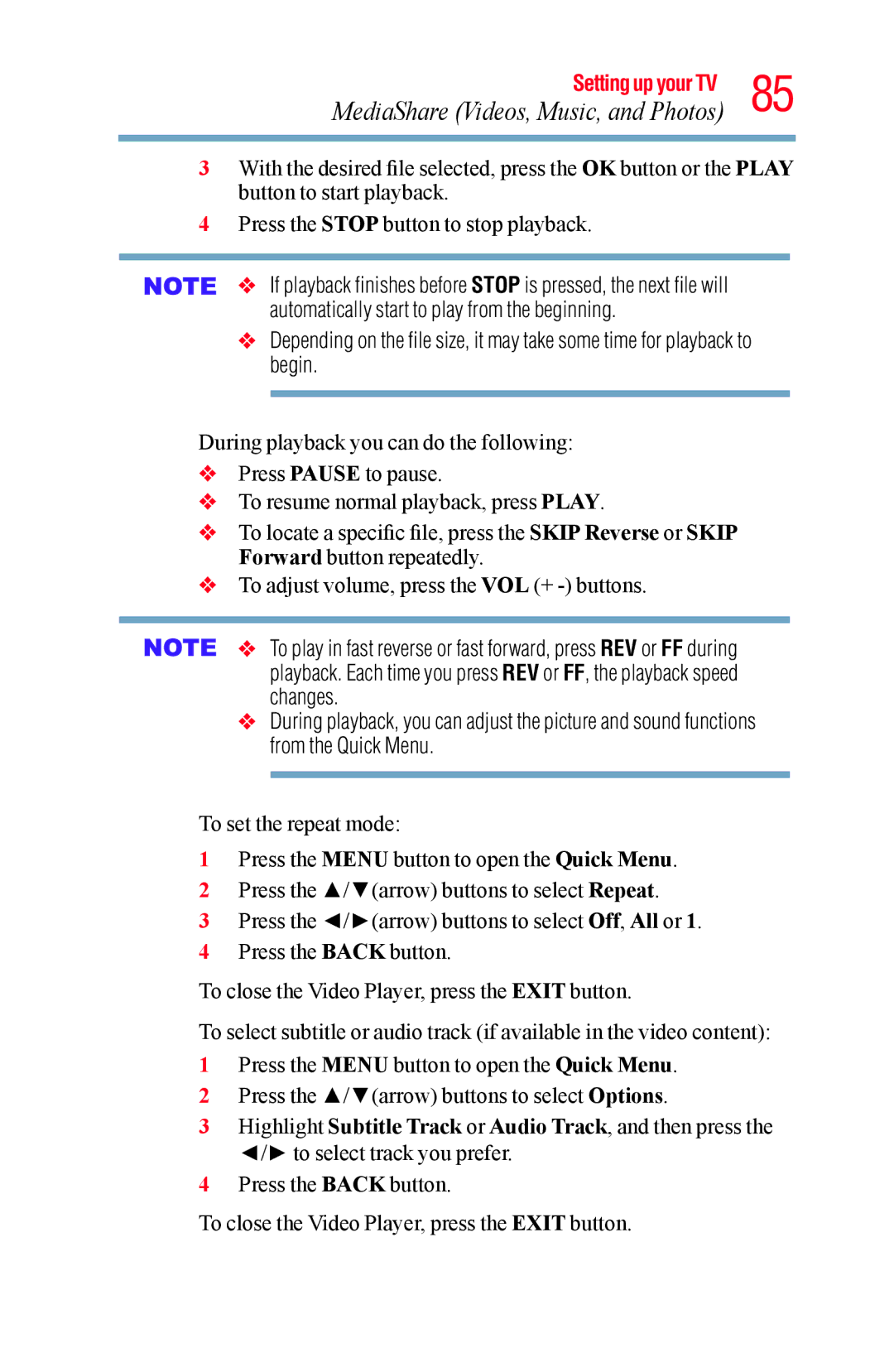Setting up your TV 85
MediaShare (Videos,ToMusic,set the repeatand Phmotos)de:
3With the desired file selected, press the OK button or the PLAY button to start playback.
4Press the STOP button to stop playback.
v If playback finishes before STOP is pressed, the next file will automatically start to play from the beginning.
vDepending on the file size, it may take some time for playback to begin.
During playback you can do the following:
vPress PAUSE to pause.
vTo resume normal playback, press PLAY.
vTo locate a specific file, press the SKIP Reverse or SKIP Forward button repeatedly.
vTo adjust volume, press the VOL (+
v To play in fast reverse or fast forward, press REV or FF during playback. Each time you press REV or FF, the playback speed changes.
vDuring playback, you can adjust the picture and sound functions from the Quick Menu.
To set the repeat mode:
1Press the MENU button to open the Quick Menu.
2Press the ▲/▼(arrow) buttons to select Repeat.
3Press the ◄/►(arrow) buttons to select Off, All or 1.
4Press the BACK button.
To close the Video Player, press the EXIT button.
To select subtitle or audio track (if available in the video content):
1Press the MENU button to open the Quick Menu.
2Press the ▲/▼(arrow) buttons to select Options.
3Highlight Subtitle Track or Audio Track, and then press the
◄/► to select track you prefer.
4Press the BACK button.
To close the Video Player, press the EXIT button.